Have you ever felt buried under a mountain of tasks, deadlines whispering at your heels, while juggling multiple projects? It’s like standing on the edge of chaos, isn’t it? But what if there was a tool that could help you regain your footing, streamline your workflow, and guide your team to success? Enter project management tools! These digital champions aren’t just fancy software, they’re your new best friends in the world of organization and collaboration.
They can transform how you tackle tasks, enhance communication within your team, and help everyone stay aligned and accountable.
Isn’t it fascinating how technology can simplify those overwhelming moments and turn them into manageable pieces?
Imagine stepping into a workspace where communication flows freely and everyone is on the same page – sounds amazing, right? Project management tools serve as that digital hub, eliminating the endless email threads and ensuring that each team member can access everything they need in one place.
Reports from Statista reveal that a staggering 79% of high-performing projects leverage these tools, showcasing just how essential they have become in creating effective workflows.
Now, let’s talk benefits! By utilizing free project management tools, especially for startups, you can unlock an array of advantages without breaking the bank.
Accessibility is a must, your team can collaborate seamlessly from different locations, riding the wave of today’s digital workspace.
According to Capterra, over one-third of small businesses rely on free software to meet their needs.
And think about how easy these tools are to set up.
With user-friendly interfaces, you can hit the ground running, making the transition from chaos to clarity swift and straightforward.
How exciting is it that the right tools can nurture growth without overwhelming your team?
As you dive into the fascinating world of project management tools, take a moment to consider what features matter most for your team’s success.
The ability to create and track tasks, effective communication channels, and intuitive deadline management are just a few essentials.
Moreover, being able to customize your tool to suit your project’s unique needs can create a truly tailored experience.
You’ll discover that using the right project management tool can enhance productivity by a whopping 25%! Just think about the impact this could have on your projects—turning busy work into a streamlined symphony of collaboration and progress.
Isn’t it time to equip yourself and your team with the tools that help you not just survive but thrive?
Understanding the Importance of Project Management Tools

This is where project management tools come in, becoming indispensable for individuals and teams aiming to streamline workflows.
Understanding the importance of these tools helps in envisioning the broader functionalities they offer—not just as a means to organize tasks but as platforms to foster collaboration and communication.
The right project management tool can enhance productivity, minimize chaos, and facilitate more accessible tracking of individual and team progress.
Project management tools serve as a digital compass. 10 Best Free Video Streaming Services
They allow you to navigate through tasks, deadlines, and responsibilities effectively.
They can change how teams collaborate by providing a centralized space where everyone can contribute, communicate, and stay on the same page.
With features designed for planning, execution, monitoring, and reporting, the integration of such tools is no longer a luxury but a necessity.
According to a Statista report, 79% of high-performing projects use project management software—a clear indicator of its importance.
What Makes Project Management Tools Essential?
-
Centralized Communication: These tools enable teams to communicate without the confusion of endless email threads. When everyone uses the same platform, communication becomes streamlined, saving time and reducing misunderstandings. 7 Best Free Task Management Apps
-
Resource Management: You can effectively manage human resources and materials by tracking who is available for what tasks. This leads to better allocation of resources and completion of projects within budget and deadlines.
-
Visualization of Progress: Most project management tools provide visual representations of progress through charts and dashboards, allowing team leaders to track milestones and provide updates in real time.
-
Time Tracking: Time is a valuable asset in project management. Many of these tools have built-in time tracking features to ensure that team members stay on task and are logging their hours correctly.
-
Integration with Other Tools: Most free project management tools integrate with other apps and tools you may already be using, making it easier to transfer information and collaborate across platforms.
Benefits of Utilizing Free Project Management Tools
By opting for free project management tools, businesses—especially startups—can enjoy numerous advantages without incurring high costs. 5 Best Free Invoice Generators
One of the most significant benefits is accessibility, teams can collaborate on projects from anywhere, as these tools often work well on both desktop and mobile devices.
This remote-friendly nature is increasingly crucial in today’s digital environment.
-
Cost Efficiency: With many startups operating on tight budgets, free tools allow access to essential project management features while leaving funds available for other necessary expenditures. According to a survey by Capterra, nearly 34% of small businesses rely on free software for their needs.
-
Quick Setup and Easy Usage: Many free project management tools boast user-friendly interfaces and simple onboarding processes, letting teams get started quickly without extensive training sessions.
-
Scalability: As your business grows, many of these free tools have the option to upgrade to paid plans for additional features. This means the tool can grow alongside your team without requiring a new system. 6 Best Free Barcode Generators
-
Community and Support: Often, free project management tools develop robust communities where users share strategies and support. This collective knowledge can provide additional value that formal customer support might not.
Key Features to Look for in Project Management Tools
When choosing a project management tool, it’s crucial to evaluate key features that can significantly enhance the user experience and workflow.
Here’s a quick checklist of must-have features:
-
Task Management: Ability to create, assign, and track tasks easily.
-
Collaboration Tools: In-built chat, comment sections, and file sharing for easier teamwork. 6 Best Free Data Backup Software
-
Deadline Management: Calendar views and due dates to keep track of project deadlines.
-
Reporting Tools: Analytics and reporting features that track progress and performance against KPIs.
-
Customization: Ability to tailor the tool to the specific needs of your team or project.
-
Mobile Compatibility: Mobile app availability for on-the-go project management.
In a recent analysis, teams that utilize comprehensive project management features report a 25% increase in productivity—demonstrating that these tools are about more than just managing tasks, they’re about enhancing overall team effectiveness and satisfaction. 7 Best Free Online Photo Storage Services
Tool #1: Trello
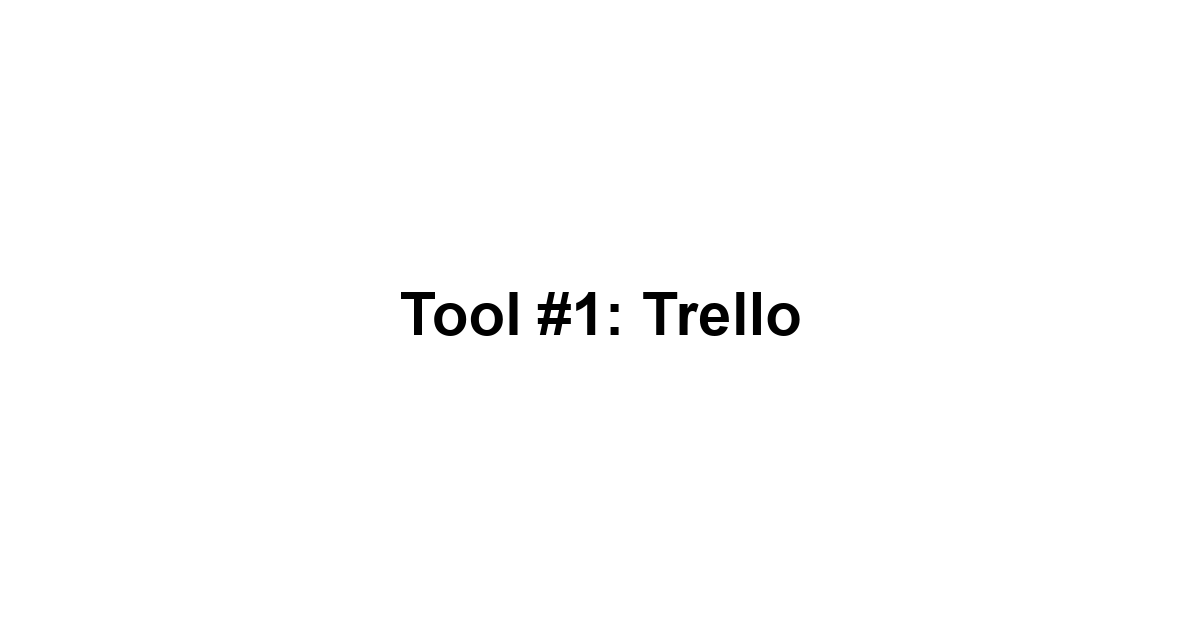
Overview of Trello’s Features
Trello operates on a card-based system that’s incredibly versatile.
You create boards for specific projects, and within those boards, you can add lists and cards to track different tasks.
It’s an easy-to-navigate way to visualize your workflow.
Here’s a breakdown of Trello’s key features: 7 Best Free PDF Readers
-
Boards, Lists, and Cards: The three fundamental components of Trello that allow you to organize tasks logically and visually.
-
Drag-and-Drop Interface: Easily move cards from one list to another to reflect progress without getting bogged down in cumbersome procedures.
-
Labels, Checklists, and Due Dates: Organize tasks further with color-coded labels, step-by-step checklists for multi-step tasks, and deadlines to keep everything on track.
-
Power-Ups: Trello offers essential add-ons that extend its functionality without cluttering the interface. From time tracking to integrations with other apps, Power-Ups enhance the tool without becoming cumbersome.
-
Automation with Butler: Automate repetitive tasks to save time and reduce potential errors. 5 Best Free VPNs
How Trello Enhances Team Collaboration
Collaboration can make or break a project’s success, and Trello shines in this arena.
It offers several features that encourage teamwork:
-
Real-Time Updates: Team members can see changes as they occur, which keeps everyone informed without the need for constant check-ins.
-
Comments and Mentions: Team members can add comments directly on cards and mention other team members to bring their attention to specific tasks or questions.
-
Attachments and Integration: Share files directly in Trello cards or link third-party apps like Google Drive and Slack to access everything in one spot. This level of integration promotes seamless collaboration across all tools your team is using. 5 Best Free Drawing Software
Tips for Getting the Most Out of Trello
To maximize Trello’s effectiveness, consider the following tips:
-
Create Templates: If you find yourself frequently managing similar projects, take advantage of Trello’s template feature to save time.
-
Use Labels Wisely: Color-code your tasks based on priority; this visual cue will help your team quickly recognize what needs immediate attention.
-
Regularly Review Boards: Schedule a weekly check-in to review the boards and adjust tasks as necessary. This keeps everyone aligned on current priorities.
-
Explore Power-Ups: Integrate different Power-Ups that align with your workflow to enhance functionality. How to stay productive and balanced
-
Encourage Team Engagement: Foster a culture where team members are encouraged to update their tasks and actively communicate within the Trello boards.
Tool #2: Asana
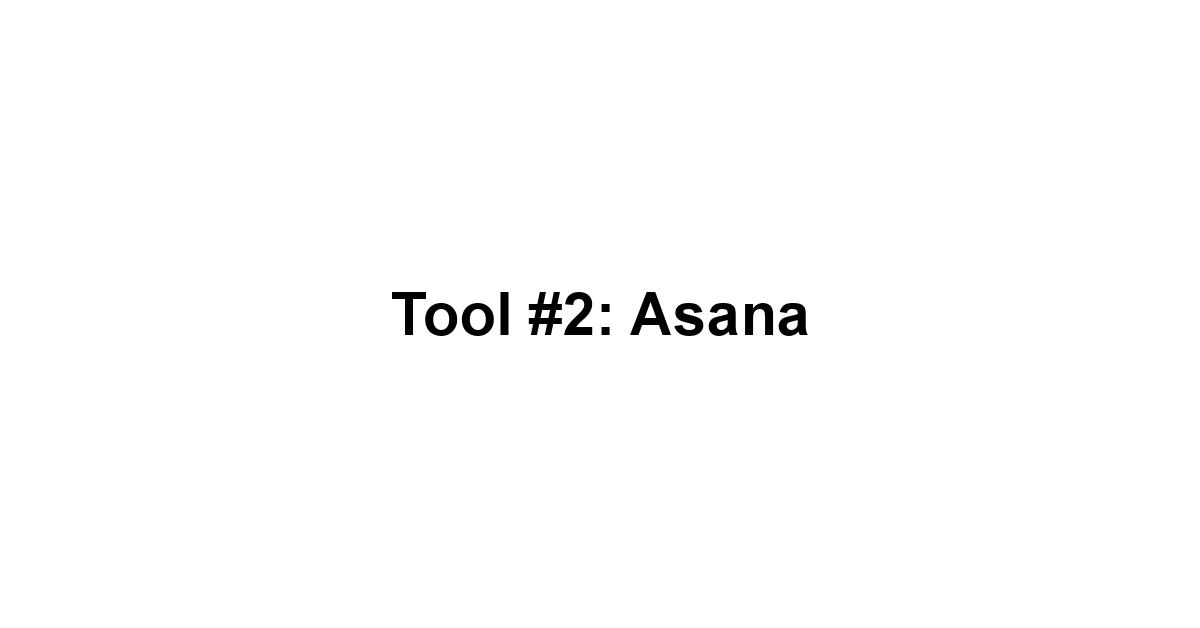
Key Features That Set Asana Apart
Asana is designed for larger teams and offers a plethora of features to help manage complex projects.
Some of its most notable features include:
-
Tasks and Subtasks: Easily create high-level tasks and break them into manageable subtasks, which makes it helpful for intricate projects. Are you sabotaging your creativity?
-
Various View Options: Choose between List, Board, Calendar, or Timeline views, depending on what’s optimal for your project’s needs.
-
Custom Fields: Tailor tasks to your specific needs by adding custom fields like priority levels or types of tasks, allowing for better categorization.
-
Integrative Capabilities: Asana integrates well with various tools like Slack, Google Drive, and Dropbox enhancing workflow across platforms.
-
Timeline Feature: Perfect for project planning, this feature enables you to visualize your project’s lifecycle and ensure timely deliveries.
Managing Tasks Effectively with Asana
Managing tasks in Asana can significantly impact your project’s success. My favourite locations to work from
Here’s how to optimize task management:
-
Prioritization: Use color coding or custom fields to assign priorities to tasks, ensuring that team members know which tasks to focus on first.
-
Set Due Dates: Make it a practice to assign clear deadlines for every task to create accountability.
-
Regular Walkthroughs: Conduct weekly or bi-weekly project reviews to track where each task stands and what needs attention.
-
Task Dependencies: Use dependencies to illustrate which tasks rely on the completion of others, helping manage the workflow effectively. Enjoying every moments
-
Integrate Communication: Use the comment feature in each task to ask questions, give feedback, or share updates; this keeps all relevant discussions in one place.
Customization Options in Asana
Customization in Asana can help shape the tool to fit your team’s specific needs.
Here are several ways to customize Asana:
-
Custom Fields and Tags: Tailor the experience with fields that suit your projects, allowing for more effective filtering and reporting.
-
Dashboards: Customize dashboards to visualize progress against KPIs with charts and graphs, useful for reporting. 10 Best Free WordPress Themes
-
Rules Automation: Create rules to automate actions, such as moving tasks to specific sections once checked or assigning tasks to different team members based on changes in status.
-
Templates for Future Projects: Save project templates to streamline the setup process for future projects.
-
Personalized Notifications: Adjust notification settings to stay informed without being overwhelmed by alerts.
Tool #3: ClickUp

An Introduction to ClickUp’s Functionality
ClickUp has emerged as a leading project management tool with an all-in-one approach that combines numerous functionalities. 6 Best Free Social Media Schedulers
Centralized in one interface, you can manage tasks, documents, goals, and more.
Here’s what sets it apart:
-
Task Management: Create tasks, set priorities, and break them down into sub-tasks or checklists for clarity.
-
Multiple Views: Whether you prefer lists, boards, or Gantt charts, ClickUp offers various visualization options.
-
Goals and Milestones: Set and track goals alongside your tasks to ensure alignment with overall project objectives.
-
Comments and Attachments: Collaborate directly on tasks by adding comments and files, reducing fragmentation.
-
Time Tracking: Helps teams keep a close watch on time spent on particular tasks for evaluation and optimization.
Leveraging ClickUp for Goal Setting
Goal setting is vital in project management, and ClickUp excels in this area:
-
Create SMART Goals: Use ClickUp to define Specific, Measurable, Achievable, Relevant, and Time-bound goals.
-
Track Progress: Utilize progress tracking features to visualize how close you are to achieving your goals with charts and percentage bars.
-
Align with Teams: Set team goals to foster collaboration and keep everyone focused on shared objectives.
-
Integrate with Task Management: Link your goals with relevant tasks to maintain a clear path to achieving them.
-
Use Milestones: Break down your goals into actionable milestones, providing clear checkpoints that keep the team motivated.
Integrating ClickUp with Other Tools
ClickUp offers extensive integration options that keep your workflow smooth and uninterrupted:
-
Communication Tools: Integrate with Slack or Microsoft Teams to receive updates and notifications directly in your preferred chat environment.
-
File Storage: Connect ClickUp with Google Drive or Dropbox to centralize your project documentation and files within the project management tool.
-
Calendar Integrations: Sync ClickUp tasks with Google Calendar or Outlook to ensure deadlines are visible and manageable alongside other appointments.
-
Automation with Zapier: Use ClickUp with Zapier to create automated workflows between ClickUp and other apps, streamlining your processes.
-
Extensions: ClickUp offers browser extensions that facilitate task management and time tracking while you browse.
Tool #4: Airtable
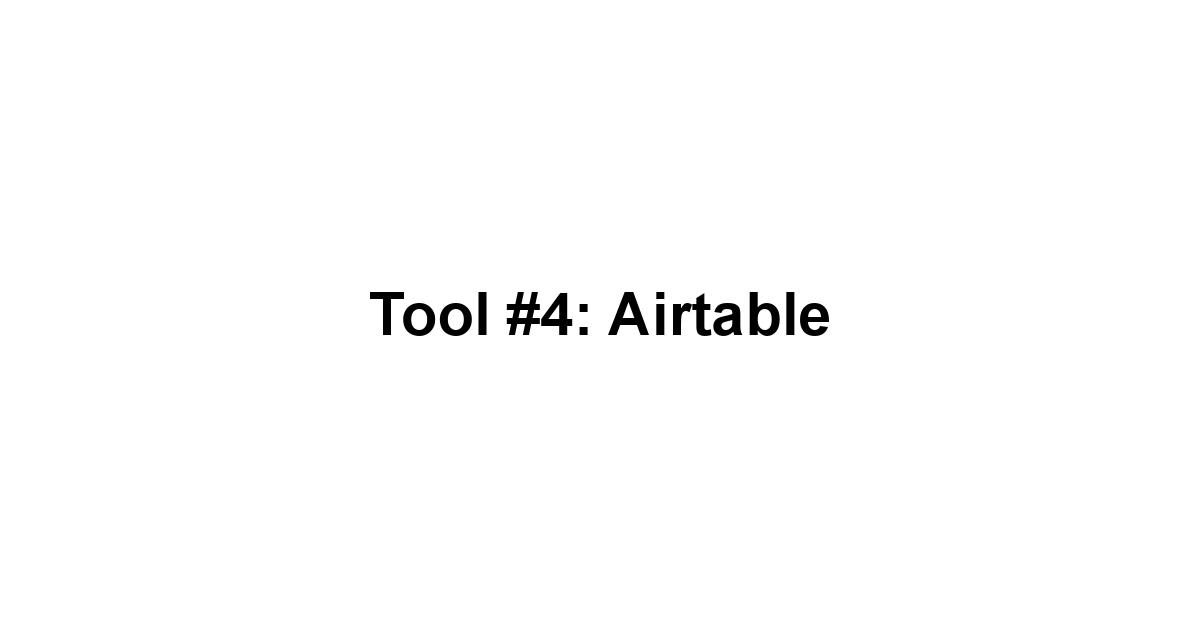
Overview of Airtable as a Project Management Tool
Airtable is an incredibly flexible tool that combines the simplicity of spreadsheets with the capability of databases.
Its distinct advantage lies in its capacity to organize various types of information fluidly.
Here’s what you need to know:
-
Database Features: Unlike traditional spreadsheets, Airtable allows you to set up relationships between tables, making it excellent for complex projects needing multiple data points.
-
Customize View Modes: You can create grid views, Kanban boards, calendars, or galleries depending on how you’d like to visualize your project data.
-
Templates: Airtable comes loaded with templates for diverse project types which can save time during setup.
-
Collaboration Tools: Similar to other tools, Airtable offers comments, file attachments, and sharing features.
-
Integrations: Airtable connects seamlessly with various applications like Zapier, Google Drive, and more.
Using Airtable for Data Organization
When it comes to data organization, Airtable excels due to its flexible structures:
-
Creating Tables: Define separate tables for different data sets and establish relationships to keep your information interconnected.
-
Utilizing Views: Make use of the different views Kanban for task management, Calendar for deadlines to gain insights based on your data’s context.
-
Link Records: You can link records between tables for easy reference, which enhances the breadth of data management.
-
Embedded Forms: Collect information from team members or stakeholders seamlessly through forms that can be embedded in external sites.
-
Automated Notifications: Set up alerts to notify team members of any changes or updates to tasks and deadlines, keeping everyone in the loop.
Benefits of Airtable’s Visual Layouts
One of the prime attractions of using Airtable is its visually appealing layout:
-
User-Friendly Interface: The intuitive design allows users of all experience levels to navigate and utilize its features effectively.
-
Rich Field Types: Airtable supports various field types such as attachments, checkboxes, dropdowns, and ratings, which enhance data representation.
-
Color Coding: Utilize color coding for immediate visual cues about task status or priorities.
-
Easily Shareable: The interface makes sharing information with collaborators easy, allowing changes in real-time without confusion.
-
Data Visualization Options: Charts and graphs can be created to help visualize trends and insights, which can be invaluable during reporting.
Tool #5: Wrike

Features That Make Wrike a Top Choice
Wrike is another robust project management tool, known for its user-friendly interface and powerful features.
Some key features include:
-
Task Management: Create and assign tasks with the ability to set deadlines and track progress.
-
Custom Workflows: Define your workflows to adhere to your team’s unique processes.
-
Document Collaboration: Improve project collaboration by collaborating on documents within tasks, ensuring that all files are easily accessible.
-
Time Tracking and Reporting: Built-in time tracking features and robust reporting options to monitor project performance.
-
Gantt Charts: Visualize project timelines and dependencies effectively with Gantt charts.
Utilizing Wrike for Agile Project Management
Wrike’s features can streamline agile project management strategies effectively.
-
Adaptability: Wrike’s flexibility allows teams to shift priorities quickly based on project needs.
-
Sprints and Iterations: Manage sprints and iterations efficiently with task dependencies and timelines.
-
Team Roles and Permissions: Control access based on roles, which enhances collaboration while ensuring security.
-
Feedback Loops: Foster constant communication with clients or stakeholders and adapt project direction based on their feedback.
-
Prioritization: Utilize Wrike’s features to prioritize tasks dynamically during projects.
Advanced Functionalities in Wrike’s Free Version
Despite being a free tool, Wrike offers several advanced functionalities that provide considerable value:
-
Collaboration Features: Utilize comments and @mentions directly in tasks to foster engagement and address queries promptly.
-
Dashboards and Reporting: Access customizable dashboards that provide real-time analytics and reporting metrics for key performance indicators.
-
Integrations: Link with other tools like Google Drive and Slack to enhance your workflow further.
-
Templates for Streamlining: Create templates for recurring projects, allowing for quick setup and execution.
-
Task Dependencies: Manage task dependencies within your projects helping teams understand the order of operations.
Best Practices for Maximizing Project Management Tools
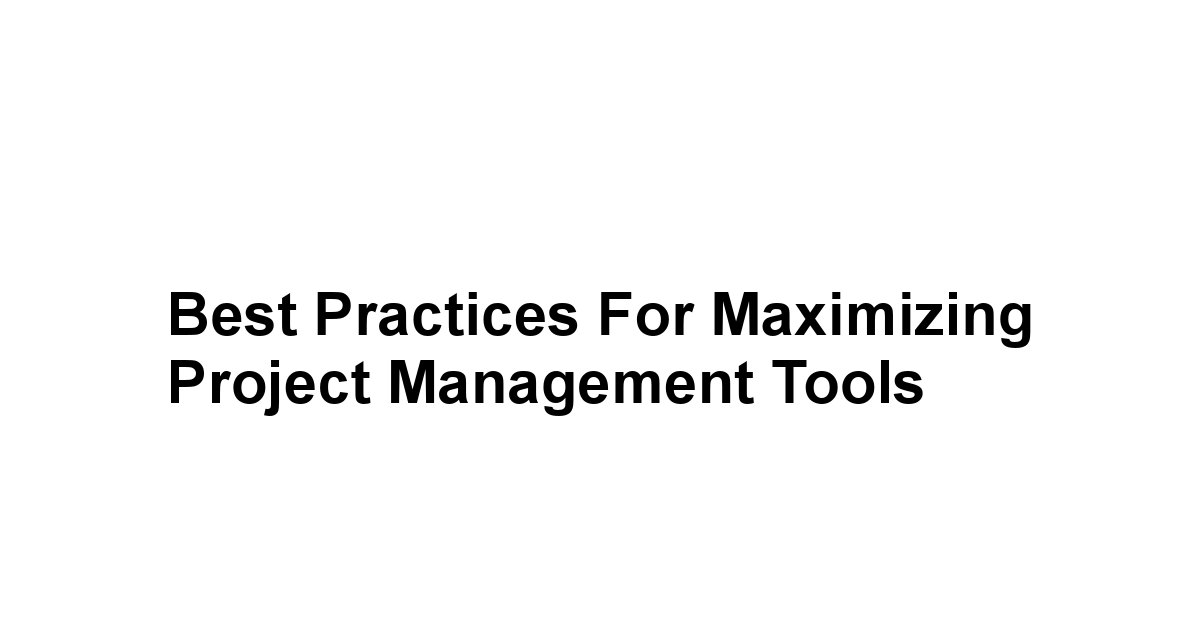
Setting Clear Objectives and Milestones
Having clear objectives and milestones is the backbone of any successful project management strategy.
Here’s how to implement it effectively:
-
Define Objectives: Speak with your team to outline specific objectives that align with your overall project goals.
-
Break Down Milestones: Divide the project into smaller, manageable milestones linked to objectives. This makes for easier tracking and motivation.
-
Regularly Review Progress: Schedule check-ins to review objectives and milestones, adjusting them as necessary to stay on track.
-
Use Tools for Visibility: Ensure all team members can see these objectives and milestones within your project management tool so that everyone is aligned on expectations.
-
Celebrate Accomplishments: Don’t forget to celebrate when milestones are met! This acknowledgment keeps morale high and encourages continued progress.
Engaging Your Team in Tool Selection
Engagement in the tool selection process promotes ownership and ensures the tool fits your team’s needs.
Here are ways to engage your team:
-
Conduct Surveys: Ask your team what features they value most in project management tools. This can guide your selection.
-
Run Trials: Choose a few potential tools and have team members test them out. Collect feedback and choose one that works for the majority.
-
Team Meetings: Hold brainstorming sessions where everyone can share their thoughts on what’s working and where improvements can be made.
-
Training Sessions: Once you’ve selected a tool, engage your team in training sessions to familiarize everyone with its features.
-
Encourage Feedback Post-Implementation: After implementing the tool, keep the channels of communication open for further feedback. Adjust and adapt to ensure the tool provides optimal support.
Regularly Reviewing and Adjusting Processes
Improvement doesn’t stop after the initial setup.
Continuous evaluation and adjustment of your processes is crucial:
-
Scheduled Reviews: Conduct regular reviews of both the tool and workflow processes. Determine what’s working and what isn’t.
-
Open Communication Channels: Make it easy for team members to voice concerns or suggestions about project management practices.
-
Adapt and Refine Goals: As projects evolve, so should your objectives. Be ready to adjust your goals based on outcomes and learnings.
-
Monitor Project Metrics: Track key performance indicators to understand how well the tool and processes are meeting your project goals.
-
Celebrate Continuous Improvement: Reinforce a culture of constant improvement, celebrating successes and learning from setbacks.
Conclusion
Understanding the importance of project management tools is not just about keeping tasks organized, it’s about fostering a culture of collaboration and enhancing productivity within your team.
As we’ve explored, the right tools can fundamentally change the way a team operates, shifting from chaos and miscommunication to a well-oiled machine where everyone is aligned and working towards common goals.
This transformation is supported by data showing that organizations leveraging appropriate project management software experience up to a 25% boost in productivity.
Building a clear understanding of these tools helps ensure that everyone is on board and ready to work together more effectively.
Rather than hopping from one email thread to another or losing track of important updates, project management tools provide a centralized space for communication and resource management.
Every team member knows where to find information and how to contribute, which reduces misunderstandings and wasted time.
For startups and small businesses, leveraging free tools not only saves money but allows teams to take advantage of essential functionalities without the burden of hefty software costs.
It’s a strategic move that aligns well with today’s trend of remote work, enabling teams to collaborate seamlessly, no matter where they are.
In selecting the right project management tool, consider the features that best fit your team’s workflow.
From task tracking and resource management to reporting capabilities and customization options, each tool has its strengths.
Tools like Trello, Asana, ClickUp, Airtable, and Wrike offer various functionalities that cater to different project needs.
Remember to ensure that whichever tool you choose is user-friendly and intuitive, as this will encourage broader adoption among your team members.
Moreover, training and regular reviews of these processes help maintain engagement and effectiveness in using these tools over time.
In conclusion, the adoption of project management tools is not merely an organizational necessity, it’s a pathway to maximizing team potential and maintaining project momentum.
Embracing these solutions can lead to enhanced communication, better resource allocation, and greater accountability.
As you continue on your project management journey, keep your objectives clear, your team engaged in the process, and be open to adjusting your strategies as needed.
In doing so, you’ll cultivate an environment where projects not only succeed but thrive, ultimately benefiting the overall health of your business.
|
0.0 out of 5 stars (based on 0 reviews)
There are no reviews yet. Be the first one to write one. |
Amazon.com:
Check Amazon for 5 Best Free Latest Discussions & Reviews: |
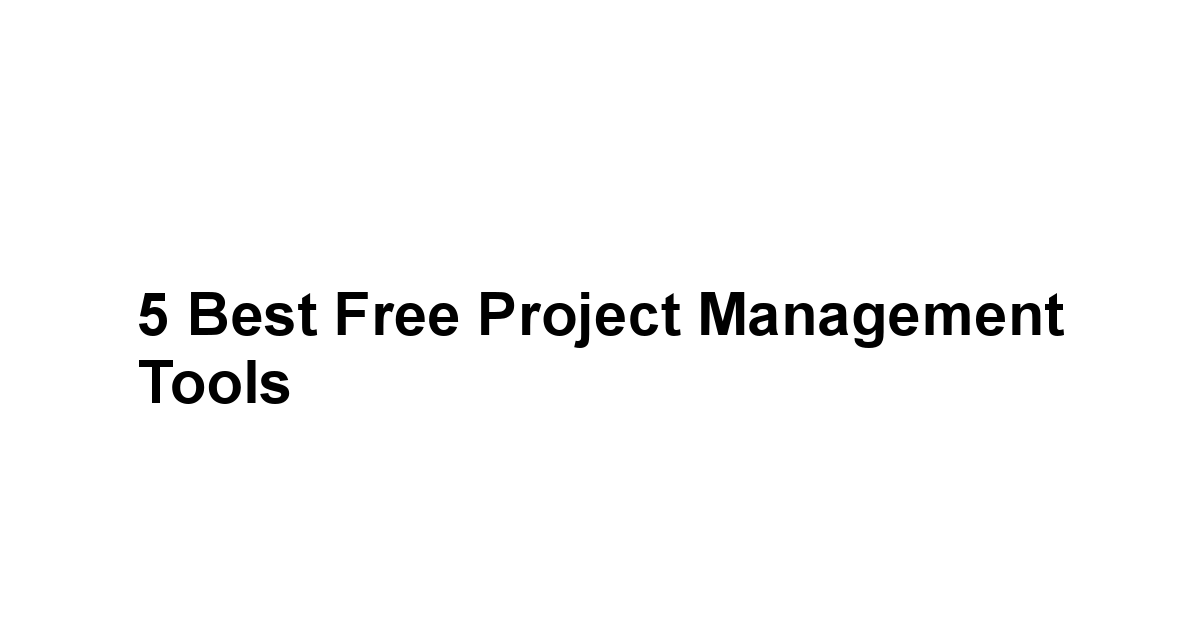
Leave a Reply