It’s all about the joy and satisfaction that comes from crafting something uniquely yours.
Your artistic journey awaits—let’s make some art!
Introduction to Free Online Drawing Tools
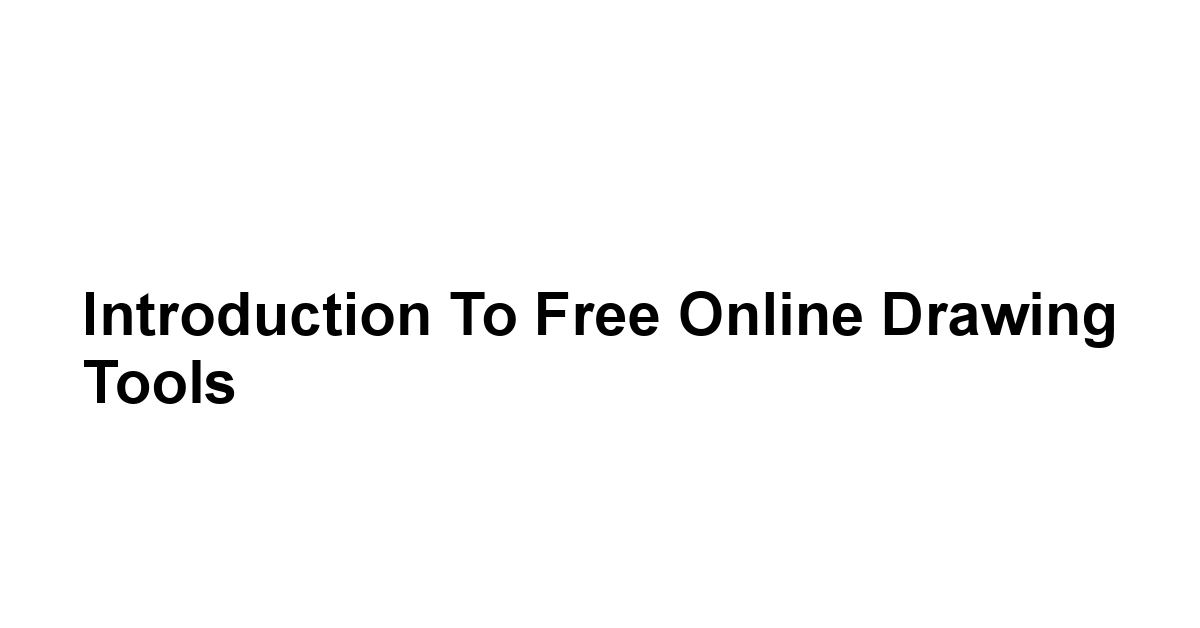
Digital artistry has exploded in popularity, transforming how people approach creativity.
The beauty of digital art is not just in the creation itself, but in the community it fosters.
The Joy of Digital Artistry
Art is an experience, and digital artistry adds a unique twist to traditional forms.
The allure of free online drawing tools is not solely in cost savings.
These platforms often come with a plethora of features that can enhance your creative process.
With the plethora of resources available, anyone can become an artist.
Embracing Creativity Without Limits
Creativity knows no boundaries, and free online drawing tools reinforce that creed.
To put it simply, these tools empower your creativity.
They let you experiment without the fear of wasting materials or making irreversible mistakes.
The limit is truly your imagination!
Why Go Free?
The answer lies in the vibrant communities that these platforms foster.
After all, creativity should be for everyone, not just those who can afford it.
Tool #1: Sketch.io

Overview and Key Features
Key Features of Sketch.io:
– Intuitive Toolset: Easy navigation and an extensive range of tools.
– Layer Functionality: Create complex pieces using multiple layers for different elements.
– Export Options: Save your artwork in various formats, including PNG and JPEG.
- Collaboration: Features that allow sharing and collaboration with others in real time.
The wide-ranging capabilities make it suitable for both quick sketches and detailed projects.
Tips for Beginners Using Sketch.io
1. Start Simple: Don’t dive into complex illustrations right away. Begin with the basics; draw simple shapes and gradually increase complexity as you grow more comfortable.
2. Explore Tool Settings: Take some time to play around with different brush settings and features. Experimenting helps you find the styles that resonate with you.
3. Use Layers: Make the most of the layer feature to separate different elements of your artwork. This allows you to edit individual parts without affecting the whole piece.
YouTube tutorials are also plentiful and provide invaluable guidance.
Fun Tricks to Enhance Your Drawings
– Color Blending: Use overlapping colors to create shading and depth, making your artwork more vibrant and realistic.
– Custom Shapes: Draw or import your shapes to add a unique twist to your projects, from custom frames to character designs.
– Keyboard Shortcuts: Familiarize yourself with shortcuts to speed up your work process. Quick access to tools can elevate your experience substantially.
Tool #2: Canva’s Drawing Feature
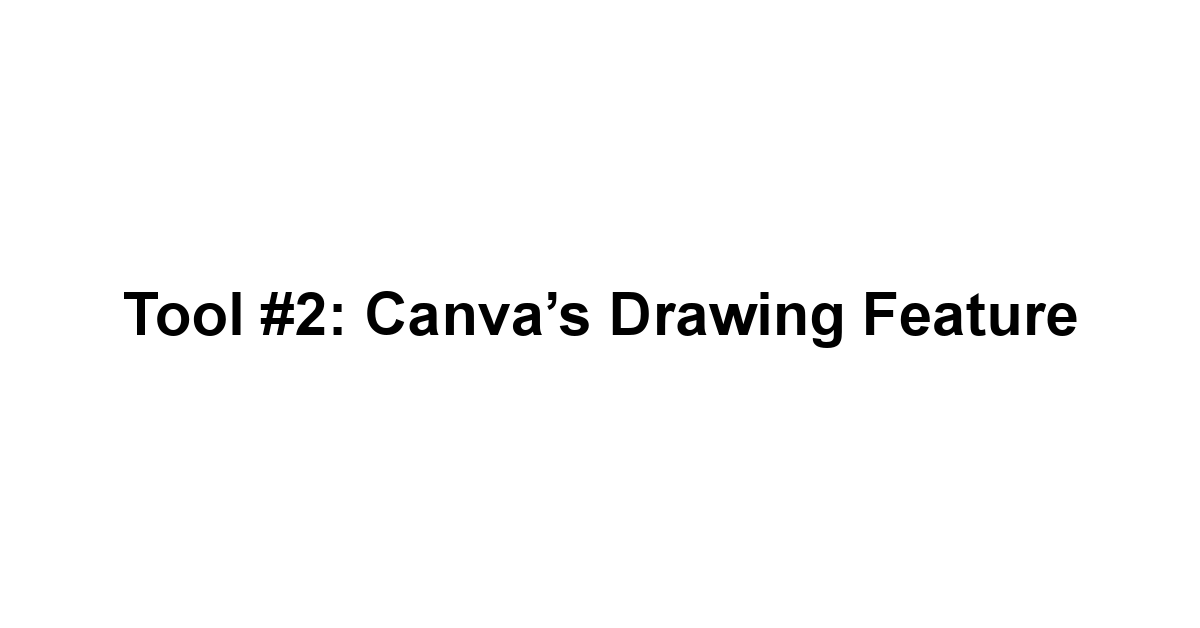
What Makes Canva Stand Out?
What sets Canva apart is its blend of simplicity and variety.
Why Choose Canva?
– User-Friendly Interface: Even if you’ve never drawn or designed before, Canva is straightforward and easy to use.
– Extensive Template Library: Craft anything from social media posts to presentations with unique graphics.
– Collaboration Tools: Invite friends or colleagues to work on projects together, promoting a fun and communal creativity experience.
Navigating Canva for Pleasure and Productivity
Here’s a quick checklist to get you started:
1. Create an Account: Sign up for free to unlock various features, including personalized templates.
2. Choose Your Canvas Size: Whether it’s for social media or a digital poster, select the appropriate dimensions for your artwork.
3. Utilize Search Functionality: When looking for elements, Canva’s search bar helps you find exactly what you need quickly.
Productivity Tips:
– Use Pre-made Templates: These save you time and provide a solid foundation to build upon.
– Stay Organized: Group similar elements together and utilize the folders feature to keep your projects sorted and easily accessible.
– Take Advantage of the App: The Canva mobile app allows you to work on the go or create during moments of inspiration, making it incredibly handy.
Community and Support Resources
Canva has built a thriving community around its platform.
Tool #3: Aggie.io

Engaging with Collaborative Drawing
Aggie.io Features:
– Real-Time Collaboration: Invite others to join your canvas and draw together, making art a shared experience.
– Customization Options: Personalize your brushes and colors to suit your artistic style, ensuring everyone’s contributions shine.
– No Download Required: Since it operates entirely in the browser, there’s nothing to download or install.
It’s a fantastic way to bond with fellow artists and push your creative boundaries.
Navigating the Interface Like a Pro
When using Aggie.io for the first time, it’s essential to familiarize yourself with the interface.
Here’s how to navigate smoothly:
1. Join or Create a Room: You can create a new room or join an existing one to start collaborating with others.
2. Explore Tool Options: Check the drawing tools and options available. The flexibility of customization ensures you can find the perfect fit for your style.
3. Learn Shortcuts: Familiarize yourself with keyboard shortcuts to improve your workflow and coordination.
By mastering the interface, you’ll find that the creative process becomes much smoother.
Real-time Sharing: Connecting Artists
Aggie.io isn’t just about drawing, it’s about building connections.
As you create together, take the chance to chat using the integrated messaging features.
You can share techniques, inspire one another, and even hold mini art critiques.
Benefits of Community Engagement:
– Diversity of Styles: Collaborating with different artists exposes you to various styles and techniques that can enrich your own practice.
– Support Network: Finding a supportive network can be invaluable, especially when starting out. It fosters motivation and encouragement among artists.
– Portfolio Expansion: The collaborative pieces you create can be added to your portfolio, showcasing your adaptability and teamwork skills.
Tool #4: Inkscape

Why Inkscape is a Favorite Among Professionals
Inkscape Features:
– Vector Graphics: Create scalable graphics that look sharp at any size, ideal for logos and complex illustrations.
– Node Editing: Modify paths and objects for precise control over your designs, giving you the ability to customize every detail.
– Extensive Export Options: Save your work in multiple formats to suit various applications.
Features That Set Inkscape Apart
Inkscape stands out for several reasons:
– No Subscription Fees: It’s free forever, allowing you to keep your costs low while accessing premium tools.
– Wide Range of Export Options: From SVG to PNG, all your creations can be exported in various formats to suit your needs.
– Active Community: The Inkscape community is lively, providing frequent updates, forums, and tutorials to assist users in maximizing the software.
Many professionals opt for Inkscape due to its versatility and powerful capabilities.
It serves equally well for complex designs or simple illustrations.
Learning Resources and Tutorials
If you’re new to Inkscape, there are abundant resources to get you started:
1. Official Documentation: The Inkscape team offers comprehensive manuals and guides that detail every feature.
2. Community Tutorials: YouTube channels and online blogs often publish helpful tutorials, making it easier for you to grasp advanced techniques.
3. Online Courses: Platforms like Udemy offer paid courses specializing in Inkscape, perfect for those looking for structured learning.
Investing time in learning will pay off in your artistic growth.
Tool #5: Pixilart
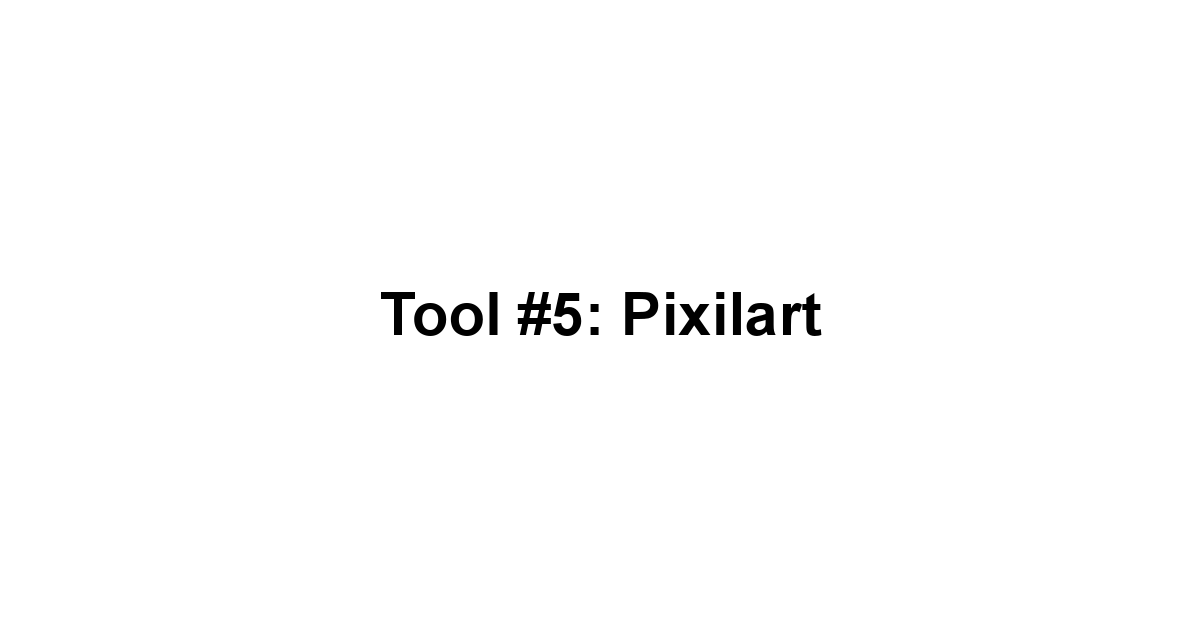
Welcome to the Pixel Art Revolution!
Why Use Pixilart?
– Pixel Art Mastery: Tools designed specifically for pixel art allow users to create stunning designs that pay homage to classic video games.
– Community Engagement: Collaborate and share artworks within the vibrant Pixilart community, where members can critique and support one another.
– Artwork Challenges: Participate in challenges to spark your creativity and push your artistic skills.
Creating and Sharing Your Artwork
Creating art on Pixilart is simple and enjoyable.
Here’s a quick guide to get you started with your first piece:
1. Create an Account: Sign up to share your artwork and receive feedback from the community.
https://www lessonplanet.com/articles/how-to-pixel-art
3. Start Drawing: Use the pixel tools to create your masterpiece, playing around with colors, patterns, and layers as desired.
Sharing is easy, simply use the “Upload” feature to showcase your work and connect with others.
Engaging with the Pixilart Community
One of the most rewarding aspects of Pixilart is the community interaction.
Here are ways to engage:
- Join Forums: Discuss techniques, ask for advice, or simply chat with fellow pixel artists.
– Participate in Contests: Regular contests challenge artists to create within specific themes, fostering creativity and exploration.
– Feedback and Critique: Engage with other artists by providing constructive feedback on their work. It promotes learning and camaraderie.
It turns art from a solitary pursuit into a collaborative journey.
Tool #6: Artweaver Free
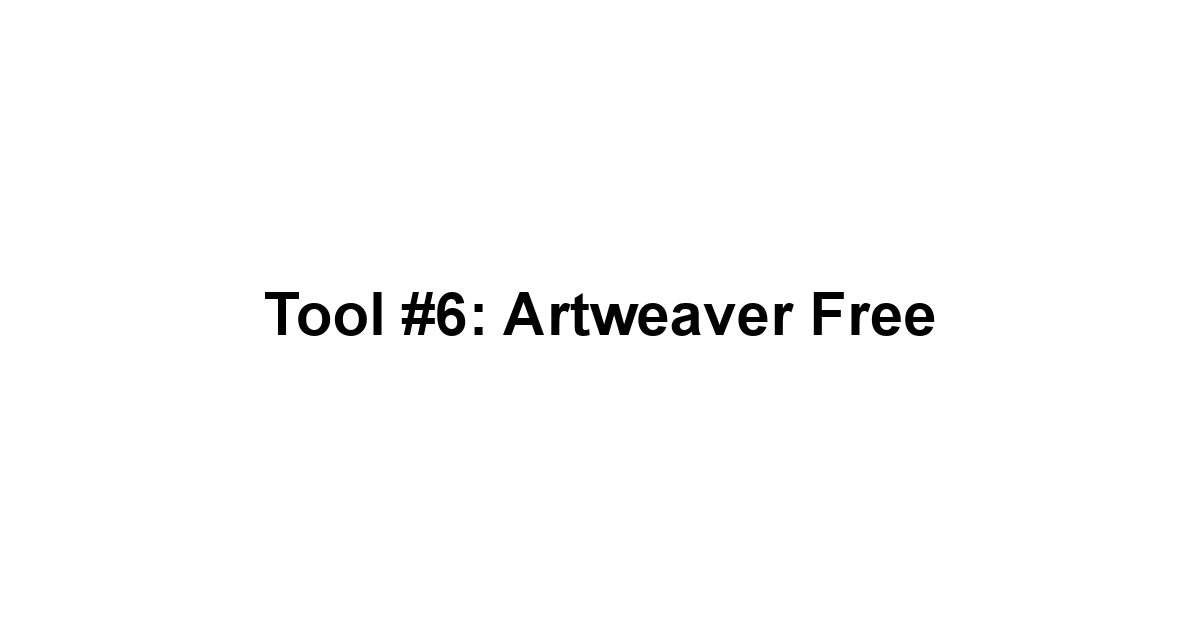
The Power of Traditional Art Tools Digitally
Artweaver Features:
– Wide Range of Brushes: Choose from numerous brush types that simulate real-life painting methods.
– Layer Support: Much like other digital tools, layers in Artweaver can help you organize your work, making adjustments and corrections easy.
– Customizable Workspace: Tailor the interface to suit your workflow for a more personalized experience.
Unique Features of Artweaver
What makes Artweaver stand out is its emphasis on providing realistic painting experiences.
Here are some unique features:
– Realistic Brush Dynamics: Brush behavior varies according to pressure and speed, much like with real brushes.
– Support for Various Formats: Work with numerous file types, from JPEG to PSD, making it versatile for any artwork requirements.
– Free fully functional version: Its free version packs enough features to cater to most artists without upgrading to a paid subscription.
Tips for a Smooth Art Experience
To make the most of Artweaver, consider these practical tips:
1. Familiarize Yourself with Brushes: Spend time experimenting with different brush settings to discover your favorites.
2. Use Layers to Your Advantage: Don’t shy away from creating multiple layers to separate elements of your artwork for easy adjustments.
3. Save Frequently: Ensure you save your work often. There’s nothing worse than losing hours of progress!
Conclusion: Finding Your Perfect Tool
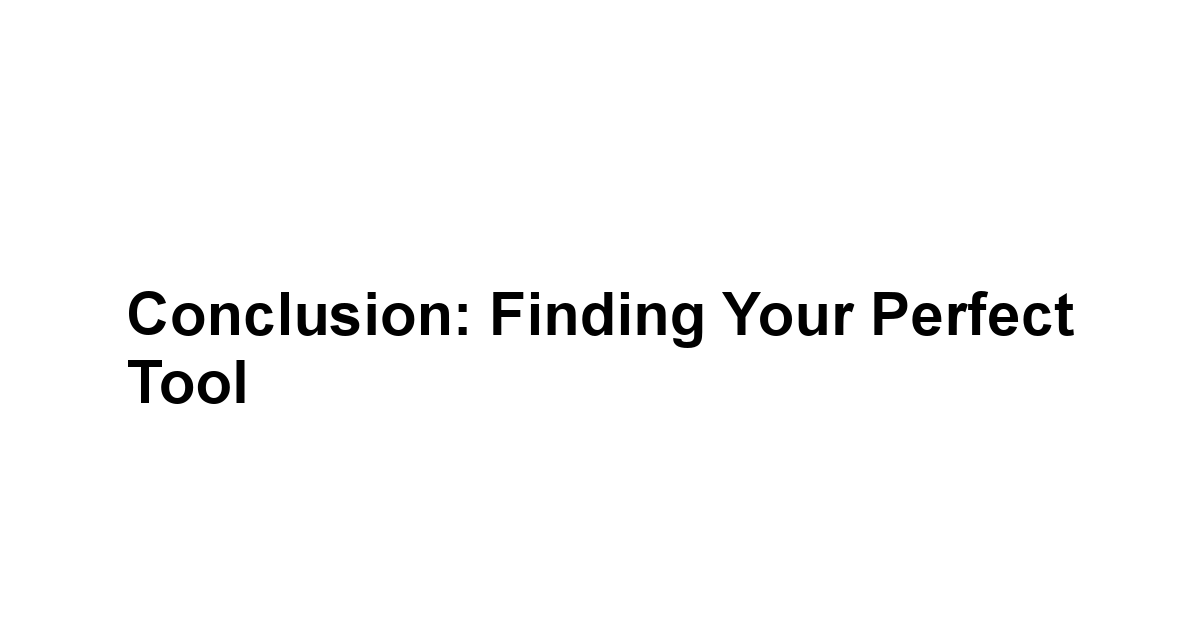
Embracing Your Artistic Journey
Finding the right drawing tool can make a huge difference in your creative journey.
The Importance of Experimentation
Art is all about experimentation.
Don’t be afraid to try different techniques, styles, and tools.
Sometimes, embracing a new medium or community can lead to unexpected breakthroughs.
Final Thoughts and Encouragement for Aspiring Artists
Enjoy this incredible journey of creativity!
Final Verdict
Finding the right drawing tool can be like discovering a treasure chest filled with endless possibilities! With an array of free online drawing platforms out there, each with its unique features and vibrant communities, you’re bound to find the one that resonates with your style and sparks your imagination.
Embrace the exploration and let each platform unlock a new aspect of your creativity!
Don’t forget, experimentation is the name of the game! As you dip your toes into different software, you might stumble upon unexpected techniques or styles that ignite your passion.
Play around with layers, brushes, and colors, you never know what masterpiece might emerge from your creative playtime! Remember, art thrives on trial and error, and every stroke even the ones you don’t think are “perfect” is a stepping stone toward mastering your craft.
Embrace the beginner’s mindset—every expert was once in your shoes, trying, learning, and growing.
Join online communities, participate in challenges, and soak up the inspiration that surrounds you.
So grab your digital brush, choose a tool that excites you, and let your creativity flow! Remember, art isn’t just about the finished product, it’s about the joy of creating and the expression of your unique voice.


Leave a Reply