In a world brimming with vibrant selfies, family vacations, and precious moments, have you ever paused to consider just how important it is to safeguard these memories? Imagine scrolling through a vast digital library where all your favorite moments are organized and easily accessible, all thanks to online photo storage.
Isn’t it thrilling to think about how a few clicks can unlock your most cherished experiences, keeping them forever preserved and ready to relive? It’s like having a treasure chest full of memories tucked safely away in the cloud, giving you peace of mind and a sense of adventure as you explore the pictures that define your life.
Let’s dive deeper into why online photo storage is an absolute game-changer! Having a reliable platform allows you to break free from the constraints of local storage—those dreaded device failures, accidental deletions, or even a rogue coffee spill can put your treasured memories at risk.
Did you know that nearly 70% of data loss is attributed to hardware failure? Having your photos stored safely in the cloud protects them from these mishaps, letting you check off everything on your photo bucket list without any anxiety.
You can access your stunning shots anytime, anywhere—all it takes is an internet connection.
That’s amazing, right?
Now, consider how online storage can enhance your experience of managing your photos daily.
Many platforms offer incredible features like automatic backups, smart organization, and collaborative albums that allow you to effortlessly share your experiences with friends and family.
Whether it’s a vacation album or spontaneous snapshots from a weekend gathering, sharing becomes an enjoyable part of the process.
Plus, think about the joy of looking through beautifully curated albums, reliving each moment like it was yesterday! It transforms the way you connect with your memories, moving from something mundane to an experience brimming with emotion.
You’re not just saving photos, you’re preserving the feelings that come with them.
Let’s talk about some killer platforms that can support your journey! Services like Google Photos and Dropbox stand out with their user-friendly interfaces while prioritizing your storage needs.
Google Photos offers remarkable features like smart organization and seamless editing tools, while Dropbox excels in collaborative sharing and syncing across devices.
You can even explore community-based experiences with platforms like Flickr, which not only lets you store your images but also connects you with fellow photography enthusiasts.
Each platform has its unique benefits, and the opportunities for keeping your memories safe and easily accessible only multiply from here! Embracing these tools leads to a fulfilling relationship with the way you capture and revisit life’s joy-filled moments!
Understanding the Necessity of Photo Storage
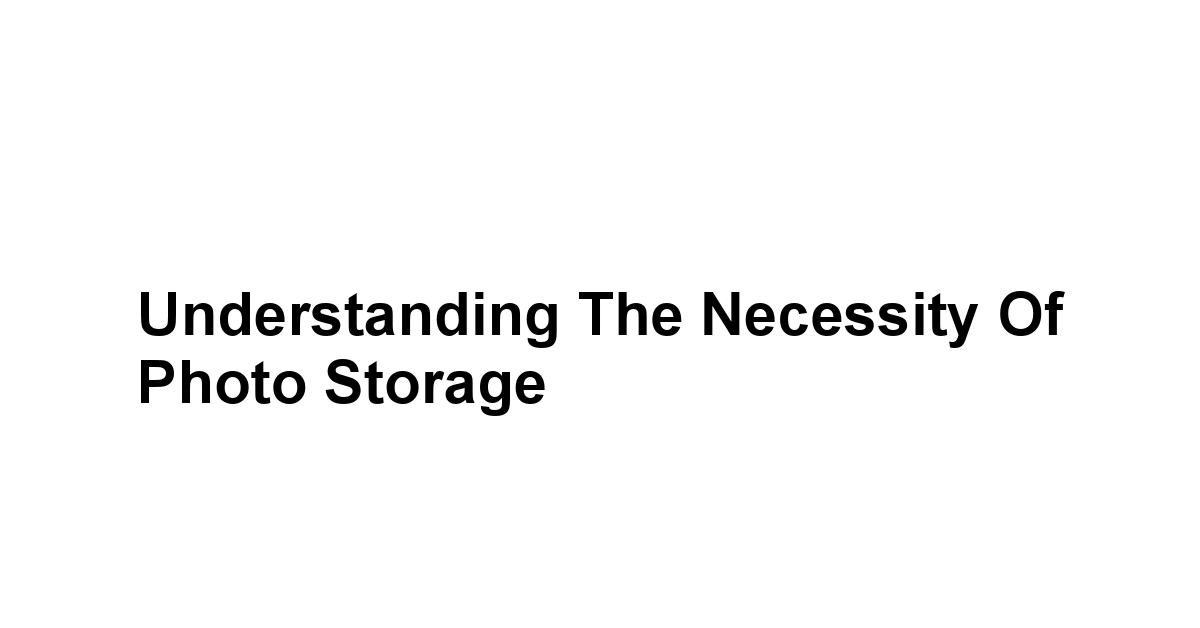
In a world where we continually capture our moments—whether it’s a vibrant sunset, a cozy coffee date, or that unexpected dancing moment during a wedding—having a reliable place to store these memories is essential.
We live in an age where our phones have effectively replaced our cameras, and with that comes the challenge of managing vast quantities of images.
That’s where online photo storage comes in.
It’s a digital vault that allows you to safeguard your joyous experiences while effortlessly managing your visual life.
Isn’t it exhilarating to think about? Just a click away, you can browse through beautifully curated albums, share moments, and even relive memories that might have otherwise slipped through the cracks of time.
But why do we truly need online photo storage? It’s simple.
The risks associated with local storage—like device failures, accidental deletions, or loss of physical devices—are all too real.
Imagine losing thousands of your most cherished memories—all because of one tiny mishap! Online storage solutions not only allow easy access from various devices but also provide worrisome backups for those unexpected “oops” moments.
Knowing that your photos are stored securely in the cloud, accessible from anywhere in the world, can provide a tremendous sense of peace!
Why Do We Need Online Photo Storage?
-
Accessibility: One of the biggest advantages of online photo storage is that you can access your images from any device with an internet connection. No more searching through your smartphone or computer for that one particular vacation snap!
-
Automatic Backups: Many online services offer automatic backup options, so you won’t have to think twice about protecting your files. Just upload them once, and let the service do the heavy lifting!
-
Space Savings: Local storage devices can fill up quickly, especially if you take tons of photos. By moving your pictures to the cloud, you can free up space on your devices for more apps, podcast, or videos.
-
Sharing Made Simple: Sharing memories with friends and family has never been easier! A quick link share or collaborative albums makes it fun and efficient, letting you enjoy and reminisce together.
The Dangers of Local Storage
While local devices like computers and USB drives are convenient, they come with some significant downsides:
-
Physical Damage: Whether it’s a spilled drink, an unfortunate fall, or a power surge, physical devices can be damaged easily. Statistics show that nearly 70% of data loss is due to hardware failure.
-
Limited Space: Local devices have finite storage capabilities. You may find yourself struggling to keep up with new photos if you’re hoarding gigabytes of old files.
-
Risk of Loss: There’s always a chance you might misplace your device. Keys, wallets, and cameras can be lost or stolen. According to a 2022 survey, 25% of people reported losing crucial files due to misplaced technology.
-
Complicated Sharing: Sending large file attachments via email or through social media can be a hassle. With online solutions, instant sharing is just a click away without needing to worry about file sizes!
How Online Storage Keeps Your Memories Safe
Online storage solutions prioritize your memories with varied protection mechanisms.
Here’s how they keep your photos secure:
-
Encryption: Most online services provide end-to-end encryption, ensuring only you have access to your files. For instance, Dropbox has AES 256-bit encryption, ensuring maximum safety.
-
Remote Backups: By storing your files on the cloud, you ensure that even if your device crashes or is lost, your memories remain intact. Many platforms retain multiple copies in different locations too, adding extra layers of security.
-
Version History: Many online storages, like Google Photos, allow you to restore previous versions. Depending on the service, you might retrieve files lost due to accidental deletion or unintentional edits.
To put it simply, embracing online photo storage enables you to explore your passions without constant worry about where to keep your treasured moments!
Google Photos: The Titan of Photo Storage
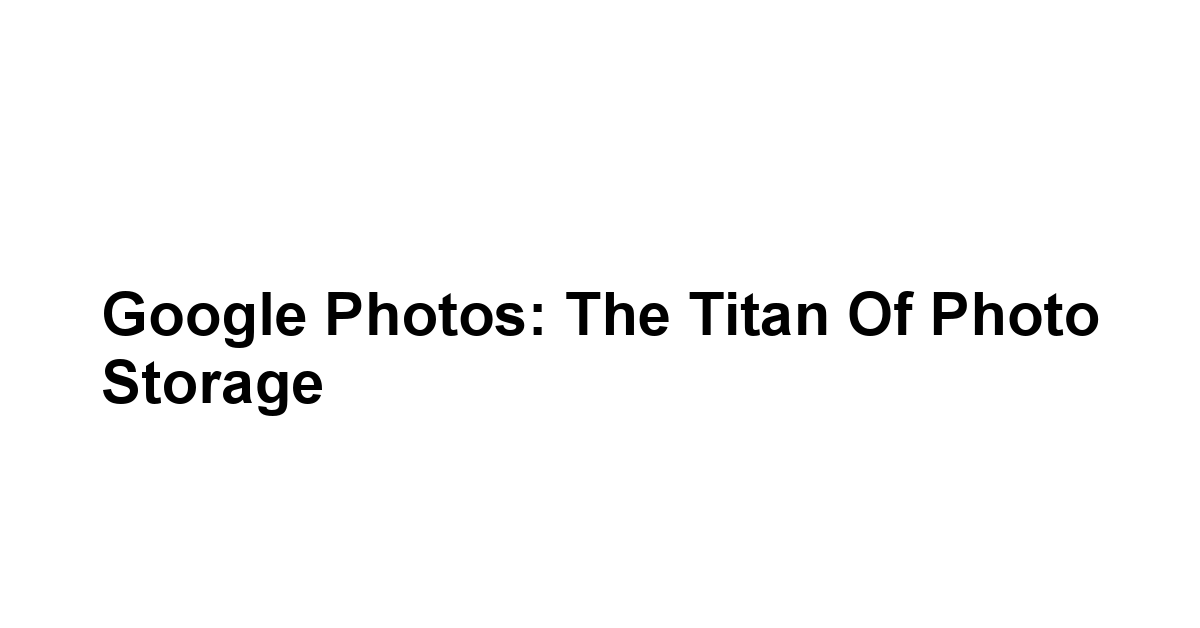
It condenses everything we love about photography into one go-to solution.
From offering free storage options to smart organization based on facial recognition and location, Google Photos really has immense capabilities and continues to iterate towards perfection.
Not only does Google Photos provide storage, but it also enhances the experience of photography.
The built-in editing tools offer quick fixes and filters, allowing you to polish your images without needing a separate editing app.
Plus, the AI functionality helps you search for specific photos without painstakingly scrolling through thousands of images.
Features That Make Google Photos Stand Out
-
Unlimited Free Storage: Google Photos previously offered unlimited free storage for images uploaded in “high quality,” which made it a top choice for many users. While this has changed, their flexible plans still cater to different needs.
-
Smart Organization: Using machine learning, Google Photos categorizes your photos into “People & Pets,” “Places,” “Things,” and more. This feature makes finding that holiday pic a breeze!
-
Easy Sharing Options: Simply share links to albums or individual photos. Friends and family can view your collection, and you can even collaborate on shared albums.
-
AI-Driven Enhancement: With AI features, Google Photos can intelligently suggest edits, stylizations, and collages, enhancing your photos creatively and efficiently.
-
Cross-Device Accessibility: Whether you’re on your phone, tablet, or computer, Google Photos syncs everything seamlessly. Hovering over your memories becomes fluid and enjoyable!
How to Use Google Photos Efficiently
-
Optimize Upload Settings: To make sure all your photos are being backed up, check your upload settings in the app. Choosing to back up over Wi-Fi can save you mobile data.
-
Utilize Albums: Create personalized albums for events, vacations, or special moments. Not only does this keep your photos organized, but it also provides easy access for sharing!
-
Explore Search Features: Use keywords such as “beach” or “birthday party” to swiftly locate specific photos, making your gallery feel remarkably organized.
-
RegularlyReview Your Library: Going through your uploads every now and then lets you delete duplicates or blurry images, keeping the storage neat.
-
Take Advantage of Memories Feature: Periodically, Google Photos will create “memories” of your past moments. Engaging with these allows you to relive some of your fondest experiences!
What Are the Limitations?
Despite being a formidable option, Google Photos does have some limitations:
-
Limited Free Storage: As of June 2021, free storage for photos is capped at 15GB collectively across Google services, which can fill up fast if you’re an avid photographer.
-
Privacy Concerns: Some users have raised eyebrows regarding their data privacy on Google platforms, emphasizing the significance of understanding your settings and permissions.
-
No Full Resolution Backups: If opting for free storage, be mindful that Google compresses images for high-quality uploads. If you want true high-resolution backups, you’ll need to purchase Extra storage.
-
Dependence on the Internet: For accessing and storing photos, a stable internet connection is necessary. Offline functionality is limited.
-
Editing Limitations: While Google Photos offers basic editing features, more advanced editing tools may require third-party applications.
With its unique advantages and minor drawbacks, weighing these aspects can ensure you make an informed decision on using Google Photos to keep your images beautifully stored!
Dropbox: Beyond Just File Sharing
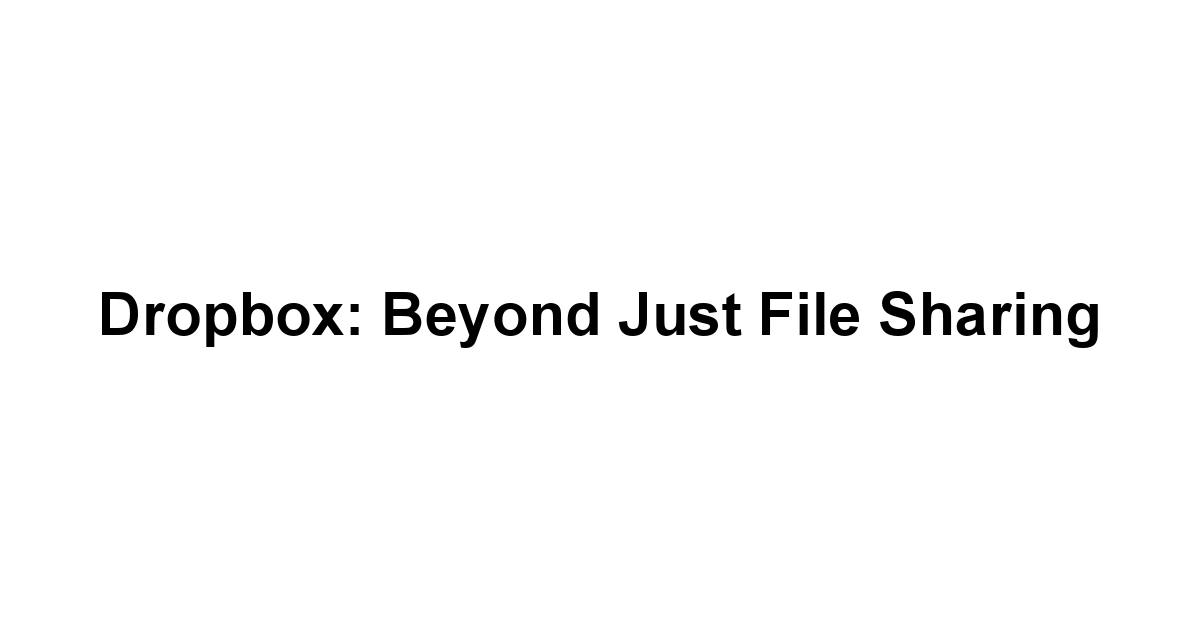
When you think of Dropbox, you might initially picture file sharing.
However, the platform has transformed into a treasure trove for photo storage, too! Designed for collaborative efforts, Dropbox allows you to store and share files seamlessly, combining practicality with efficient organization of your beloved memories.
With a user-friendly interface and cross-platform support, it makes photo storage as accessible as ordering your favorite coffee.
The community aspect of Dropbox can further elevate your photo storage experience.
By sharing links or creating shared folders, you can invite friends and family to contribute to albums, making the archiving of precious memories a fun and engaging process.
Imagine creating a collaborative photo collection of your last vacation—what a worthwhile project!
Key Features of Dropbox for Photo Storage
-
Shared Folders: Create specific folders where invited users can upload and manage files, making it easy to collaborate on group projects or gatherings.
-
Auto Syncing: Dropbox offers automatic syncing, so any image you upload is instantly updated across all your devices.
-
Flexible Space Options: With various storage plans, from free to more extensive paid options, you can choose what best serves your storage needs without stress.
-
Professional Resource Management: You can maintain various versions of images, track revisions, and retrieve older snapshots, ensuring that you have the right content at your fingertips.
-
Project Collaboration: If you’re working on a photo project, you can easily share Dropbox links to invite team members to access relevant files.
Tips for Organizing Your Photos on Dropbox
-
Create Dedicated Folders: Organize photos by event, year, or category. This helps in quickly tracking down memories and enhances the overall ease of navigation.
-
Use Descriptive Titles: Instead of generic file names IMG_12345, use descriptive titles FamilyVacation_Summer2023 for easy searching later on.
-
Regularly Backup to Dropbox: Make it a habit to regularly backup your photos, especially after events. A systematic approach can save you from handling large amounts at once.
-
Utilize Tags: Consider tagging your photos within folders. It adds an extra layer to searchability, ensuring you can track down specific memories easily.
-
Leverage Dropbox Paper: Use Dropbox Paper to create a visual project board for photo ideas or trips, helping you compile thoughts and images.
Is Dropbox Really Free?
Yes! Dropbox offers a free plan that gives users 2GB of storage, which is enough for casual users.
However, you’ll need to consider storage requirements if you’re taking high-resolution photos frequently.
If you feel that 2GB might not cut it, options for larger storage plans include:
- Plus Plan: $9.99/month for 2TB of storage.
- Family Plan: $16.99/month for up to 6 individual accounts, all with 2TB of storage!
- Professional Plan: $19.99/month for an astounding 3TB of storage plus advanced features.
For most casual users, the free version is an excellent starting point, but as your passion for photography grows, investing in a larger storage option can keep your memories safe and easily accessible!
Flickr: A Community for Photographers
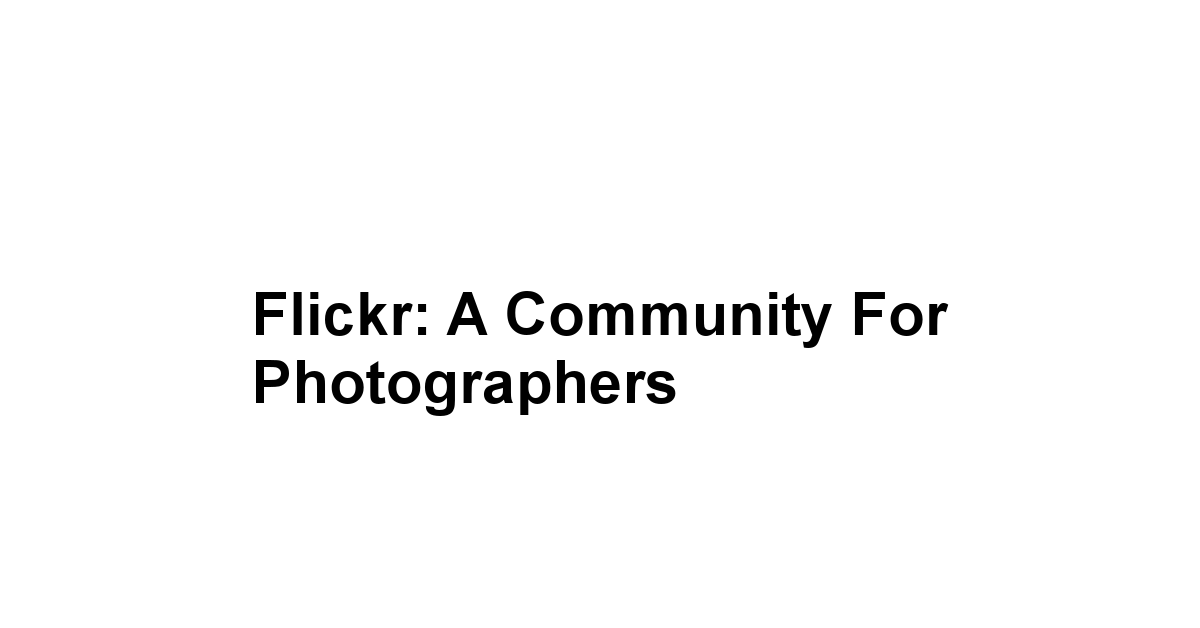
Flickr is more than just a photo storage service, it’s a bustling community filled with photography enthusiasts from all over the world! Joining Flickr means into a social platform designed for sharing, learning, and connecting through images.
With a rich reservoir of photos, you can explore various styles and subjects while also exhibiting your own creations.
What stands out about Flickr is its emphasis on community engagement.
Through comments, favorites, and groups, you can really get involved with fellow photographers.
You might even discover inspiration in its countless photo-album offerings.
Whether you’re a seasoned photographer or just love snapping memories on your phone, Flickr fulfills both the practical and social aspects of sharing visuals!
Exploring the Unique Features of Flickr
-
Substantial Free Storage: Flickr offers 1,000 photo uploads for free, which is generous compared to other services. You get to showcase a decent amount of your photography without worrying about hitting a limit.
-
Explore and Discover: The platform encourages exploration through collections, groups, and user profiles. The “Explore” section also showcases trending and popular photos, leaving ample room for inspiration.
-
Editing and Organizing Tools: Flickr provides built-in editing tools and album creations, helping you curate collections that resonate with your vision.
-
Community Engagement: Comments, notes on photos, and group discussions are integral to the Flickr experience, allowing you to connect and converse with like-minded creatives.
-
Print and Licensing Options: You can explore options for turning fandom into physical art prints, and licensing images for commercial use is also facilitated through Flickr.
How to Share and Discover New Photos on Flickr
-
Join Groups: Engage with others who share similar interests by joining photography groups. Share your work, request feedback, or participate in challenges!
-
Tag Your Images: Using tags effectively allows other photographers to discover your work. Proper tags increase the visibility of your photographs, placing you in discussions along with the broader community.
-
Follow Other Users: Connect with other photographers by following them. This way, you’re kept updated with their latest work and insights.
-
Participate in Contests: Engage in Flickr challenges or contests to showcase your skills. It’s an exhilarating way to get motivated and often provides a platform for recognition.
-
Utilize the Mobile App: The Flickr mobile app provides an easy way to upload images and interact with the community from anywhere, keeping you connected and inspired on the go!
The Advantages of Joining the Flickr Community
-
Creative Inspiration: Immerse yourself in varied genres of photography by viewing others’ work. Sometimes, a simple browse can spark your next creative idea.
-
Feedback and Growth: Engaging with photographers fosters an environment of learning. Comments allow you to receive constructive criticism, ultimately advancing your photography skills.
-
Exclusive Features and Contests: Being part of the Flickr community often grants you access to exclusive member contests, showcasing your work to a larger audience.
-
Long-term Storage of Memories: Not just a platform for sharing, but a chronicler of your photographic journey, allowing you to look back on your growth as an artist.
With its vibrant community and numerous creative opportunities, Flickr provides an inviting atmosphere for anyone looking to preserve and share their photographic stories!
Microsoft OneDrive: Your Integrated Solution
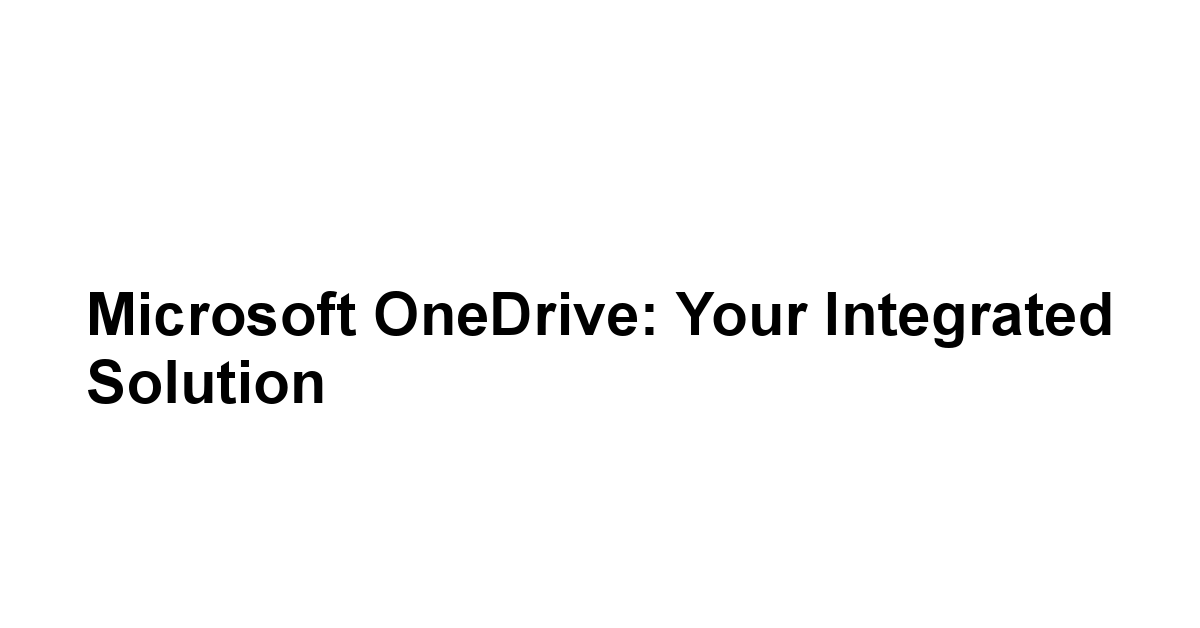
Microsoft OneDrive integrates seamlessly with the Microsoft ecosystem, making it a compelling choice for those already using products like Word, Excel, or Outlook.
The power of OneDrive lies in its ability to keep your documents, photos, and files synchronized across devices while providing cloud storage that is secure and efficient.
As someone always on the go, being able to access your precious memories along with essential work files from one simple interface can radically streamline your experience!
OneDrive is also no stranger to collaboration.
Working on projects with colleagues or simply sharing memories with family has never been this simple! With file-sharing capabilities and real-time collaboration features, OneDrive adds a layer of efficiency to your digital life.
Enjoying your memories becomes an easier task when your photo stories intermingle with other works—all in one brilliantly organized space!
How OneDrive Fits into the Microsoft Ecosystem
-
Storage Capacity: Setting the standard at 5GB of free storage, OneDrive is adequate for casual users. For Microsoft 365 subscribers, additional storage and experience enhancements are available.
-
Complete Microsoft Integration: As part of the Microsoft suite, OneDrive integrates seamlessly with apps like PowerPoint and Excel, allowing for easy access and management of everything in one platform.
-
Cross-Platform Access: OneDrive is available on Windows, macOS, Android, and iOS, ensuring you can conveniently access your files regardless of the device.
-
Document Collaboration: Share folders or specific photos and work collaboratively with users in real time on Word, Excel, and other documents, bolstering coordination and synergy.
-
Automatic Uploads: Enabling automatic uploads for mobile devices makes backing up photos as simple as snapping a picture!
Tips for Easily Accessing Your Photos
-
Organize with Folders: Just as you’d neatly stack documents, keep your photos organized by events or categories in well-labeled folders on OneDrive.
-
Regular Syncing: Enable the ‘Sync’ feature, ensuring that files are updated, and changes made on different devices are reflected accurately.
-
Utilize Search Functionality: OneDrive’s search bar makes finding photos effortless, allowing for efficient Google-style searches, be it by file name or associated tags.
-
Custom Share Links: Instead of flooding friends’ inboxes with photos, simply create and share a link to a folder! Your audience can view or download files without cluttering their email.
-
Sync with Your PC: To have images readily available, sync your OneDrive photos with your PC, enabling straightforward access to your memories.
The Pros and Cons of Using OneDrive
Pros:
- Microsoft integration allows you seamless access to and management of files.
- Offers a decent amount of free storage 5GB.
- Mobile apps allow for easy uploads and browsing.
- Automatic sync keeps files in order across devices.
Cons:
- Limited free storage compared to competitors.
- Requires a stable internet connection for full functionality.
- The interface may seem complicated for new users.
OneDrive presents a connected solution for users who thrive on the Microsoft ecosystem while allowing you to conveniently store and share your favorite moments!
Mega: Privacy and Storage Combined
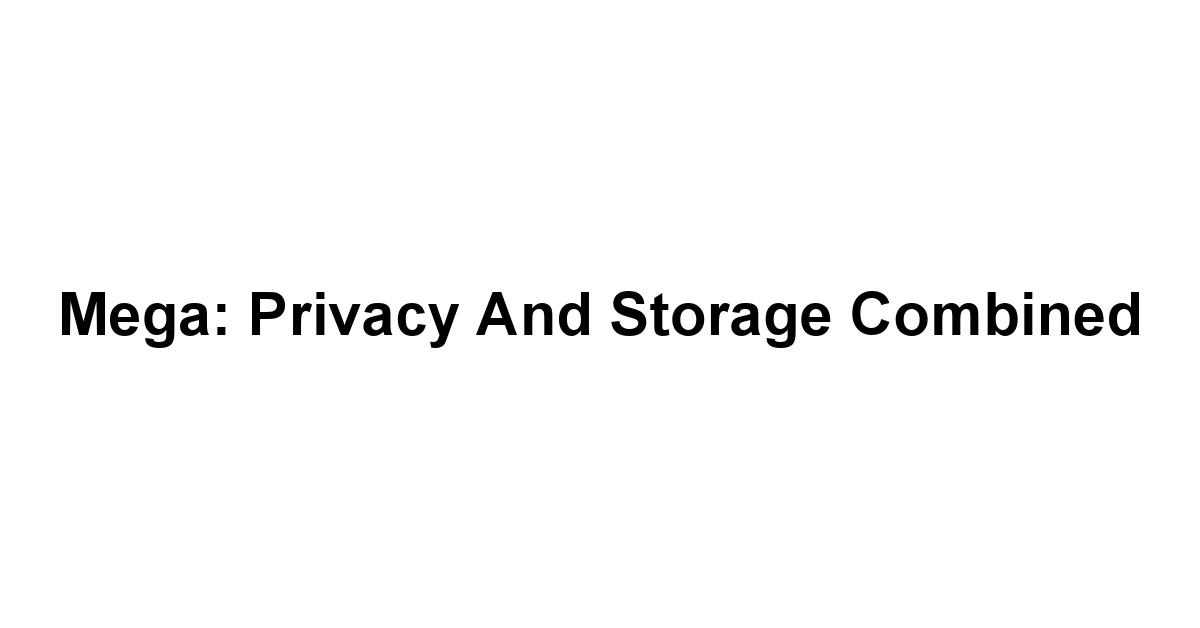
When it comes to online storage, Mega shines brightly with its commitment to privacy and security.
Renowned for its end-to-end encryption, Mega allows users to store their goals without fear of unauthorized access.
For those who’re all about keeping their files safe, it stands out as a practical and reliable choice.
Additionally, the platform offers a robust 20GB free storage plan as one of its significant advantages, making it an appealing start for many photo enthusiasts!
Mega is designed with a user-friendly interface that assists you in managing, accessing, and sharing your files.
The unique ‘Zero-Knowledge’ encryption ensures that even Mega can’t access your files, letting you take full control of your data.
Imagine being able to share your memories with a sense of security, knowing that it’s well-guarded!
Understanding Mega’s Encryption Features
-
End-to-End Encryption: With files encrypted on your device before they reach the cloud, Mega guarantees your privacy through its secure sharing features. A 2020 report estimated that 67% of users sought services offering end-to-end encryption.
-
Zero-Knowledge Policy: Mega operates under a zero-knowledge principle, meaning they cannot access your files on their servers. You hold the encryption keys—it’s data security at its finest!
-
2FA Two-Factor Authentication: Mega offers two-factor authentication for additional security. It’s a great way to add an extra layer of protection against unauthorized access.
-
Encrypted Messaging: Mega includes a secure chat feature, allowing you to communicate with collaborators alongside sharing files in a protected manner.
-
Data Permanence: Mega automatically retains deleted files for 30 days, ensuring that accidental deletions don’t end in disaster.
How to Make the Most of Your Free Storage on Mega
-
Manage Existing Files: Regularly review and delete unnecessary files. It ensures your digital space remains clutter-free and accessible.
-
Utilize Folders: Keep your photo library organized by creating well-structured folders for different events, making retrieval straightforward when organizing your digital memories.
-
Be Selective with Uploading: Make a habit of only uploading important images. With limited space, ensuring that every photo serves a purpose keeps your storage functional.
-
Explore the Mobile App: Mega offers mobile applications, providing convenient access to your files on the go—perfect for those spontaneous photography opportunities!
-
Educate Yourself on 2FA Usage: Familiarize yourself with enabling two-factor authentication to bolster the security of your Mega account.
What’s the Catch with Mega’s Free Plan?
While Mega’s free plan is enticing, there are considerations to keep in mind:
-
Limited Storage: A 20GB offering may still be insufficient for dedicated photographers, necessitating an upgrade to a paid plan as your library grows.
-
Referral Mechanism: Mega offers additional free space via referrals, which means you may have to actively engage others to maximize your storage.
-
Older Features: Some advanced features are reserved for paid accounts, limiting access to premium tools unless you pay.
Despite its limitations, Mega provides an excellent option for privacy-oriented users seeking ample storage space while safeguarding their captured memories!
pCloud: Flexibility and Usability
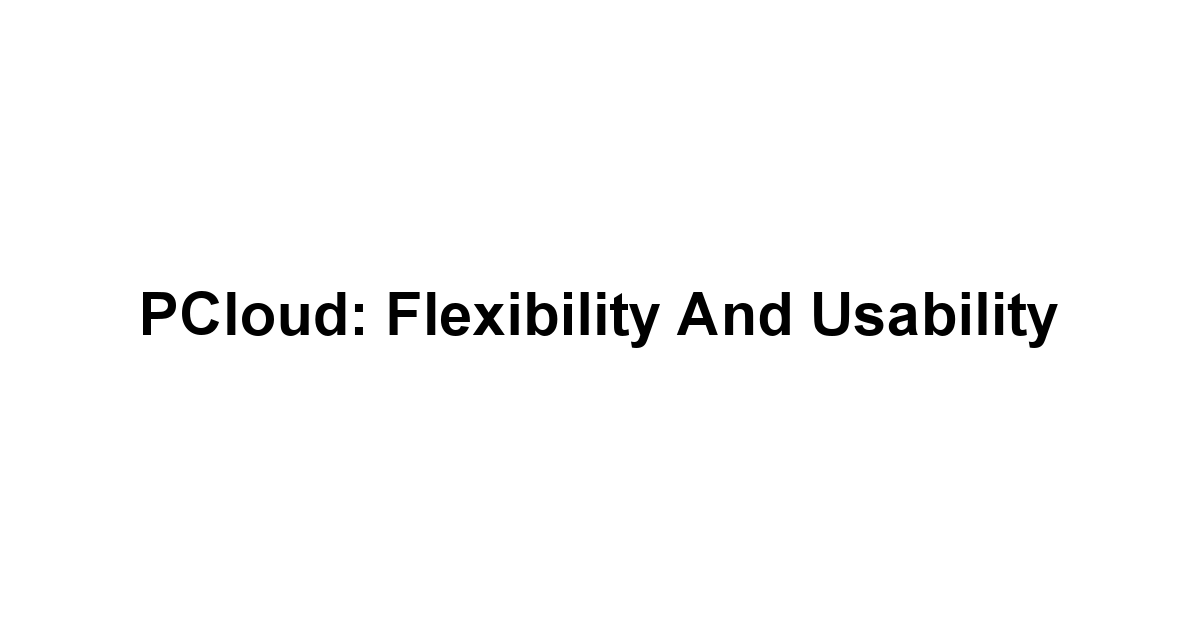
PCloud makes a name for itself with its exemplary flexibility and usability.
This cloud storage service has designed solutions to cater to individuals and businesses alike, providing features tailored for efficient file management.
With a focus on ease of use, pCloud allows effortless navigation through your photo library, ensuring a delightful experience while managing your cherished visuals.
What sets pCloud apart is its emphasis on user decision-making when it comes to storage options.
Instead of forcing users into subscriptions, it offers lifetime plans! This unique proposition allows you to choose the payment model that suits you best, leading to financial savings in the long run.
The combination of long-lasting storage and flexible options is undoubtedly attractive for users serious about photo preservation!
What Sets pCloud Apart from Other Services?
-
Lifetime Storage Plans: Users can purchase a lifetime plan, which can be a more affordable option in the long term compared to monthly or annual subscriptions.
-
Client-Side Encryption: pCloud provides an additional layer of encryption pCloud Crypto for protecting files before they ever reach the server, resulting in top-notch security.
-
Easy Integration: pCloud works with multiple platforms and integrates seamlessly with Microsoft Office, allowing effortless management of files regardless of your operating system.
-
Versatile File Management: Users can utilize folders, tagging options, and smart search features for efficient file organization and retrieval.
-
High Customizability: You can customize how you access, share, and browse through your photos, tailoring the experience according to your comfort.
The Benefits of pCloud’s Client-Side Encryption
-
Privacy Assurance: Client-side encryption ensures your files are encrypted before leaving your device, meaning not even pCloud can access your files—only you hold the decryption key.
-
Peace of Mind: Knowing that your cherished images are well-protected encourages users to upload more confidently, preserving a sense of security.
-
Flexible Permissions: When sharing files, you can set permissions on who accesses your content, allowing you to decide levels of visibility or editing rights.
-
Advanced Security Features: The pCloud Crypto service offers additional security functionalities, giving you even more tools to protect your valuable images.
-
Available on All Devices: No matter where you are or which device you’re using, your encrypted documents remain accessible while also being securely stored.
How to Easily Navigate and Share Photos on pCloud
-
Use Tags Effectively: Utilize pCloud’s tagging feature to categorize your pictures, making it easier to sort through albums or events.
-
Create Custom Links: Share specific folders or images with friends and family without hassle. This feature allows for feedback and shared experiences without the clutter of separate files.
-
Sync Across Devices: You can use the pCloud app to synchronize your files across devices, ensuring you have access to your memories regardless of where you are.
-
Leverage the Mobile App: The pCloud app allows for convenient uploads and access to your photos on the go. Just snap a pic and upload it right into your library!
-
Review Settings Regularly: Keep an eye on your account settings and storage usage. This proactive approach helps maintain an organized photo library while ensuring that everything is secured.
PCloud is a fabulous option for those looking for flexibility in storage plans while also considering strong encryption features to help keep their memories safe and accessible!
What do we think?
As we capture countless moments—each a vibrant thread in the tapestry of our lives—we must ensure these memories are preserved not just in the short term, but safeguarded for years to come.
Whether opting for services like Google Photos, Dropbox, or Mega, we have an array of choices that suit our individual needs and reflect our values.
The many benefits, such as easy accessibility, automatic backups, and collaborative sharing, create a comprehensive support system, allowing us to effortlessly navigate through our rich visual legacies.
Moreover, it’s vital to recognize the inherent risks that come with relying solely on local storage solutions.
The statistics highlighting that nearly 70% of data loss stems from hardware failures serve as a sobering reminder of the fragility of our physical devices.
By opting for online photo storage, we take proactive steps to protect our cherished memories from mishaps or accidents that can occur at any moment.
The ability to access our precious images from anywhere in the world, through a smooth and user-friendly interface, nurtures a peace of mind that permits us to enjoy our photography journey without residual worry.
As we grow and explore new dimensions in our photography, these online storage platforms offer remarkable features that can enhance our overall experience.
With smart organization tools, innovative sharing capabilities, and secure backup options, users of all skill levels can find joy in managing their photo collections.
Services like Flickr and pCloud beautifully blend the joy of community interaction with practical functionalities, allowing us to not only store but also celebrate our visual stories together.
Ultimately, the choice of a photo storage solution boils down to personal preferences and priorities.
Whether you value security, community, or seamless integration with existing platforms, there is a service that aligns perfectly with your needs.
Trusting these tools to safeguard our memories frees us to embrace future experiences and capture new stories, knowing that our past will always be just a click away.
Let us continue creating, sharing, and cherishing the captivating moments that weave the story of our lives!
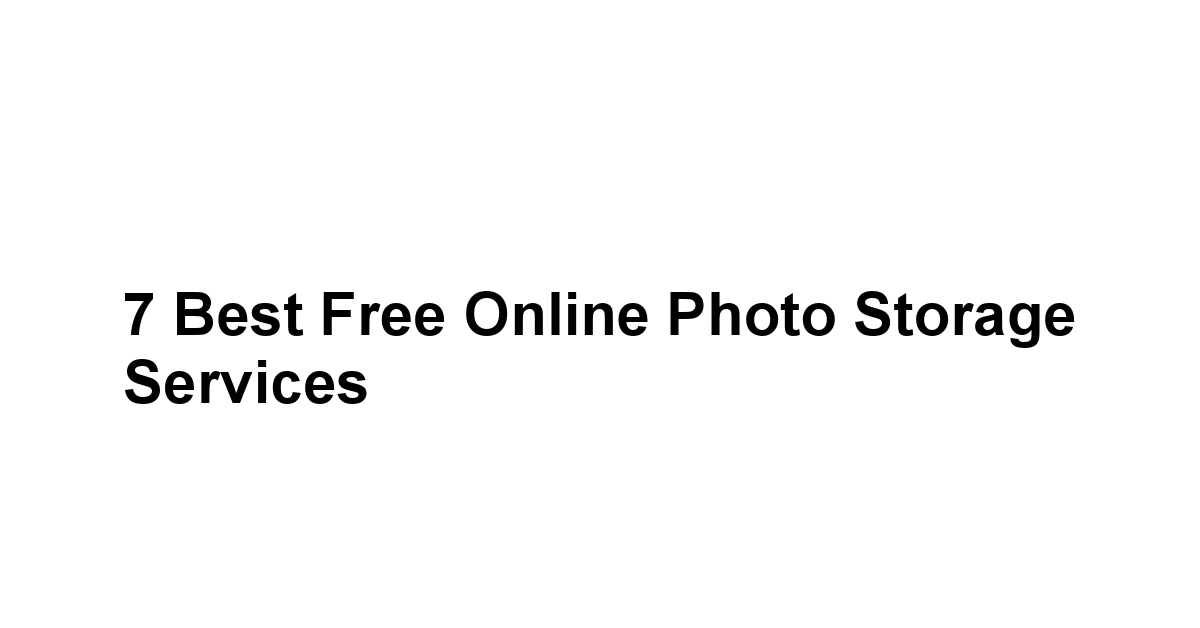

Leave a Reply