Anyone who’s ever lost precious data due to a technical glitch or accidental deletion knows how devastating that can be! Did you know that about 60% of small businesses face data loss? It’s a staggering statistic that highlights the urgency of being proactive in safeguarding our digital lives.
This is where backup software steps in like a digital superhero, ready to swoop in and save the day.
But what if I told you there are fantastic free options out there that provide robust features? This is not just about saving money, it’s about peace of mind!
So, why should you care about free backup solutions? When you think about it, it’s kind of amazing how they level the playing field, making reliable data security accessible to everyone—from students juggling assignments to professionals managing critical business files.
The convenience and safety these tools offer are game-changers! Imagine having an insurance policy for your digital treasures without needing a bank-breaking subscription.
It’s time to explore how these free tools not only save your data but also ensure you can access it whenever you need it, making your digital life that much easier!
Now let’s dive deeper into why backing up is truly essential for everyone, not just the tech-savvy crowd.
Data loss doesn’t discriminate, it can happen to anyone, and the consequences can be just as severe.
A recent study showed that 93% of companies that experienced data loss for more than ten days filed for bankruptcy within a year! It’s not just about businesses, either.
How would you feel if you lost treasured family memories or vital school assignments? The thought alone is gut-wrenching! Backup software automates this process, allowing you to create a routine that’s easy to follow.
Imagine setting it up once and then never worrying about it again—sounds pretty great, right?
Finally, the benefits of using free backup software are incredibly compelling.
Not only do you get a cost-effective way to protect your valuable data, but you also gain access to essential features like automated backups, user-friendly interfaces, and community support.
Plus, many of these solutions adapt to your needs.
Have you ever wanted to gradually expand your storage options without hassle? With free backup software, you can start small and scale as your data grows.
Isn’t that the perfect blend of flexibility and functionality? So, why hesitate? Together, let’s embark on this exciting journey of exploring and discovering the right backup solution for your digital life!
Introduction to Free Backup Software
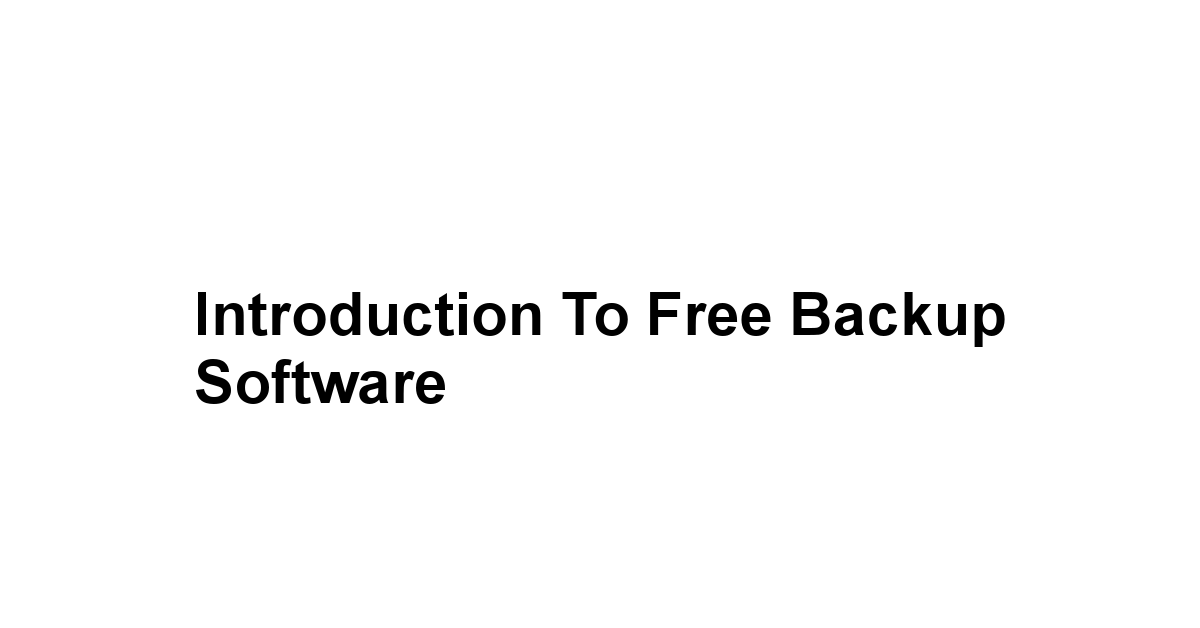
Think about it for a second—your valuable data, from school projects to personal photos, can be wiped out in the blink of an eye due to unexpected computer failures, malware attacks, or even accidental deletions.
That’s where backup software comes into play! But why should you consider free options? Well, believe it or not, there are some fantastic free backup software solutions that can offer robust features without putting a dent in your wallet.
Isn’t that pretty amazing?
When we talk about backup software, it’s all about convenience, safety, and peace of mind.
Free backup software allows you to store data securely, ensuring you can always retrieve your files when the need arises.
It’s like having an insurance policy for your digital treasures! Plus, it opens the door for anyone—students, professionals, or casual users—to implement a regular backup routine without any financial burden.
So, if you’ve been thinking about how to safeguard your information, continue reading to explore the world of free backup solutions!
Why Backup is Essential for Everyone
Backing up your data is crucial, regardless of who you are.
Have you ever thought about how easily your hard work could disappear? According to a survey by the Ponemon Institute, about 60% of small businesses have experienced data loss, and a staggering 93% of companies that lost their data for more than ten days filed for bankruptcy within a year.
That’s a wake-up call! Backup software serves as your safety net—protecting you from potential data loss and ensuring your work, memories, and vital files remain accessible.
But it’s not just businesses that need to worry about this, individuals face risks too.
Imagine losing cherished family photos or school assignments due to a simple hardware failure.
Yikes! Backup solutions are designed to automate and simplify your data protection, making it easy for everyone to daily safeguard their digital lives.
Whether you’re a seasoned techie or a beginner, having backup software in your toolkit is paramount!
Overview of the Benefits of Free Backup Solutions
The best part about free backup software? It provides a plethora of benefits without costing a cent! Let’s dig into some of these advantages.
Cost-Effective: Free backup software can often provide the necessary features for most users without the hefty price tag of premium options. You can protect your data without breaking the bank.
Access to Essential Features: Many free software options offer features like incremental backups, support for cloud storage, and user-friendly interfaces that make it easy even for those who aren’t tech-savvy.
Flexibility and Scalability: As your data needs change, free backup software often evolves with you. Initially, you can backup just your essentials, but as your storage needs grow, many services offer additional options for paid upgrades if needed.
Community Support: Many free backup solutions come with active user communities, providing resources and forums where users can help each other troubleshoot issues or exchange tips. It’s like having a digital buddy system!
With all these benefits in mind, let’s move on to what features you should consider when searching for the perfect backup software!
Top Features to Look for in Backup Software
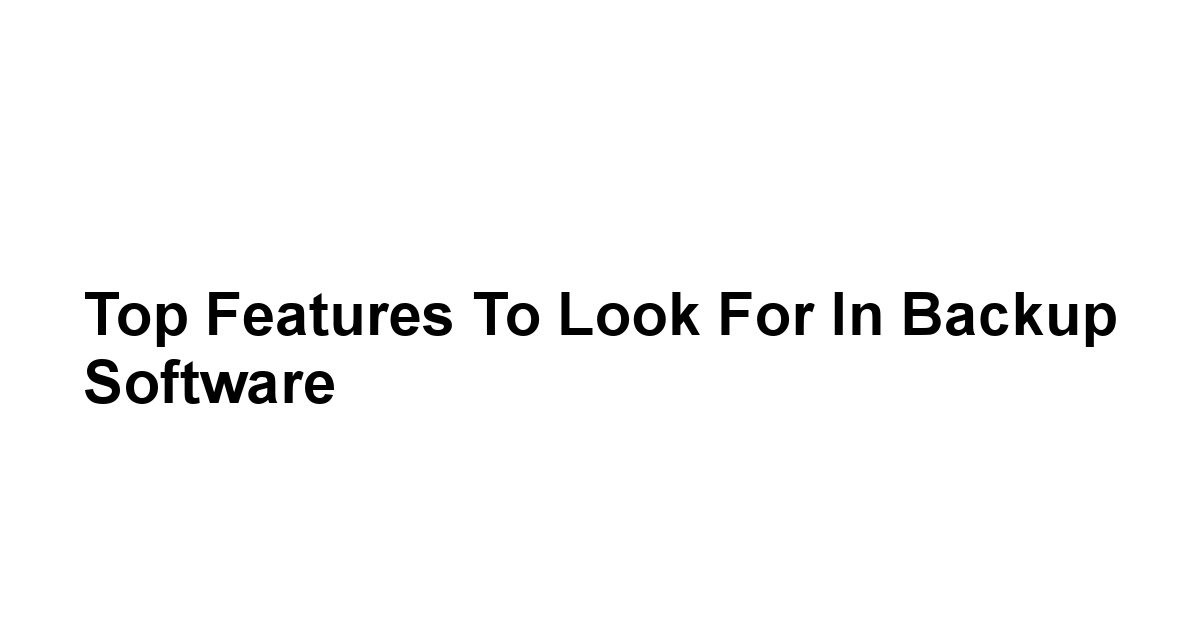
Choosing the right backup software can be overwhelming with all the options out there! But don’t worry.
Knowing what features to look for will make your decision easier.
Let’s break down the top features you should prioritize in a backup program.
User-Friendly Interface: Ease of Use Matters
When you’re trying to backup your precious files, the last thing you want is complicated software that feels like it came straight from a sci-fi movie.
User-friendly interfaces are crucial! Look for software that allows you to navigate easily and understand the options without feeling lost.
Here are some key points to consider:
- Simple Navigation: Software should have an intuitive layout where users can find their way without confusion.
- Clear Instructions: Good backup software provides clear prompts and instructions, so you’re never left guessing what to do next.
- Visual Guides: Visual aids, like progress bars or status indicators, can keep you informed about ongoing backups or restorations.
Seriously, have you ever used a program that was so convoluted you almost gave up? It’s frustrating! That’s why ease of use can be a game changer.
Flexibility: Support for Various File Types and Systems
Flexibility is essential when choosing backup software, especially if you’re diverse in what you need to back up.
You want a solution that can adapt to your unique requirements.
Consider these factors:
- File Type Compatibility: Does the software support all types of files—documents, images, videos, databases, and more? The more versatile, the better!
- Cross-Platform Support: Can it work across different operating systems? Whether you use Windows or macOS, having software that can back up different devices is a huge plus.
Want to have a multi-user environment? Flexibility in the backup solution ensures that you can maximize your return on investment without needing various solutions for individual systems.
Scheduling Options: Automate Your Backups
How often do you remember to back up your data? Let’s be honest, life gets busy! This is where automated scheduling comes in.
Look for backup software that allows you to set and forget your backup routines.
Here are key scheduling features to consider:
- Daily/Weekly/Monthly Options: Depending on how often your files change, you can set the software to back up at the frequency that works for you.
- Event-Triggered Backups: Some programs let you automatically back up when specific actions occur, like when you log off or upon connecting to a particular network.
- Custom Schedules: Need something unique? The option to create a custom schedule is always beneficial for busy users!
Automated backups give you peace of mind, allowing you to focus on what matters most without the stress of remembering to hit that “back up” button!
Security: Protecting Your Data at All Costs
Security should be a top priority when it comes to backup solutions.
You want to ensure that your data is not only backed up but also kept safe from potential threats.
Things to consider in terms of security:
- Encryption Options: Data should be encrypted during backup and while stored. This means that unauthorized users can’t access your files even if they get their hands on the backup.
- Secure Cloud Storage: If you opt for cloud options, make sure that the service provides a secure environment for your data.
- Recovery Options: Look for software that can assist you in restoring your data effectively, ensuring that you can retrieve your files when needed.
In a world filled with cybersecurity threats, having backup software that prioritizes security is absolutely essential!
5 Best Free Backup Software

Alright, now for the fun part! Let’s dive into the 5 best free backup software options out there.
Each one comes with its unique strengths and features, so it can help to figure out which one resonates with your personal needs best!
1. EaseUS Todo Backup Free
EaseUS Todo Backup Free boasts a well-rounded feature set that makes it a popular choice among users.
It is known for its user-friendly interface and reliable performance.
Key Features:
- File and System Backup: With the ability to back up everything from specific files to entire systems, it offers flexibility for your needs.
- Incremental Backup: This feature allows for backing up only the changes made since the last backup, saving time and storage space.
- Disk Imaging: It supports creating a complete backup image of your disk, which means you can restore your system quickly in case of a crash.
Statistics: According to user reviews, EaseUS ranks as one of the top choices for ease of use, with over 2 million downloads per month, demonstrating its reliability and popularity among users.
2. AOMEI Backupper Standard
This software is another excellent option for users looking for a comprehensive free tool.
With its straightforward design, AOMEI Backupper Standard offers robust backup capabilities with several advanced features.
- Backup and Restore: Easy backing up of files, partitions, and entire disks allows for seamless restoration when needed.
- Mirror Backup: This means you can create a copy that maintains the same structure, so the restored files look just like the originals!
- System Clone: AOMEI makes it easy to transfer your system to a new hard drive through simple cloning processes.
User Feedback: Many users praise AOMEI for its functional versatility, and with thousands of users reporting satisfaction, it stands out as a reputable choice in free backup solutions.
3. Macrium Reflect Free
Macrium Reflect Free is a reliable solution particularly noted for its backup and recovery capabilities.
It specializes in disk imaging and is widely used by both home users and professionals alike.
- Incremental and Differential Backups: These features help minimize the time taken for backups and save storage space, so you’re not always creating massive backups.
- Rapid Delta Restore: This allows you to restore only the changed sectors of files, speeding up the recovery time significantly.
- Bootable Rescue Media: The software allows users to create bootable media so you can recover your data even when your computer won’t start.
Performance Data: Macrium has received over 2 million downloads, with growing recognition in the industry for providing a free version that competes with many paid solutions!
4. Cobian Backup
Cobian Backup is a well-known contender in the free backup software arena.
Suitable for users who prefer more advanced configurations, it offers powerful scheduling and backup capabilities.
- Customizable Backup Options: Users can set extensive rules for how files are backed up, making it highly customizable.
- FTP Support: With built-in FTP support, you can back up your files to remote servers easily!
- Multiple Backup Methods: It supports several backup types, including full backups, incremental backups, and differential backups, catering to diverse needs.
User Base: Cobian boasts a strong community of users who appreciate its flexibility. With millions of downloads, it’s a trusted option among savvy backup enthusiasts.
5. Paragon Backup & Recovery Free
Rounding out our list is Paragon Backup & Recovery Free, which offers a streamlined interface coupled with powerful features.
It’s particularly noted for its recovery options.
- Advanced Recovery Options: Known for its reliable recovery features, the software can recover files swiftly after unexpected disasters.
- Backup to Cloud and Local Drives: Users can choose where to store their backups, be it in the cloud or on local drives.
- Partition Management: This option helps manage disk partitions efficiently right within the software.
Community Feedback: Paragon has a strong following, and many users commend it for its ease of installation and effectiveness with backup and recovery processes.
How to Set Up Your Backup Software
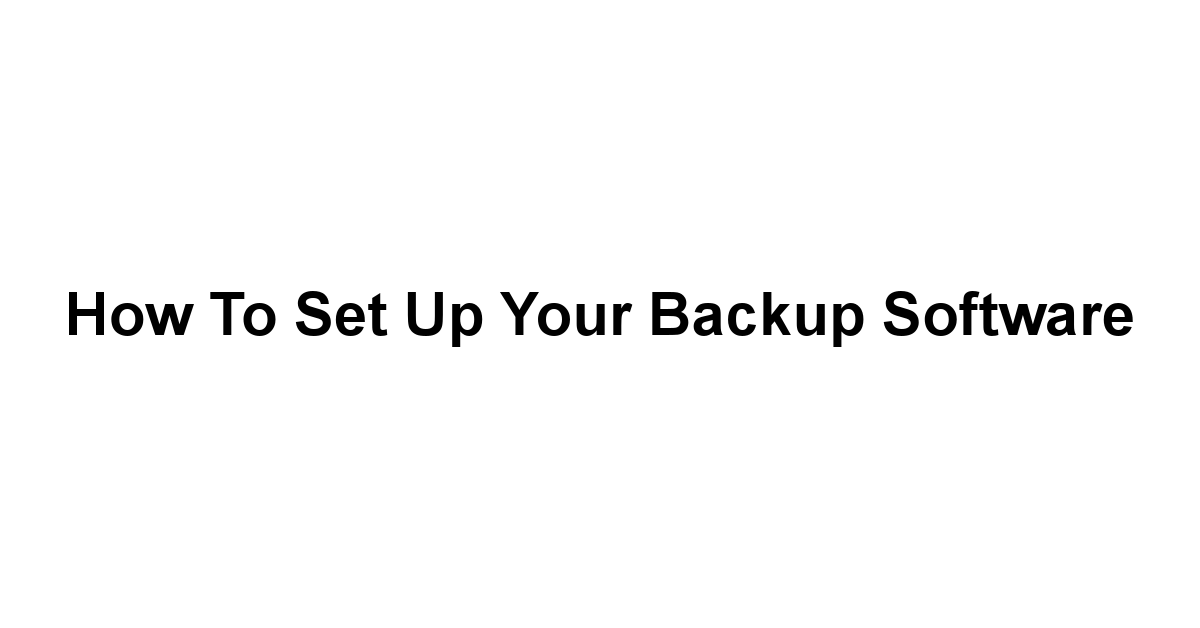
So you’ve picked your backup software—now what? Let’s go through how to set it up step by step! This will help you get your backups up and running without a hitch.
Step-by-Step Instructions for Beginners
Starting your first backup can seem daunting, but I promise it’s simpler than it looks! Here’s a general guide to get you through the process:
-
Download and Install: First, navigate to the official website of your chosen software like EaseUS Todo Backup or AOMEI Backupper and download the installation file. Follow the setup instructions to install it.
-
Open the Software: Launch the program. Most of the time, you’ll be greeted with a friendly interface that welcomes you to start your first backup.
-
Choose Backup Type: Many programs will prompt you to select the type of backup e.g., file backup, system backup. Choose the most appropriate one based on your needs.
-
Select Files or Drives: You’ll need to specify which files or drives you want to back up. You can usually browse your file system to locate what you need.
-
Set Destination: Choose where you want your backup saved. You could select an external hard drive, USB stick, or even a cloud service!
-
Schedule Your Backup: If your software supports scheduling, take advantage of this feature! Set a convenient time so you don’t have to remember to initiate the process manually.
-
Start Backup: Hit that ‘back up’ button and watch as your data gets saved! Most software will show a progress bar, so you’ll know when it’s done.
Looks easy, right? With those steps, you should be able to have your backup software up and running in no time!
Tips for Customizing Your Backup Settings
To get the most out of your backup software, here are a few tips on customizing your settings further:
-
Choose Compression Options: If your software allows it, use compression to reduce the file size of your backups. Just be aware that this may take extra processing time.
-
Select Versioning Options: Some programs allow you to keep multiple versions of files. This can be handy if you ever need to recover a previous version of a document.
-
Regular Checks: Take the time to periodically check your backup settings and ensure that nothing has changed, especially after software updates. You wouldn’t want to miss a backup due to a configuration issue!
-
Test Restores: Occasionally do test restores from your backups! This ensures that your backups are working correctly and that you know how to access your files should a disaster occur.
Following these tips will help you establish a reliable backup routine that feels tailored to your needs!
Best Practices for Effective Backups
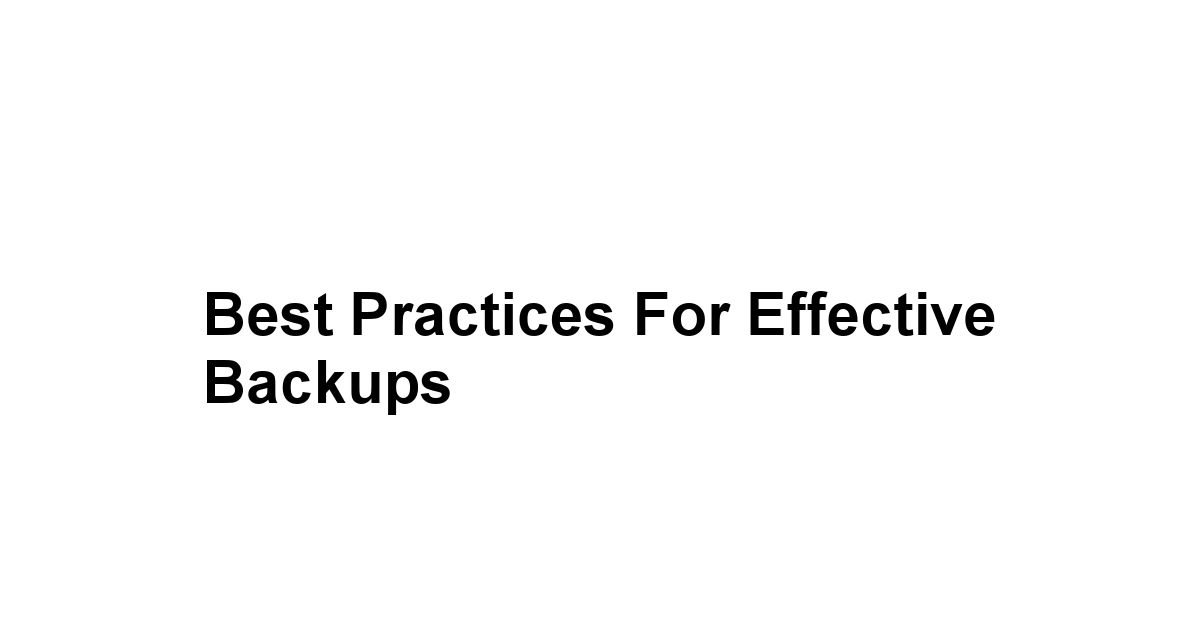
Once you’ve got your backup software set up, it’s essential to follow some best practices to ensure you’re effectively backing up your data.
Let’s discuss how to optimize your backup strategy for peace of mind.
Regular Backup Schedules to Follow
Setting a reliable backup schedule is crucial to safeguarding your data.
Here are some general recommendations:
-
Daily Backups: For users who frequently create or modify files like students or content creators, a daily backup ensures that you’re always protecting your latest work.
-
Weekly Backups: If your files don’t change too often, a weekly backup can suffice while still providing a good level of protection.
-
Monthly Backups: For files that are not regularly updated—maybe larger projects or archives—consider doing a monthly backup.
When setting your schedule, remember to factor in the time it takes to complete backups.
Over time, you’ll find a schedule that best suits your workflow and needs.
Testing Your Backups: Ensuring Data Integrity
It’s one thing to set up and schedule your backups, but it’s another to ensure they’re working correctly! Testing your backups is a must.
Here’s how:
-
Perform Restorations: Regularly restore a test file from your backups to verify that it’s intact and accessible. Don’t wait until the moment you need it!
-
Check Backup Status: Many backup solutions provide logs or reports. Review these regularly to ensure that your backups are successfully completing without errors.
-
Address Issues Promptly: If you notice any problems during restoration or backup, address them immediately. This could involve troubleshooting or even switching software if necessary!
Knowing that your backups are functioning smoothly can save you a lot of stress down the line!
Understanding Backup Storage Options
Having the right storage options is crucial for an effective backup strategy.
Here are some common options and what you need to know:
| Storage Option | Pros | Cons |
|---|---|---|
| External Hard Drives | Easy to access and control | Physical damage risk |
| USB Sticks | Portable and inexpensive | Limited space, can be lost easily |
| Cloud Storage | Accessible from anywhere, scalable | Monthly fees for larger amounts |
| Network Attached Storage NAS | Centralized storage for multiple devices | Can be complex to set up |
Choosing the right storage option will depend on your specific needs.
You might combine a few methods for an additional layer of security!
For example, you could use an external hard drive to keep a backup of your critical documents, while also uploading copies to a cloud service for remote access.
Balancing convenience, security, and cost can help you make smarter decisions!
Conclusion: Embracing Change with Confidence
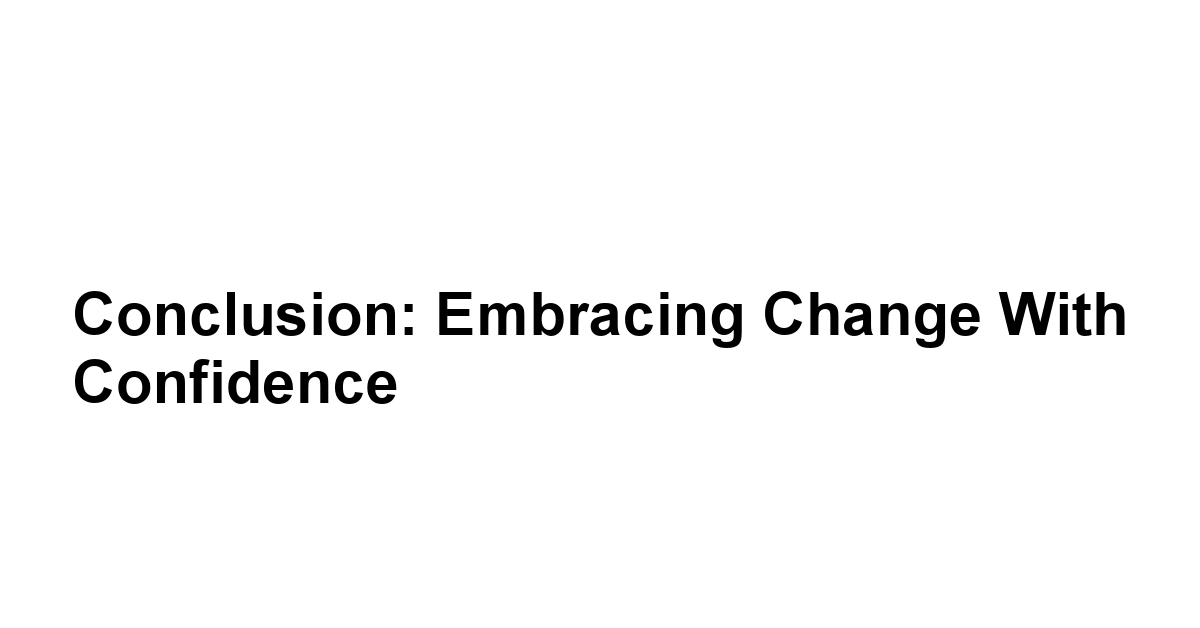
Feeling more equipped to tackle your backup needs? Just remember that embracing these changes can lead to a more secure and organized digital life.
With free backup software, you can take control and ensure your data’s safety without any hefty financial burden.
Your Path to Data Security
As you begin implementing these backup strategies, remember—you’re not alone in this! There’s a wealth of resources and communities out there ready to support you on your journey to data security.
Encouragement to Explore and Experiment with Free Tools
So why not dive in and explore these amazing free backup tools? Experiment with different software until you find the perfect match for your needs.
The world of backups is filled with possibilities just waiting to be uncovered! Happy backing up!
Don’t forget to check out more resources from sites like Best Free for even more guidance on how to stay productive and balanced in your digital life!
Final Thoughts
It’s not just about having backups, it’s about peace of mind, knowing that your precious files are safe from unexpected disasters.
As we’ve explored, there are fantastic free backup software options that cater to everyone’s unique needs, whether you’re a high school student meticulous about saving your school projects or a budding content creator keen on preserving your original content.
The key takeaway here is that maintaining a regular backup routine doesn’t have to feel overwhelming.
With just a bit of initial setup, you can automate this task, allowing technology to work in your favor while you focus on your studies, passions, or career development.
Not to mention, all the features you should look for—user-friendly interfaces, flexibility, scheduling options, and excellent security—are readily available in many of these free solutions! Did you know that over 90% of individuals and small businesses who experience significant data loss never fully recover from it? This emphasizes how critical effective backups can be.
When you’re equipped with the right tools, you can safeguard your work against the unforeseen.
Just imagine sitting back, relaxing with a book or a movie, all the while knowing that your important documents, irreplaceable family photos, and creative projects are secure and retrievable whenever you need them.
Encouraging a proactive approach to backups invites a culture of responsibility toward your digital assets.
By regularly testing your backups and understanding the various storage options—from external drives to cloud solutions—you are setting yourself up for success both now and in the future.
And yes, backup strategies evolve with technology, so staying updated on the best free software will only strengthen your skills and knowledge.
It’s all about being curious and open to learning more!
So go ahead—take that next step towards harnessing the power of free backup tools! You’re not just protecting files, you’re investing in your creativity, your future, and your peace of mind.
And remember, you never have to face this journey alone, the community is here to support you.
Dive in, explore, and don’t hesitate to reach out to others who share your interests.
Celebrate the little victories and know that with every backup, you’re cultivating a secure digital environment to fuel your passions and ambitions.
Happy backing up, friends!





Leave a Reply