The best free text-to-speech software in 2025 is a door to accessibility.
With advanced artificial intelligence, today’s TTS tools use neural networks. They produce voices that closely mimic human emotion and speech.
About 10% of the global population struggles with dyslexia. These advancements matter. They help schools and businesses meet diverse needs.
Top software like Narration Box and Natural Reader offer sleek interfaces and rich features. Content creators and individuals enhance storytelling and learning alike.
Also read: 7 best free online store platforms
Overview of Text-to-Speech Technology in 2025
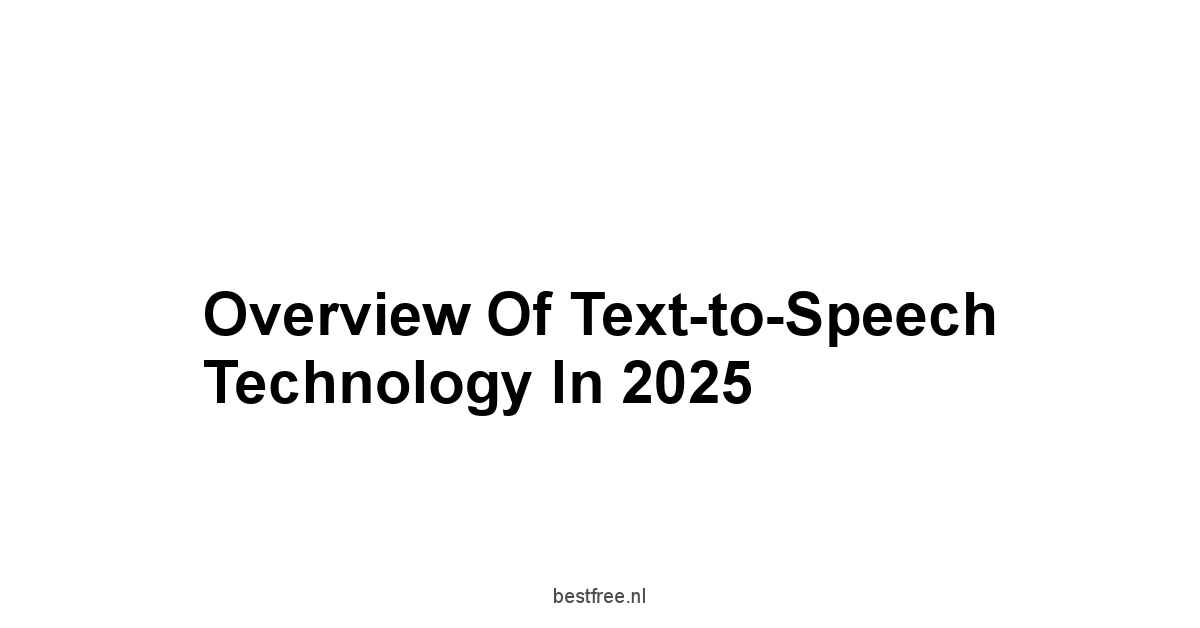
By 2025, TTS software is vital in digital communication, serving education, media, and customer service.
Advancements in neural networks allow these tools to mimic human speech patterns, enhancing user experiences and accessibility.
TTS’s significance grows, reaching those with disabilities, content creators, and businesses eager to improve services.
The demand for high-quality, expressive voices drives developers to add more features and functionalities.
TTS now serves practical purposes and enriches storytelling in audio content.
The Evolution of TTS Software
The journey of TTS software has seen notable changes.
Initially, it focused on basic functionality: turning text into audio.
Early systems used robotic tones and few voice options, offering a flat experience.
As technology advanced, the goal became achieving more naturalness and emotional depth in voice synthesis.
Key Milestones in TTS Evolution:
-
Early Stages 1980s-1990s: Simple, rule-based systems emerged, marked by monotone voices. These early tools mainly assisted the visually impaired.
-
Introduction of Concatenative Synthesis 1990s-2000s: This approach utilized pre-recorded snippets of human voices, creating more varied outputs. Yet, fluidity and coherence were still challenges.
-
Advent of Neural Networks 2010s-Present: Deep learning ushered in a new era, yielding voices that convey emotions, accents, and rhythms. Natural prosody and tone variations became possible.
Key Features to Look For in TTS Software
When exploring TTS software, several features are crucial for users to find the right tool.
Familiarity with these features aids decision-making for individuals and organizations.
Essential Features:
-
Voice Variety: A broad selection of voices across languages and accents engages users.
-
Customizability: Adjusting pitch, speed, and intonation is vital for compelling audio narratives.
-
Emotion Recognition: Advanced TTS supports emotional nuances, essential for storytelling and instruction.
-
Image and Document Support: OCR capabilities convert written content from images into speech, enhancing functionality.
-
User-Friendly Interface: A simple, intuitive design fosters ease of text input and audio generation.
| Feature | Importance |
|---|---|
| Voice Variety | Higher engagement and relatability |
| Customizability | Personalized audio for various purposes |
| Emotion Recognition | Improved listening experience, crucial for mood and context |
| OCR Capabilities | Versatile content conversion from physical sources |
| User-Friendly Interface | Reduces learning curve, boosts efficiency in audio creation |
Accessibility and Inclusion in TTS
Accessibility drives TTS technology development.
This software supports individuals with visual impairments, learning disabilities, and auditory learners.
As TTS evolves, its role in promoting inclusion grows across platforms.
-
Support for Disabilities: TTS empowers users with disabilities, like dyslexia, providing access to written content. About 10% of the global population faces dyslexia, highlighting the need for adaptive technology.
-
Educational Applications: Students benefit from TTS in classrooms, aiding comprehension and retention. Research shows learners retain 60% more with both auditory and visual information.
-
Content Accessibility Standards: As digital content evolves, so must its accessibility standards. Guidelines like WCAG emphasize TTS’s role in fostering inclusive environments, demonstrating commitment from developers and creators.
Also read: 5 best free backup software
Leading Free Text-to-Speech Software Options
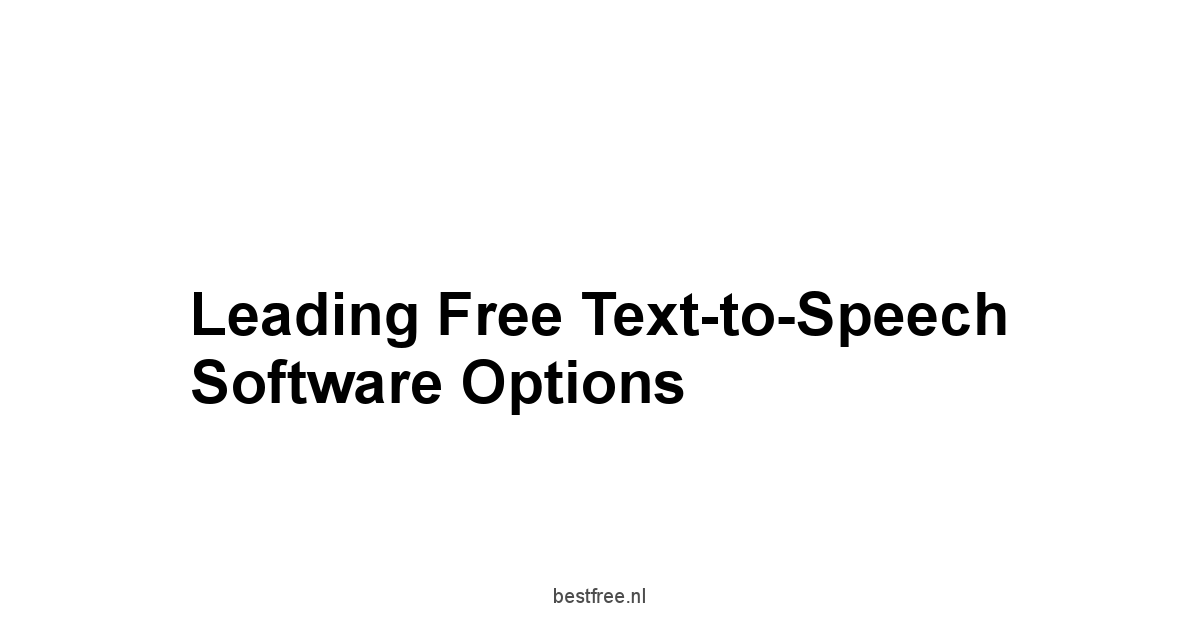
Choosing free TTS software can be hard.
But sticking to known options makes it easier.
Every software has benefits for different users, from sound quality to ease of use.
Narration Box: A Comprehensive Solution
Narration Box rises in the crowded TTS market. It serves content creators and professionals well.
The software offers over 700 AI voices. It expresses emotions and accents, granting users great flexibility.
Key Features:
-
Massive Voice Library: Choose from many voices. It enhances the engagement of audio outputs.
-
User-Friendly Studio Environment: The simple interface lets users create multi-speaker narratives and import text easily.
-
Performance-Driven: High-speed speech generation meets real-time needs. It’s important for instant audio feedback.
Upcoming Features:
-
Document Import Capabilities: Soon, users can import whole documents, streamlining long texts to audio.
-
Team Collaboration Tools: As teams work remotely, collaborative features will improve efficiency.
Natural Reader: Built-in OCR Capabilities
Natural Reader serves beginners with fundamental features and built-in Optical Character Recognition OCR.
This feature turns scanned images and documents into speech, making it very versatile.
Strengths:
-
Dyslexia-Supportive Fonts: Options for dyslexia-friendly fonts improve readability.
-
Customization Options: Users can adjust speech pace, tone, and emphasis for a unique audio experience.
| Feature | Description |
|---|---|
| Built-in OCR | Converts images and documents into speech |
| Dyslexia-Friendly Fonts | Enhances readability for users with learning difficulties |
| Customization Capabilities | Adjust speech tone, pace, and emphasis for personalization |
Balabolka: Customization at Its Best
Balabolka excels in customization. It allows personal voice adjustments.
Supporting SAPI 4 and SAPI 5 voices, users can tweak pitch, volume, and speech traits.
Noteworthy Features:
-
File Format Compatibility: Works with various file types like DOCX, PDF, and HTML. It allows output in MP3 and WAV.
-
Bookmarking Options: Users can bookmark, simplifying navigation through long texts.
-
Pronunciation Control: Custom features enable fine-tuning of TTS for unique terms.
Panopreter Basic: User-Friendly Interface
Panopreter Basic is simple. It suits users seeking efficiency.
This software reads plain text and Word documents, making audio export easy.
Features to Note:
-
Ease of Use: Its clean interface helps new users generate audio without trouble.
-
Basic Customization Options: Users can adjust language and playback settings.
WordTalk: Seamless Microsoft Word Integration
WordTalk connects with Microsoft Word. It’s great for fluent users.
Developed by the University of Edinburgh, it allows narration of words, sentences, or paragraphs.
Highlights:
-
Custom Voice Settings: Supports SAPI 4 and SAPI 5 voices, fitting content needs.
-
Accessibility Features: It includes a speaking dictionary and customizable voice options for education.
Zabaware Text-to-Speech Reader: Simplified Usage
Zabaware Text-to-Speech Reader makes audio conversion easy. It reads content from clipboard text or dialog boxes.
This means no complex setups for quick audio narration.
Key Points:
-
Clipboard Integration: Users can read any text copied to the clipboard, improving usability.
-
Format Flexibility: Zabaware supports various output formats, including WAV, accessible for many uses.
Also read: best free synthetic media software in 2025
The Importance of Voice Quality in TTS
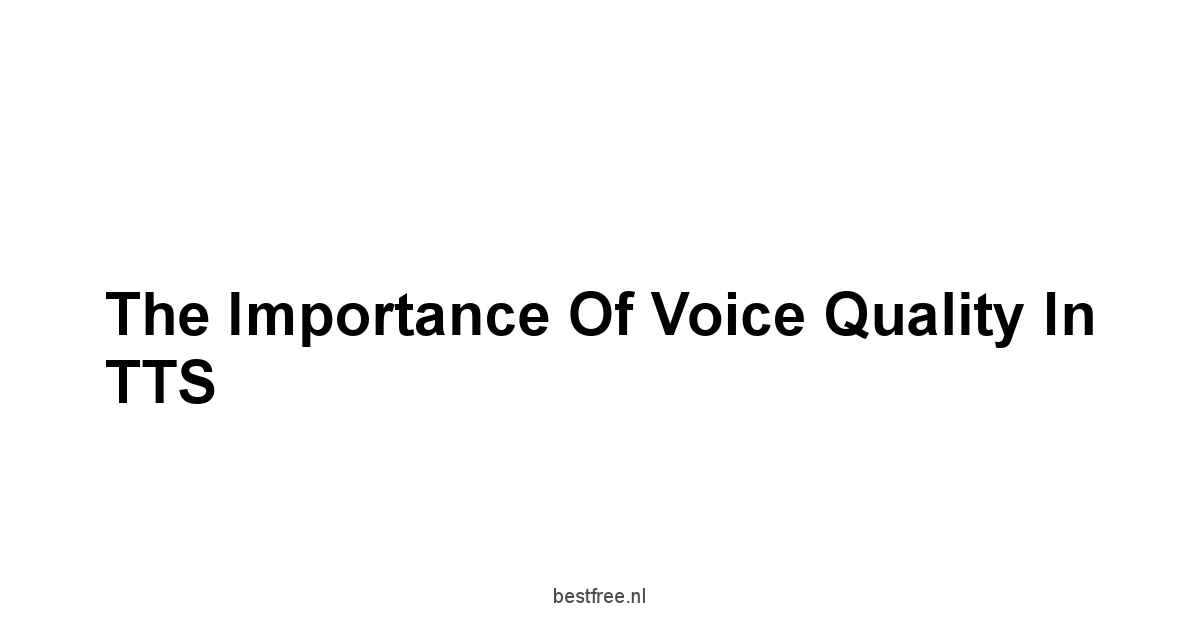
Voice quality in TTS software affects user satisfaction.
It includes clarity, expressiveness, and the ability to convey emotions.
Understanding Different Voice Types
TTS offers many voice types, male, female, and child-like, for different preferences and contexts.
-
Standard Voices: Neutral and clear, lacking emotion. Good for straightforward information.
-
Expressive Voices: These voices convey emotions. They engage users in storytelling and instructional design.
The Impact of Voice Emotion and Tone
Voice emotion is vital for effective TTS.
Studies show lifelike, responsive voices boost engagement and retention.
Statistics:
- Engagement rises by 37% with emotional inflections in TTS outputs.
- 70% of listeners prefer expressive TTS voices.
Advances in AI Voice Technology
AI voice technology has improved the naturalness and range of TTS options.
-
Neural Voice Synthesis: Modern TTS uses deep neural networks for high-fidelity voice output.
-
Real-Time Emotion Analysis: New technologies let TTS voices adjust their tone in real time, enhancing user interaction.
Also read: best free salesforce crm document generation software
Customization Features in TTS Software

Customization in TTS software is key for adjusting audio output. It meets diverse user needs and increases engagement.
The Role of User Experience in Customization
User experience shapes the needed level of customization in TTS applications.
A smooth experience that lets users modify audio properties easily can attract more users.
-
User-Centric Design: Interfaces that focus on user engagement allow quick changes to voice settings.
-
Feedback Mechanisms: User feedback loops can inform future improvements in customization.
Importance of Language and Accent Options
Diverse language and accent options let TTS reach global audiences effectively.
Key Considerations:
-
Regional Accents: Adding regional accents boosts relatability and engagement for users from different areas.
-
Language Selection: Offering several languages increases accessibility, welcoming more users worldwide.
Tailoring Speech Rate and Pitch
Adjusting speech rate and pitch is vital for creating personalized listening experiences.
-
Speech Rate Adjustment: Users can change the speech pace for better comprehension based on their preferences.
-
Pitch Control: Users wishing to present content with different tones can use pitch modulation, creating a distinct auditory signature.
Also read: 7 best free team collaboration tools
Future Trends in Free Text-to-Speech Software

The future of TTS software holds innovations that will change how people engage with text.
Predictions for TTS Development in 2026
As we approach 2026, trends will emerge to refine TTS applications.
-
Integration with AI Chatbots: TTS will integrate with AI chatbots for richer, conversational exchanges.
-
Adaptive Learning Systems: TTS will support personalized learning, adjusting to user progress and preferences.
Emerging Technologies Impacting TTS
-
Voice Cloning Technology: The rise of voice cloning will allow users to generate voices like real individuals.
-
Emotion-Aware TTS Systems: Future advancements will enable TTS to understand and convey emotion, adapting in real-time.
The Rise of Multilingual Support in TTS
As globalization grows, the demand for multilingual TTS solutions will increase.
-
Diverse Language Support: TTS software will expand its language libraries to meet diverse user needs.
-
Cultural Nuances: Advances will include cultural contexts, enhancing understanding and relatability.
Also read: 7 best free video converters
Applications of Text-to-Speech Software
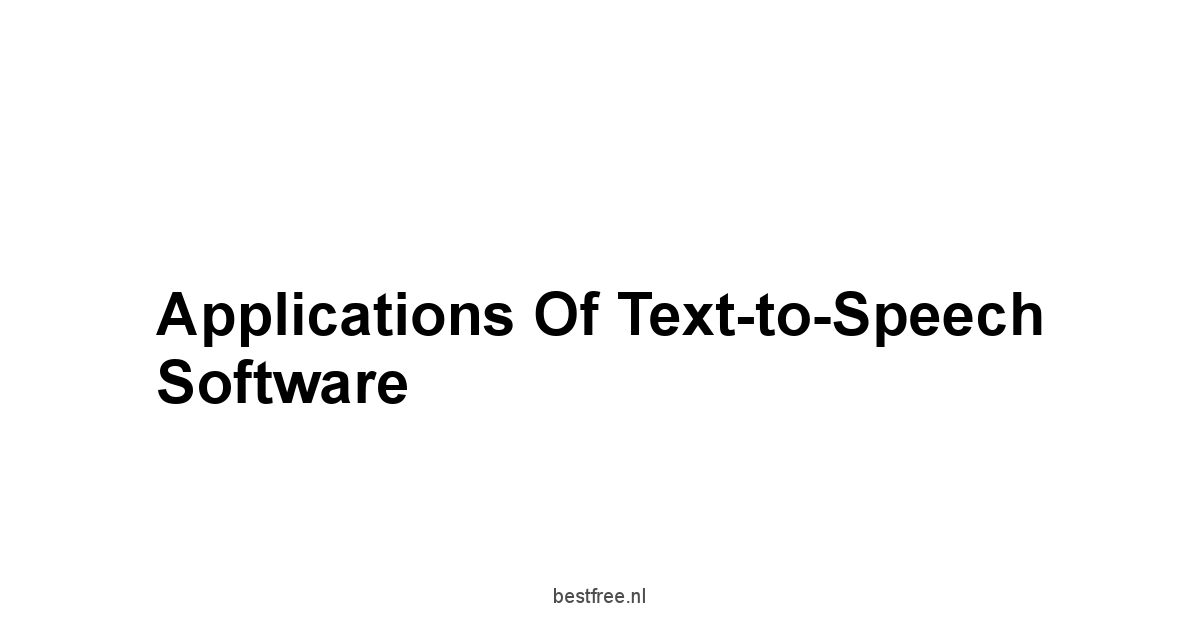
TTS software serves many industries. It is a versatile tool for various applications.
TTS in Education and E-Learning
TTS is vital in education.
Schools use TTS to create engaging learning.
-
Support for Teaching Materials: TTS turns textbooks into sound. It aids students with different learning styles.
-
Benefits for Dyslexic Students: Nearly 40% of dyslexic students find TTS helps their comprehension.
Content Creation and Audio Narration
Content creators employ TTS to enhance narratives and reach a wider audience with audio.
-
Easier Content Distribution: TTS changes static content into dynamic audio, following the multimedia trend.
-
Increased Production Efficiency: Quick audio generation allows creators to produce more material, saving time.
Assistive Technology for Disabilities
TTS software is essential for those with disabilities, providing tools for independence.
-
Enhanced Access to Information: Users with visual impairments find written information easier to access, promoting knowledge equality.
-
Empowerment through Technology: TTS empowers communication, enabling interactive content engagement.
Also read: best free video translation software in 2025
How to Choose the Best Free TTS Software

With many options, picking the right free TTS software means assessing specific needs and features.
Identifying Your Specific Needs
-
Content Type: Decide if the use is for education, storytelling, or accessibility. This will guide the necessary features.
-
User Demographics: Know your audience. This focuses attention on features like language choice or emotional tone in voice.
Assessing Usability and Interface
-
Ease of Use: A simple interface helps users engage and reduces the learning curve. This matters for beginners.
-
Support and Resources: Choose software with plenty of resources, such as tutorials and support, to ease the onboarding.
Evaluating Output Quality and Format Support
-
Audio Quality: Pick a TTS tool that delivers clear audio. This keeps the listener engaged.
-
Supported Formats: Find software that works with various audio formats for flexibility in content distribution.
| Criteria | Considerations |
|---|---|
| Specific Needs | What content or accessibility features matter? |
| Usability | Is the interface easy to use? |
| Output Quality | Do you need clear audio? |
| Format Support | Do you need MP3, WAV, or other formats? |
Also read: best adobe consulting services in 2025
Final Thoughts
The speech of machines now sounds human. This changes how we interact.
As we move into an AI future, TTS stands as an ally, not just for access but for expression. It broadens literature, education, and communication.
TTS offers vital support for those with disabilities.
One in twelve people faces visual challenges. TTS helps close this gap.
There is a shift toward inclusion.
In schools, TTS improves retention by 60% when combined with reading. Technology enhances learning.
The future of TTS isn’t just voice improvements. It must also embrace cultural sensitivity and support many languages.
By 2026, TTS will likely adapt to cultural nuances, reaching a global audience.
User-specific adaptation will tailor responses to individual needs. This ensures relevance.
TTS is more than functionality.
It reshapes communication and strengthens human bonds in a digital world.
The path ahead is bright, championing accessibility, creativity, and expression.
Also read: enjoying every moments
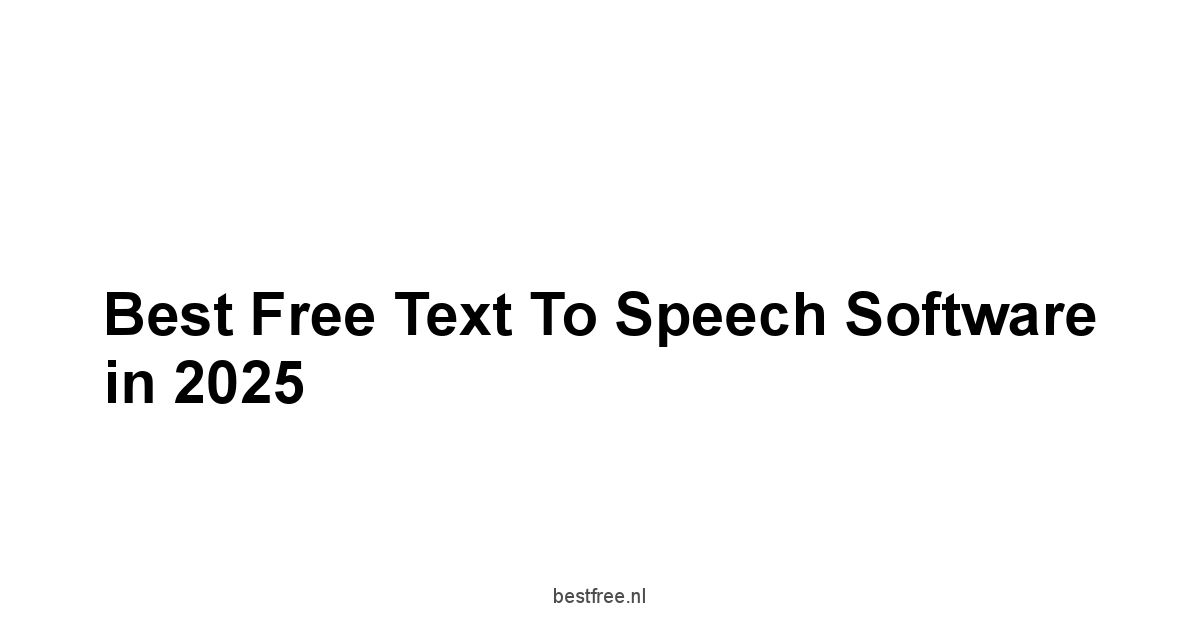




Leave a Reply