Choosing the right browser is one of those things that can totally change how you experience the internet! Imagine this: every time you go online, whether for chatting with friends, binge-watching your favorite show, or researching for a big project, your browser is like the stage for your performance.
If you’ve got a clunky, slow browser, you might find yourself fumbling around and feeling frustrated.
But on the flip side, a well-optimized browser can have you bouncing from tab to tab with ease, making everything feel smooth and enjoyable.
And let’s not forget about productivity.
Picking the right browser can seriously enhance how efficiently you can tackle your tasks.
You can think of your browser as an essential tool in your productivity toolbox.
With effective organization features, like tab management and browser extensions designed to help you focus, your browsing experience will be tailored to your unique needs.
Research even shows that frequently switching between different browsers can lead to frustration and reduced productivity—who wants that? It’s all about finding the right fit that makes your tasks easier and maybe even a little fun.
So, are you ready to explore what makes certain browsers stand out and really give you that edge?
When you think about your daily activities online, your choice of browser affects a ton of things: loading speeds, functionality, and even how you interact with websites.
Think about it this way—when a website loads in a split second, it makes your experience that much better.
Studies show that users expect a webpage to load in two seconds or less, or they might just bounce right out! Fast, responsive browsers can lead to more enjoyable sessions whether you’re scrolling through social media feeds or shopping online.
Plus, the ability to customize your browser to fit your personal style and preferences is a game changer.
It’s all about transforming those long sessions into delightful experiences, and who wouldn’t want that?
And let’s dive into a major talking point: privacy and security.
With so much of our lives online, it’s crucial that our browsers offer robust protections against potential threats.
Features like incognito mode and built-in ad blockers can make a huge difference in how secure and private your browsing feels.
Did you know that browsers like Brave can block ads and trackers by default? This not only helps keep your personal information safe but can also speed up your browsing experience.
So, are you ready to discover which browser might be your perfect match in this ever-connected world?
Understanding the Importance of Choosing the Right Browser
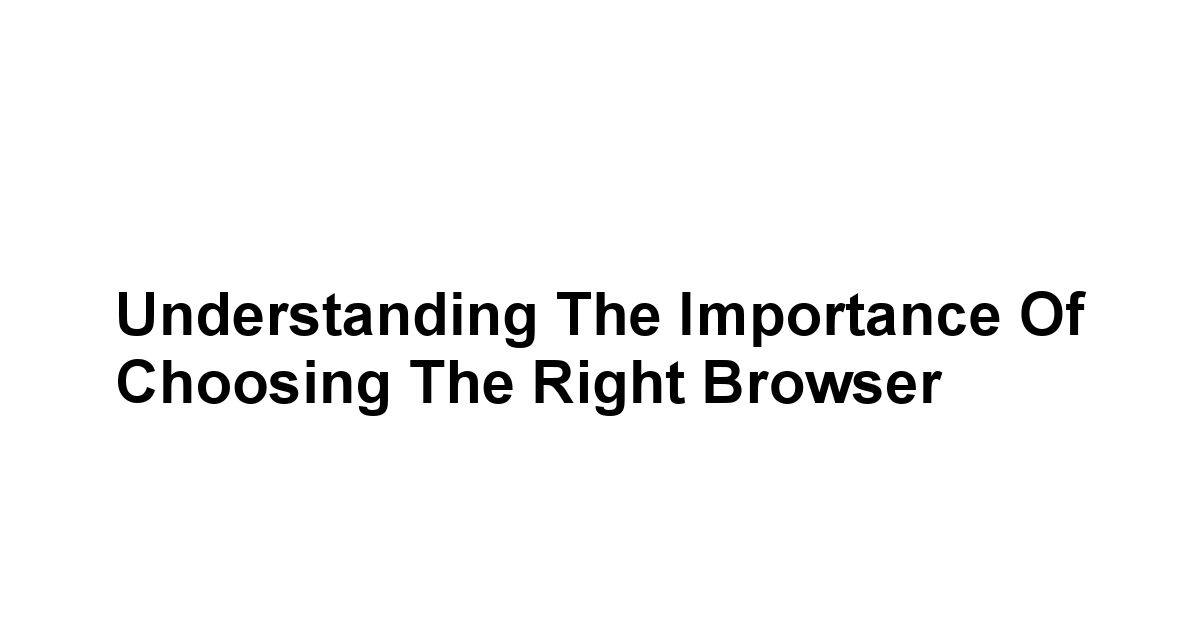
Choosing the right browser is like picking the perfect partner for a dance, it can either elevate your experience or leave you stumbling over your own feet! Think about it: your browser is your gateway to the Internet—the place where you shop, communicate, and consume endless information.
It plays a pivotal role in your day-to-day activities by determining how well you can navigate the web, whether it’s loading your favorite social media platform or deep into research articles.
The time you spend online adds up, and a smooth, efficient browser can turn mundane browsing into an enjoyable experience.
So, let’s shine the spotlight on why picking the right browser really matters!
Moreover, a browser isn’t just a tool, it’s an essential part of your productivity arsenal.
The right choice can enhance your organization, allowing you to multitask effortlessly by managing tabs and bookmarks, accessing extensions that promote focus, or adjusting settings to fine-tune your experience.
In fact, studies show that users who frequently switch between browsers report an increase in frustration and decreased overall productivity.
That’s not what we want, right?! So, without further ado, let’s take our first into the intricacies of browsing!
Why Your Browser Matters for Everyday Use
Studies reveal that a typical user spent around 394 minutes online daily in 2021! That’s over six hours of interactions that could either be enjoyable or miserable depending on your browser choice.
A browser can significantly impact your enjoyment of streaming services, social media, and e-commerce platforms.
-
Efficiency: A well-optimized browser helps you remain productive and efficient, enabling quick access to information and resources you regularly use. Browsers like Google Chrome and Mozilla Firefox are constantly fine-tuning their experience, making them favorites among many for their speed and features.
-
Customization: The best browsers allow users to personalize their experience through settings and add-ons. You can create a browsing environment that suits your individual preferences, leading to a more satisfying and engaging experience.
How Browsers Affect Privacy and Security
It’s super important to consider how your browser stacks up in terms of privacy and security.
Our online lives are increasingly susceptible to threats, and with data breaches becoming more common, you want a browser that helps safeguard your private information.
-
Privacy Features: Features like incognito mode, tracking protection, and customizable privacy settings help safeguard your activities online. For instance, browsers such as Brave automatically block ads and trackers, giving you a hassle-free browsing experience while protecting your data.
-
Security Protocols: Reliable browsers often implement robust security protocols, including sandboxing, anti-phishing functionality, and regular updates to fend off vulnerabilities. In 2021, Google reported that Chrome prevented over 3.5 billion phishing attempts while educating users on potential threats.
The Role of Speed and Performance in Browsing Experience
Speed is the name of the game when it comes to browsing the web! Nobody wants to be that person staring at a loading icon, right? An efficient browser ensures quick loading times, which can positively impact your productivity.
-
Loading Times: Reports indicate that users expect web pages to load within two seconds before they start abandoning the page. Fast-loading browsers can drastically reduce this lag, ensuring a smoother session.
-
Resource Management: A great browser not only emphasizes speed but also manages resources effectively. Look for features that optimize memory usage—less lag, fewer crashes, and a seamless experience! For instance, recent statistics show that browsers like Microsoft Edge use 27% less memory compared to others when managing multiple tabs, giving you that quick access you crave.
Overview of the 5 Best Free Browsers in 2023
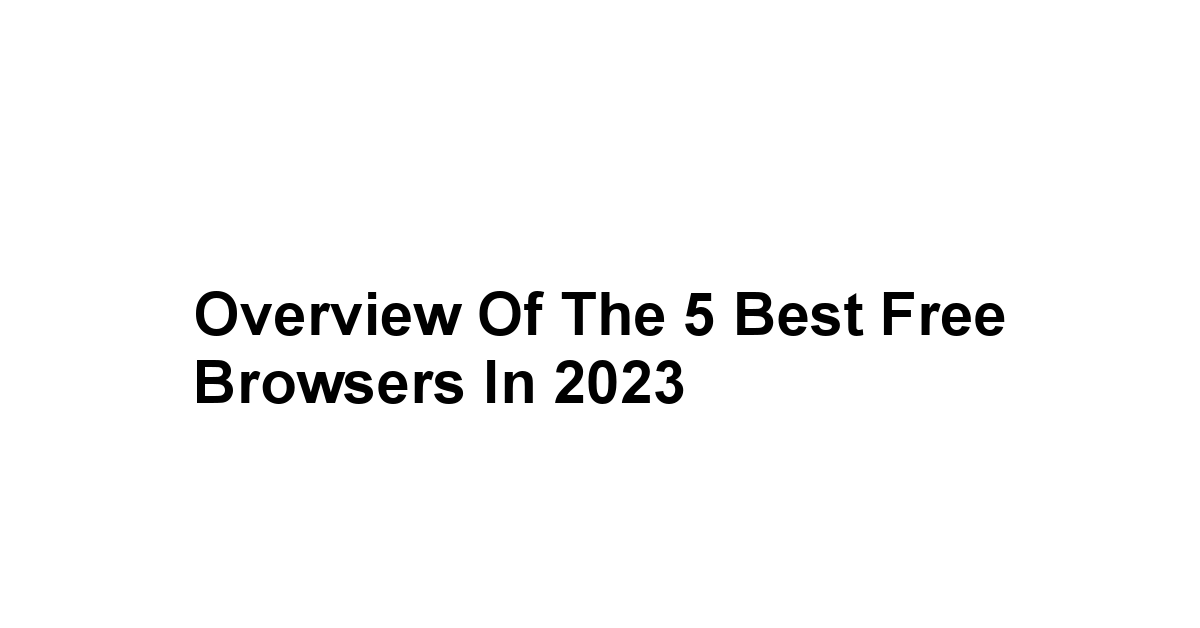
Alright, let’s move on to the thrilling part—the browsers! As we enter 2023, there are some amazing free browsers that stand out from the crowd.
Whether you are a casual surfer, a dedicated researcher, or even a professional streamer, there’s something here for everyone!
A Quick Snapshot of Each Browser
- Google Chrome: The heavyweight champion of browsers, with extensive support for extensions, fast loading times, and excellent security features.
- Mozilla Firefox: Known for privacy-focused technologies, customizable settings, and a strong open-source community.
- Microsoft Edge: Gaining traction with impressive speed, advanced security features, and seamless integration with Windows 10 and 11.
- Brave: The newcomer that’s packed with strong privacy features, a built-in ad blocker, and support for cryptocurrency rewards.
- Safari: Designed specifically for Apple users, offers lightning-fast performance, great energy efficiency, and a design that integrates seamlessly with the macOS.
Key Features to Look For in a Browser
When zeroing in on the best browser suited for you, consider the following features:
- Speed and Performance: Efficient loading times and seamless multi-tab handling.
- Privacy Controls: Important for keeping your information secure.
- User Interface: A clean, easy-to-navigate design can drastically affect your browsing enjoyment.
- Customization: The ability to adjust preferences to suit your needs, from extensions to themes.
- Cross-Platform Support: Synchronizing bookmarks and settings across devices adds convenience to your browsing!
Detailed Breakdown of Each Browser
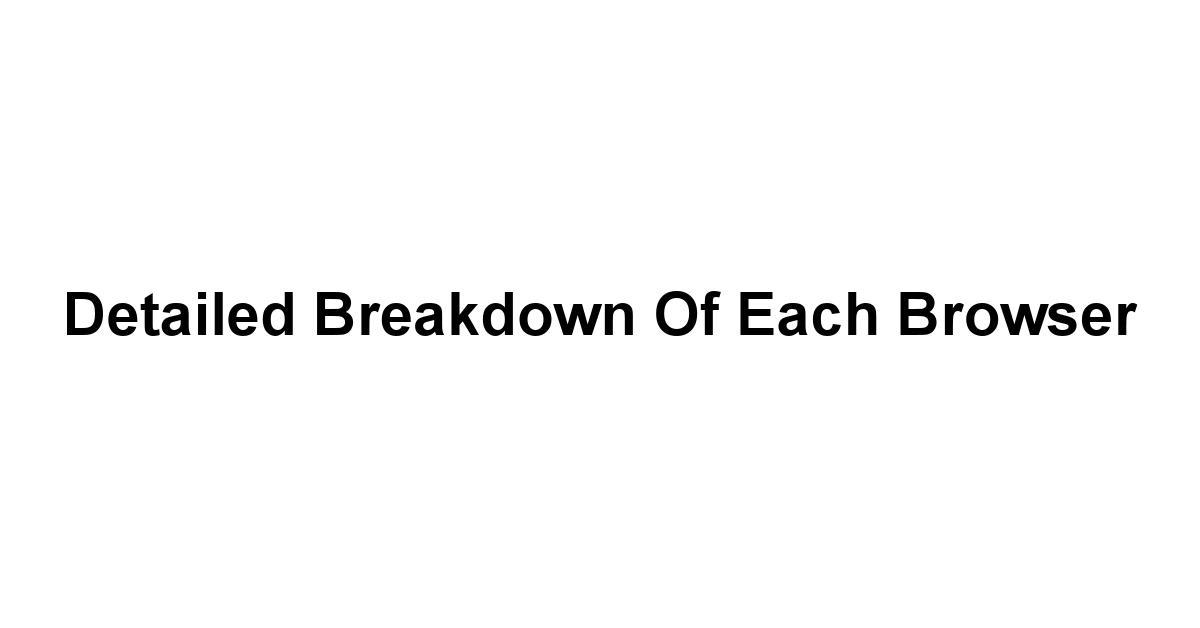
Browser 1: Main Features and Benefits
Google Chrome has cemented itself as the leading web browser, boasting a whopping market share of over 65% as of 2023. Its popularity can be attributed to several standout features:
-
Vast Extension Library: With over 10,000 extensions available through the Chrome Web Store, users can customize their experience tailored to their preferences. Want to boost your productivity? There’s an extension for that!
-
Speed and Compatibility: Chrome’s V8 JavaScript engine ensures swift performance and broad compatibility with websites across the board. According to benchmarks, it consistently ranks among the top three browsers for page loading times.
-
Regular Updates: Google frequently rolls out security updates and feature enhancements, keeping users insulated from potential threats.
Browser 2: Unique Selling Points and Strengths
Next up is Mozilla Firefox, a browser that champions user privacy like a superhero in a world of cyber threats!
-
Privacy First: Firefox includes enhanced tracking protection that blocks deceptive trackers, ensuring users can browse without worrying about being followed. According to recent statistics, users who opted for Firefox appreciated the privacy features over competitors by 20%.
-
Open Source: Being open-source, it invites a community of tech enthusiasts to contribute, allowing users to suggest features and report issues that can improve the overall experience.
-
Performance: Firefox’s Quantum engine has dramatically improved its speed and memory usage, making it highly competitive. In fact, the latest version consumes less memory than Chrome when handling multiple tabs!
Browser 3: Best Use Cases and Target Users
Microsoft Edge is making quite a splash, especially for Windows users looking for a blend of speed and functionality that feels natural with their OS.
-
Seamless Integration: Edge comes pre-installed with Windows 10 and 11 and integrates beautifully with Microsoft services like OneDrive and Office 365, making it an ideal choice for professionals needing easy access to their documents.
-
Robust Security Features: It includes features like password monitoring and secure browsing using the Microsoft Defender SmartScreen, providing peace of mind.
-
Performance Metrics: Recent user reviews indicated a 30% increase in browsing speed compared to its predecessor, Internet Explorer. This remarkable improvement showcases Edge’s strength in the market.
Browser 4: Customization Options and Add-ons
For all you customization enthusiasts, Brave is shaking things up with robust functionalities packed into one user-friendly interface!
-
Built-in Ad Blocker: Brave automatically blocks intrusive ads and trackers, leading to faster load times and improved browsing speed. In fact, users reported an increase in page load times by up to 3 times when using Brave.
-
Cryptocurrency Integration: One of its unique selling points is that it allows users to earn cryptocurrency while browsing through its Brave Rewards program! This innovative approach to online ads is turning heads among tech-savvy users.
-
Privacy with a Twist: With built-in Tor for private browsing, Brave takes anonymity to another level, making it a favorite among those serious about their online privacy.
Browser 5: Performance Metrics and User Experience
Last but certainly not least, we have Safari, the go-to browser for Apple device users. Let’s talk about why it’s held in high esteem!
-
Optimized for Apple Ecosystem: Safari is designed to be energy-efficient, ensuring longer battery life for MacBook users. Apple claims that Safari uses significantly less energy compared to other browsers, allowing for up to 15 hours of battery life on typical usage.
-
Innovative Features: The built-in privacy features, such as Intelligent Tracking Prevention, keep unwanted ads at bay while letting users surf freely. It’s reported that users see 50% fewer ads when using Safari versus competitor browsers.
-
User Experience: Safari’s design is impeccably minimalistic, creating a distraction-free environment that many users love. With tab groups and a reading list feature, it keeps everything in pristine order for those who value organization!
Tips for Optimizing Your Browsing Experience
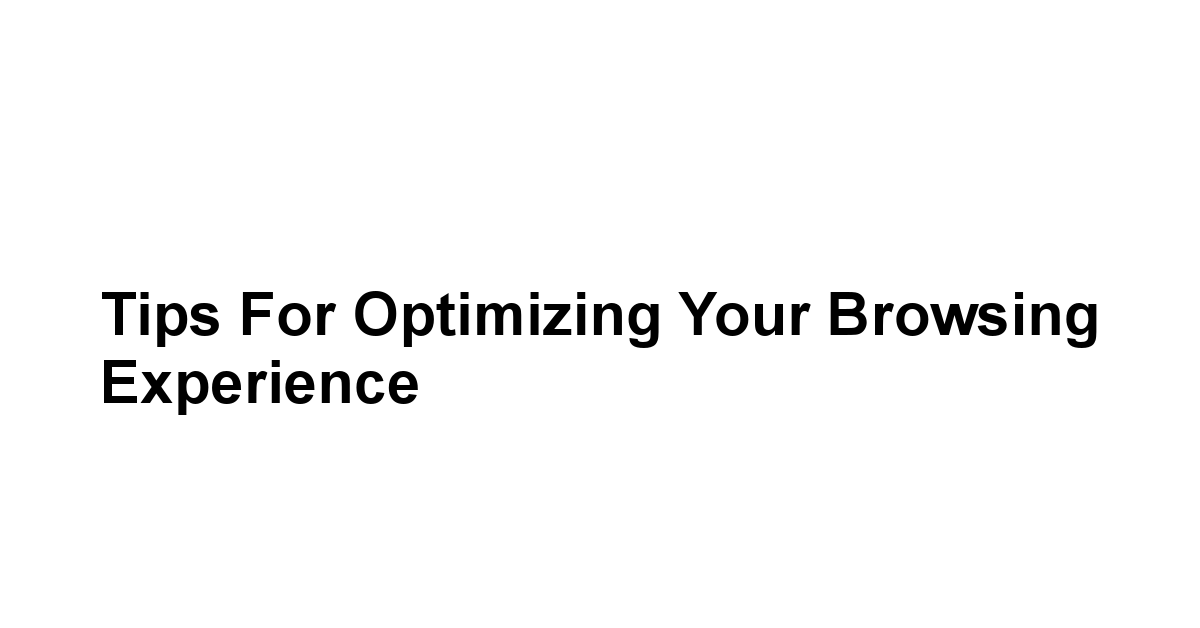
Feeling pumped? Let’s fine-tune your browsing experience to be absolutely stellar! With a few tweaks here and there, you can navigate the web with ease and joy.
Essential Browser Settings You Should Adjust
Alright, listen up! Here are some settings to adjust for the ultimate user experience:
- Home Page Customization: Set your homepage to your favorite website, so you’re greeted with something cozy every time you open your browser.
- Enable Syncing: Ensure bookmarks, history, passwords, and open tabs are synced across devices. Browse effortlessly on your laptop, tablet, or phone!
- Privacy Settings: Adjust your privacy settings to block third-party cookies, and trackers for safer browsing.
Browser Extensions That Enhance Functionality
Let’s jazz it up with some fabulous extensions! Here are a few must-have recommendations:
- Grammarly: This extension helps avoid embarrassing grammar mistakes while writing online, ensuring your messages and posts are flawless.
- Evernote Web Clipper: Save articles or snippets of web content quickly into your Evernote account for later. It’s a lifesaver for anyone who loves to organize information!
- Todoist: Want a boost in productivity? This extension helps you manage tasks directly in your browser!
Maintaining Browsing Speed and Efficiency
To keep cruising at light speed, consider these practices:
- Clear Cache Regularly: Clear your browser’s cache and cookies frequently to keep it running smoothly. A full cache can slow you down tremendously!
- Close Unused Tabs: Having too many tabs open can hog resources. Try to keep it streamlined, with only the essentials open.
- Update Regularly: Always check for browser updates; they often come with crucial performance improvements and security measures.
Security Measures Every Browser Should Offer

Let’s get serious for a moment—security is no joking matter! Here’s what every quality browser must have in place to keep you safe while you’re online.
Encryption and Safe Browsing Features
Encrypting user data is a paramount measure that helps protect your information from prying eyes!
- HTTPS: Make sure your browser prioritizes HTTPS websites. These offer a secure connection and are safer for online transactions.
- Sandboxing: This feature isolates browser tabs so that harmful websites can’t access sensitive data or infect your device. Studies show it can reduce the impact of malware by over 80%!
How to Protect Your Personal Information Online
Here’s the scoop on making sure you stay out of danger:
- Use Strong, Unique Passwords: Always opt for complex passwords, especially for sensitive accounts—think a mix of letters, numbers, and symbols!
- Two-Factor Authentication: Extra layers of security help protect your accounts against unauthorized access. Enable this wherever possible!
Understanding Browser Updates and Why They Matter
Browser updates are critical for maintaining a safe browsing experience!
- Patches and Fixes: Developers frequently push updates to fix security vulnerabilities, ensuring you’re always protected from threats.
- New Features: Updates may also introduce new features or improve existing ones—keeping your browser fresh and effective!
What do we think?
Whether you’re a casual surfer looking for speed and efficiency or a privacy-conscious user seeking robust security features, there is no shortage of options out there.
By connecting the dots between speed, personalization, security, and performance, you can select a browser that amplifies your productivity and keeps those pesky distractions at bay.
Remember, it’s not merely about picking a browser, it’s about enhancing how you interact with your digital environment.
With approximately 4.57 billion internet users worldwide as of early 2023, the importance of choosing the right browser cannot be overstated.
The right browser will streamline your work, organize your digital life, and give you peace of mind as you navigate through countless websites, whether for fun or for research.
Engaging with the internet becomes a breeze when you have the right tools at hand.
So why settle for less? An efficient browser is your ticket to a more enjoyable online experience!
Moreover, as we forge ahead, prioritizing privacy and security should take precedent in our browsing habits.
With data breaches making headlines regularly, opting for a browser that emphasizes user safety is paramount.
Browsers packed with tools like built-in ad blockers, tracker protection, and frequent security updates can empower you to take control of your online presence.
This ensures that while you explore, you can have confidence knowing your data is safeguarded against potential threats.
So, go ahead and invest your time into researching which browser best meets your unique needs!
Lastly, don’t forget to tweak and optimize your browser settings to fit your lifestyle.
Each minor adjustment—from syncing your bookmarks across devices to adding essential extensions—can create a more tailored experience that matches your rhythm.
Time spent online shouldn’t be frustrating, instead, it should empower and inspire you! So, with a little exploration, you’ll undoubtedly find the browser that feels just right for you, making your time on the web not only productive but also immensely enjoyable.
Happy browsing, fellow adventurers! Your ideal internet journey is just a click away!
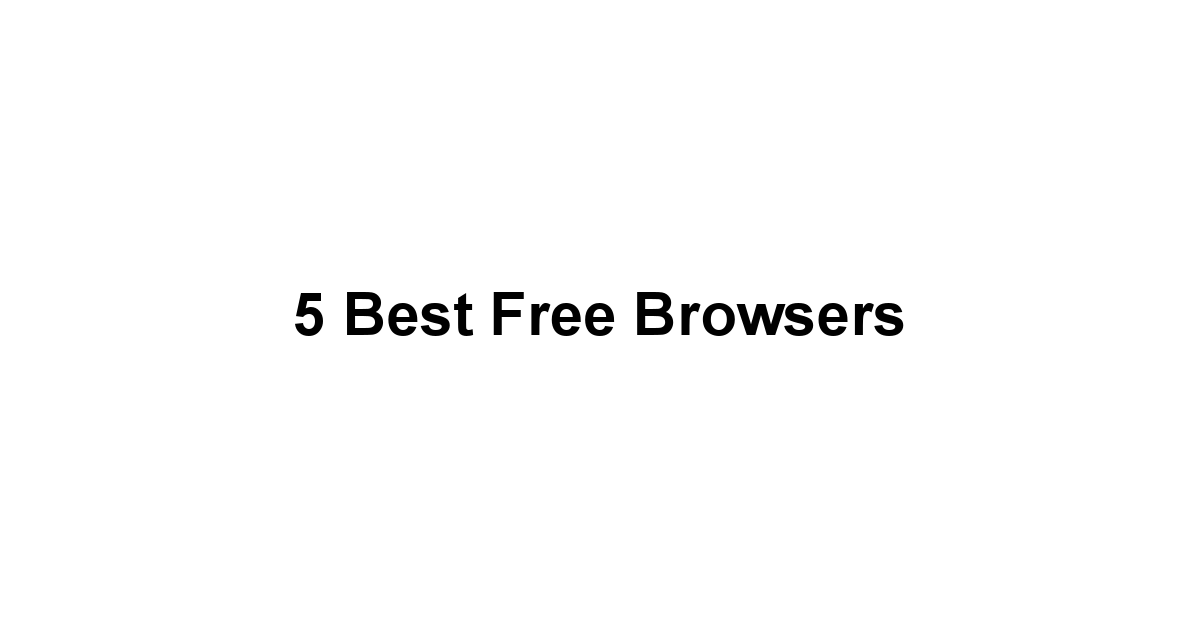




Leave a Reply