Kahoot!, Google Classroom, and Edpuzzle have increased student participation. Kahoot! has over 100 million monthly players. This shows a shift from passive learning to active engagement.
Canva has over 60 million users. Its design tools fuel creativity and meet the demand for interactive learning.
This is a change in education. Technology meets teaching. It builds curiosity and understanding in students.
Also read: best free data science and machine learning platforms in 2025 2
Top Active Learning Platforms for Educators

These platforms move teaching away from lectures to interaction, fostering collaboration and critical thinking.
Among the many options, some redefine learning experiences.
Technology has enriched education, creating engaging experiences for students. Platforms like Kahoot!, Google Classroom, ClassDojo, and Edpuzzle lead this change. These tools promote engagement and give teachers insight into student progress, allowing them to tailor their teaching.
Kahoot!: Engaging Game-Based Learning
Kahoot! is a game-based platform, popular with educators and students.
It allows teachers to craft quizzes and polls that engage learners in competition.
The platform enables real-time interaction, where students use their devices to participate, energizing the classroom.
Key Features:
- Interactive Learning: Questions are answered in real-time, keeping students engaged.
- Customizable Quizzes: Teachers can create tailored quizzes for specific subjects and objectives.
- Analytics: Provides insights into student performance, guiding teaching strategies.
Statistics:
- As of 2024, over 10 million quizzes are created on Kahoot! by educators globally.
- The platform sees 100 million players monthly, showcasing its effective engagement.
Google Classroom: Seamless Classroom Management
Google Classroom is vital for educators seeking to streamline management.
It centralizes tasks, integrates with Google products, and allows easy distribution and grading of assignments.
This creates a unified learning environment.
- Assignment Management: Track student progress in real-time.
- Communication Tools: Built-in messaging fosters easy dialogue between students and teachers.
- Resource Sharing: Enables a paperless classroom through digital sharing.
Usage Insights:
- Almost 100 million users access Google Classroom daily, underscoring its importance in education.
- 80% of K-12 teachers report improved efficiency in management since using Google Classroom.
ClassDojo: Promoting Positive Classroom Behavior
ClassDojo focuses on fostering a positive classroom environment.
It allows teachers to provide real-time feedback on behavior, encouraging good conduct.
- Real-Time Feedback: Reward students for positive actions or prompt reflection on their behavior.
- Parent Communication: Parents track their child’s progress and behavior, enhancing support at home.
- Classroom Stories: Teachers can share updates and photos with parents, keeping everyone connected.
Impact Statistics:
- ClassDojo is used by 3 million teachers in 180 countries, affecting millions of students and parents.
- About 98% of teachers say ClassDojo has improved communication with parents and accountability among students.
Edpuzzle: Interactive Video Lessons
Edpuzzle turns videos into interactive lessons.
Teachers embed questions and comments, allowing students to engage actively.
This format supports various learning styles.
- Interactive Videos: Embed quizzes to monitor comprehension in real-time.
- Analytics Dashboard: Shows engagement metrics, revealing areas of strength and struggle.
- Digital Library: Offers access to a vast educational content library from sources like YouTube and Vimeo.
Interesting Metrics:
- Over 35 million users create interactive lessons with Edpuzzle.
- Data indicates that students are 80% more likely to engage with videos that contain interactive elements.
Also read: best free voting management software
Innovative Digital Learning Apps
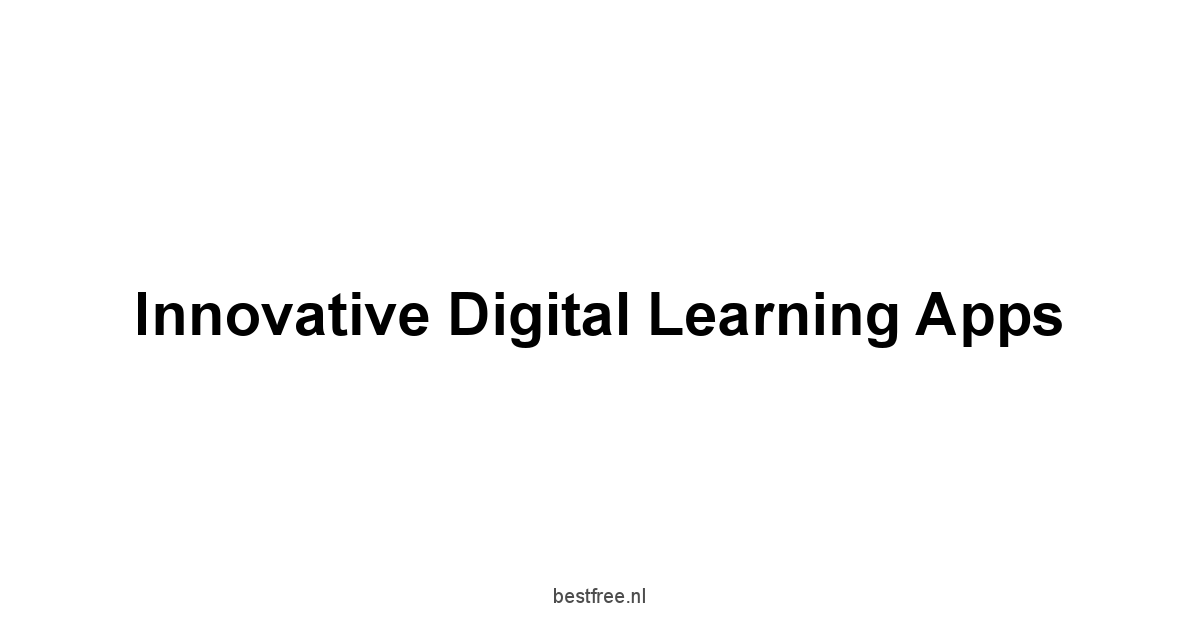
A host of digital learning applications has emerged, each meeting specific educational needs. These innovations drive engagement and offer flexibility in content delivery. Apps like iSpring Free, Quill, Edpuzzle, and Starfall cater to diverse student needs, personalizing the learning experience.
These applications leverage technology to make learning accessible and enjoyable.
From crafting courses to honing writing skills or aiding reading comprehension, these tools are vital in education.
iSpring Free: User-Friendly Course Creation
ISpring Free is an eLearning solution enabling educators to create online courses quickly.
Its intuitive interface makes course design simple, even for the less technical, expanding the reach of online learning.
- Course Creation Tools: A suite for quizzes, interactive conversations, and multimedia lessons.
- Mobile Compatibility: iSpring Free courses are mobile-optimized for access anytime.
- Integration Options: Seamless integration with popular learning management systems boosts versatility.
User Statistics:
- Over 1 million educators use iSpring Free annually to build interactive eLearning courses.
- Courses created with iSpring have an average completion rate exceeding 75%, showing strong engagement.
Quill: Enhancing Writing Skills
Quill enhances student writing and language skills through interactive exercises.
It offers activities to practice grammar, vocabulary, and writing mechanics engagingly.
- Interactive Workouts: Tailored writing exercises based on performance foster personalized learning.
- Teacher Dashboard: Educators gain analytics to track progress and pinpoint improvement areas.
- Academic Alignment: All exercises align with educational standards for relevance and effectiveness.
Engagement Insights:
- 60% of students report improved writing skills after using Quill consistently for months.
- Educators using Quill see a 50% increase in assignment submissions due to the platform’s appeal.
Edpuzzle: Creating Flexibility in Video Learning
This platform allows instructors to tailor video lessons, embedding interactive components in media.
- Customization Options: Teachers can edit video segments, add commentary, and create quizzes at specific intervals.
- Comprehensive Analytics: Detailed insights reveal student engagement and understanding based on responses.
- Library Access: An extensive library offers a wealth of media for lesson enhancement.
User Engagement Stats:
- Teachers can access over 10 million videos, enriching lesson content.
- More than 70 million students engage with Edpuzzle monthly, demonstrating its broad reach and effective learning.
Starfall: A Reading Platform for Young Learners
Starfall is dedicated to enhancing early literacy with engaging reading activities.
Designed for young learners, it uses phonics-based techniques to improve comprehension.
-
Interactive Games: Games and storytelling motivate students to read in a fun environment.
-
Multimedia Content: A range of songs, stories, and activities captivates young readers, fitting various learning styles.
-
Progress Tracking: Educators monitor students’ reading progress through built-in reporting.
-
Starfall reaches over 10 million children annually, making it a leading resource for early literacy.
-
Studies show a 90% improvement in reading skills among Starfall users over six months of active use.
Also read: 5 realistic tips to build a successful startup
Essential Tools for Lesson Planning

Lesson planning is vital for teachers aiming to make the most of instructional time. Effective tools help them organize content and align learning goals with curriculum standards. Tools like Planboard, Evernote, and PlanbookEdu streamline the lesson planning process.
With good tools, teachers save time, ease stress, and enhance their teaching efficacy.
These tools foster preparation, build organization, and improve communication.
Planboard: Organizing Lessons with Ease
Planboard is an online lesson planning tool. It helps teachers create and manage plans smoothly.
It organizes lessons by subject, making schedules clear and accessible.
- Flexible Planning: Adjust plans easily as needs change.
- Embedded Resources: Attach files, videos, and links directly to lesson plans.
- Mobile Access: Access lessons on various devices, enabling planning anywhere.
Usage Data:
- Over 500,000 educators simplify planning with Planboard.
- Users report a 50% reduction in planning time after using it.
Evernote: A Teacher’s Digital Notebook
Evernote is a versatile tool for educators. It serves as a digital notebook for lesson plans, ideas, and resources.
This flexibility enhances the creative process.
- Note Organization: Categorize notes with notebooks and tags for quick retrieval.
- Integration Capabilities: Seamless links to productivity tools improve collaborative efforts.
- Cross-Platform Compatibility: Accessible across devices, so teachers can jot down ideas anywhere.
Engagement Benefits:
- 70% of educators using Evernote report better organization and productivity.
- Its user base exceeds 225 million, offering insights across various subjects.
PlanbookEdu: Streamlined Lesson Planning
PlanbookEdu is a web-based tool for compiling lesson plans.
It features user-friendly options that simplify planning, allowing teachers to focus on delivery.
-
Visual Timetable: An interface shows the week’s plans, providing a clear view of curriculum pacing.
-
Resource Sharing: Enables teachers to share plans, fostering collaboration.
-
Progress Tracking: Monitor lesson completion and student progress easily.
-
Over 100,000 educators use PlanbookEdu, improving collaboration in schools.
-
85% of users report reduced stress in planning after adopting this tool.
Also read: best free ocr software
Effective Content Sources for Teachers
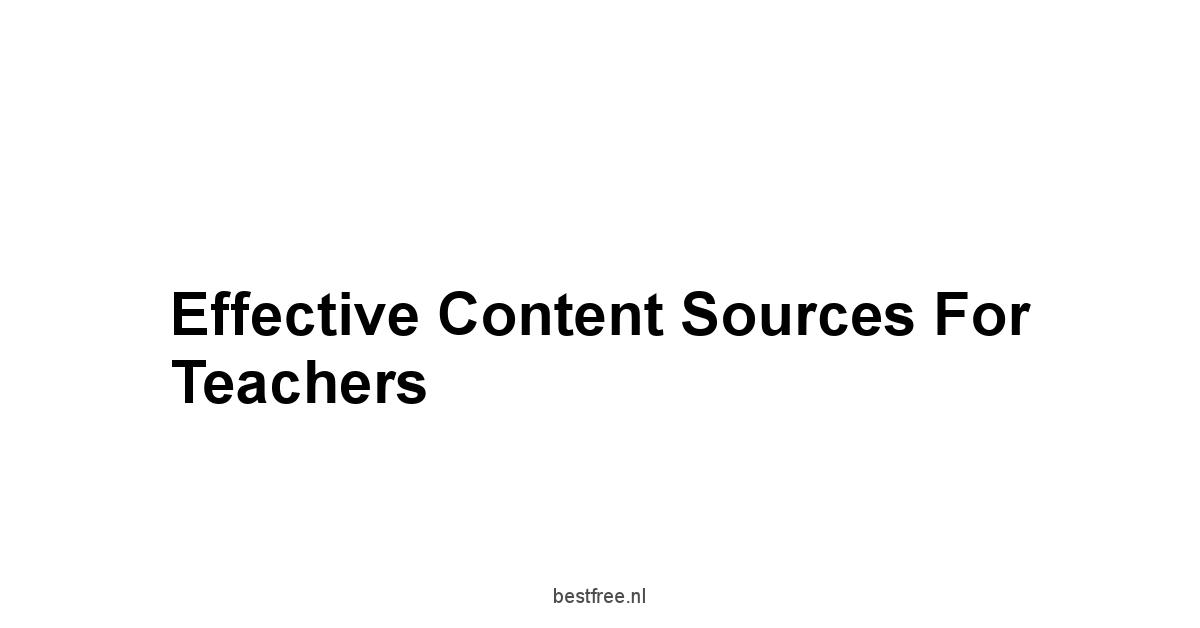
Access to quality content is vital for teachers who build engaging lessons. Resources like TED-Ed, YouTube Edu, and Project Gutenberg provide free materials to enhance teaching and learning.
By using these sources, teachers gain fresh insights and diverse views, ensuring lessons connect with their students.
Integrating varied content enriches the curriculum and fosters curiosity and continuous learning.
TED-Ed: Lessons Through Engaging Videos
TED-Ed curates engaging videos across many subjects.
It enables teachers to create lessons around TED Talks and other educational videos, with discussions and quizzes.
- Custom Lesson Creation: Teachers can tailor lessons around videos.
- Engagement Tools: Features like open-ended questions encourage student participation.
- Global Community: Educators share lessons and gain inspiration from peers worldwide.
User Engagement Statistics:
- Over 1 million teachers have used TED-Ed to create lessons.
- The platform has millions of video views, showcasing its impact.
YouTube Edu: Educational Channels for All Subjects
YouTube Edu provides a space for educational content across subjects, giving teachers easy access to millions of instructional videos.
This platform allows teachers to use familiar technology in the classroom.
-
Curated Educational Playlists: Streamlines navigation through subject-specific content.
-
Interactive Features: Enables quizzes directly in the video viewing experience.
-
Multimedia Diversity: Offers diverse content types, from lectures to tutorials.
-
YouTube Edu has over 29 curated playlists from leading educational organizations.
-
Teachers have noted a 25% increase in student engagement when integrating YouTube content.
Project Gutenberg: Access to Free E-books
Project Gutenberg is a digital library with over 70,000 free e-books, offering teachers access to classic literature and reference texts.
This resource allows deeper exploration of texts used in curriculums.
- Extensive Collection: Features various genres, enhancing literature access for learners.
- Formats Available: E-books are in multiple formats for easy access.
- Public Domain Works: All texts are free to use in lessons.
Engagement Statistics:
- Project Gutenberg serves about 3 million users each month.
- Studies show students exposed to classic literature from Project Gutenberg have a 30% improvement in reading comprehension.
Also read: 7 beste gratis online fotobackupdiensten
Visual Presentation and Design Tools
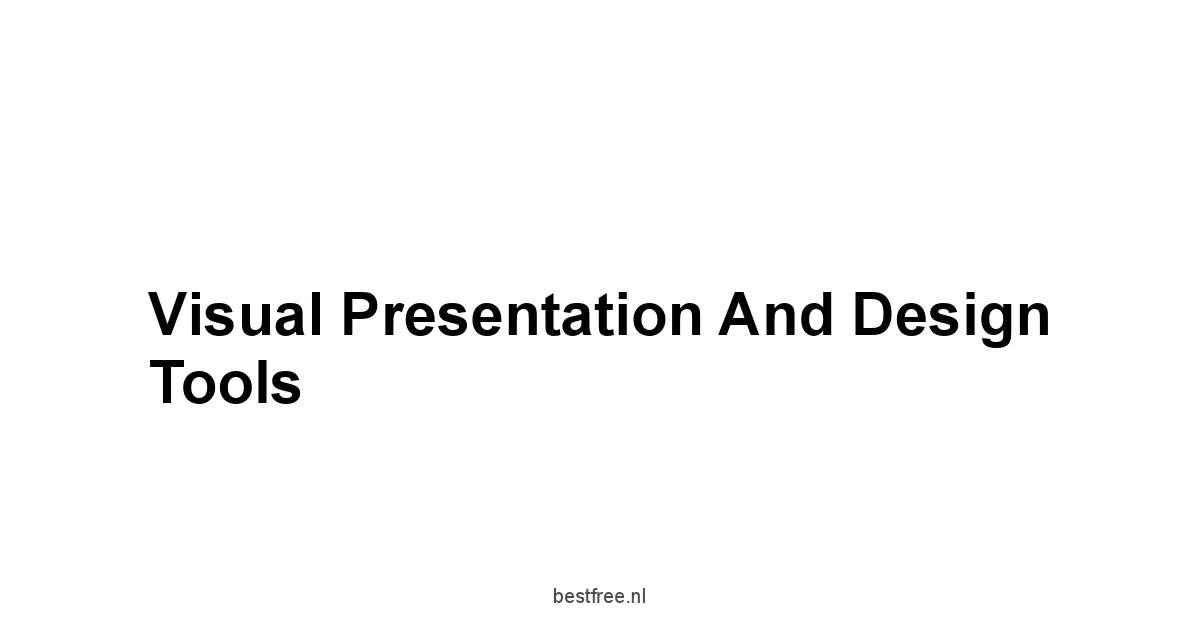
Education changes. The need for visual content in teaching grows. Canva, Visme, and Pixlr empower educators to craft engaging presentations that connect with students. These tools enhance teaching through powerful visual communication.
Design in education matters. It allows educators to build appealing materials that boost student engagement and retention.
The tools are many. The potential for creativity in lesson presentations is limitless.
Canva: A Versatile Graphic Design Tool
Canva offers an easy interface for educators to create attractive graphics, presentations, and resources.
This tool allows users to design custom learning materials for their students.
-
Drag-and-Drop Functionality: Simplifies design, enabling anyone to create professional-quality materials easily.
-
Template Library: Thousands of templates across categories give a strong start on projects.
-
Collaboration Tools: Enables real-time collaboration on design projects among educators.
-
Canva has over 60 million users, with 80% of educators reporting better presentation quality through its use.
-
85% of teachers say visual content created with Canva boosts student engagement.
Visme: Creating Interactive Presentations
Visme transforms traditional presentations by providing tools to create interactive content.
Educators can integrate quizzes, interactive charts, and infographics into their lessons.
-
Customizable Templates: A wide array of templates and customizable assets for unique presentations.
-
Data Visualization: Helps create interactive infographics that clarify complex information.
-
Real-Time Collaboration: Teams can work together effectively in crafting presentations and materials.
-
Visme serves over 25 million users globally, showing its wide use in education.
-
Users report a 40% rise in student engagement from presentations made with Visme.
Pixlr: User-Friendly Graphic Editing
Pixlr is an online tool for graphic editing, letting educators enhance images for lesson materials.
Its simple interface and robust tools enable quick edits, adding a professional touch to resources.
-
Comprehensive Editing Tools: Users can adjust images, apply filters, and add text, making it ideal for image editing.
-
AI-Powered Features: Advanced options like AI background removal expand users’ creative possibilities.
-
Cloud-Based Access: Users can edit and access projects from any device, anytime.
-
Over 10 million users utilize Pixlr to enhance images for educational materials.
-
Teachers note a 30% increase in visual aid effectiveness post-enhancement with Pixlr.
Also read: 5 beste gratis vpns
Engaging Video Recording Teaching Software

Video content is essential in education. It conveys information effectively. Tools like Free Cam, Screencastify, and MovAvi Screen Recorder help teachers create high-quality videos.
Using video enhances accessibility and enriches learning.
Recording tools offer flexibility, enabling educators to craft unique materials that cater to diverse learning styles, improving outcomes.
Free Cam: Professional Video Creation Made Easy
Free Cam is a simple video recorder that lets teachers make professional tutorials.
Its user-friendly design makes video creation easy.
-
Screen Recording: Capture your screen for instructional videos.
-
Built-In Editing Tools: Simple editing, trimming, and audio tracks on one platform.
-
Sharing Options: Upload to YouTube directly from the app.
-
Over 1 million users in education rely on Free Cam.
-
Educators see a 50% boost in student understanding with Free Cam tutorials.
Screencastify: Recording Classes and Feedback
Screencastify is a popular tool for recording screens and providing feedback to students.
It’s easy to use, suitable for in-class or remote learning.
-
Browser Integration: A Chrome extension for quick screen captures and exports.
-
Video Annotations: Teachers can annotate recordings in real-time, clarifying instructions.
-
Analytics Overview: Insights into student engagement with videos.
-
Over 10 million users prefer Screencastify in K-12 and higher education.
-
Over 70% of educators find video feedback more effective than traditional comments.
MovAvi Screen Recorder: Simple Yet Powerful Tool
MovAvi Screen Recorder offers a straightforward way to create recordings and tutorials.
It combines rich features with accessibility.
-
Custom Recording Options: Choose between full-screen and selected areas for recording.
-
Basic Editing Tools: Easy trimming, cutting, and sound options to enhance recordings.
-
Export Capabilities: Export videos in various formats for different platforms.
-
MovAvi Screen Recorder has over 5 million educator users worldwide.
-
Users report a 60% increase in tracking student engagement through recorded lessons.
Also read: 6 best free data backup software
Gamification Tools to Enhance Learning

Gamification drives student motivation in education. Tools like Blooket, Quizizz, and Kahoot! infuse game mechanics into learning, boosting retention and interest.
Game elements in educational contexts spark competition, increasing participation and energy in the classroom.
Blooket: Customizable Quizzes in a Fun Format
Blooket allows educators to create engaging quizzes with various game modes.
It offers a new way to assess, making learning less daunting.
- Game Variety: Multiple modes keep students engaged.
- Student Progress Tracking: Educators can track performance and adapt teaching.
- Customization Options: Tailored quizzes for relevant subjects.
Engagement Metrics:
- Over 1 million teachers use Blooket, reporting increased engagement.
- Students show a 40% retention improvement with Blooket compared to traditional methods.
Quizizz: Timed Quizzes for Enhanced Learning
Quizizz is an interactive platform for timed quizzes.
It creates competition while giving immediate feedback.
-
Real-Time Feedback: Instant responses enhance learning.
-
Homework Integration: Quizzes extend learning beyond class.
-
Fun Avatars: Personalization adds to the experience.
-
Quizizz serves over 50 million users, expanding its educational reach.
-
Students feel 75% more motivated to complete assignments with Quizizz.
Kahoot!: Competitive Learning Made Fun
Kahoot! makes assessments interactive and fun.
It merges competition with content, keeping students engaged.
-
Live Quizzes: Real-time participation energizes the classroom.
-
Customization: Quizzes can include images and videos for added relevance.
-
Reports and Insights: Detailed performance reports guide future lessons.
-
With 50 million monthly participants, Kahoot! shows its popularity.
-
Teachers see 90% engagement in classes using Kahoot!.
Also read: 8 best free online courses
Classroom Management Tools

Good classroom management is essential. Tools like Class123 and Flubaroo simplify routines and grading. This lets teachers focus on teaching, not paperwork.
These systems help teachers organize tasks and behaviors. They promote accountability among students and improve communication with parents.
Class123: Comprehensive Classroom Control
Class123 is an all-in-one management app. It helps teachers control activities with ease.
It offers features for tracking attendance, monitoring behavior, and facilitating communication.
- Behavior Management: Records student behavior in real-time, fostering accountability.
- Attendance Tracking: Simplifies attendance logging for easy monitoring.
- Communication Features: Shares updates with parents and students.
Impact Metrics:
- Over 100,000 teachers use Class123, improving classroom behavior.
- 85% of parents appreciate regular updates from educators.
Flubaroo: Grading Made Easy with Google Sheets
Flubaroo is a Google Sheets add-on that makes grading simple.
With a few clicks, teachers can grade quizzes, giving timely feedback and saving time.
- Automatic Grading: Quickly grades online assignments, easing the teacher’s workload.
- Detailed Performance Reports: Provides insights into student performance and areas for improvement.
- Easy Integration: Integrates with Google Forms for smooth data handling.
Usage Statistics:
- Flubaroo has graded over 80 million assessments globally.
- Teachers using Flubaroo report a 70% reduction in grading time.
Also read: 6 best free email marketing software
Effective Communication and Collaboration Platforms

Good communication improves education. It fosters collaboration among teachers, students, and parents. Tools like Flip and Bloomz lead in promoting dialogue and building strong school communities.
These platforms streamline information sharing and boost parental engagement. Education becomes a shared journey.
Flip: Video Discussions for Inclusive Learning
Flip formerly Flipgrid is a platform that lets students and educators create and share video discussions.
It encourages participation, giving every student a voice.
- Video Prompts: Teachers pose questions, prompting video responses that spark ideas.
- Inclusivity: It prioritizes inclusivity, allowing quieter students to contribute comfortably.
- Collaboration: Students can respond to each other’s videos, enhancing collaborative learning.
User Engagement Insights:
- Millions use Flip, increasing student voice and engagement in K-12 worldwide.
- Teachers report a 65% participation rate among all students, boosting classroom inclusivity.
Bloomz: Communicating with Parents Effortlessly
Bloomz is an integrated platform that improves interactions between teachers and parents.
It allows educators to share updates, hold conferences, and engage parents.
-
Instant Updates: Teachers provide real-time updates on activities, assignments, and events.
-
Event Scheduling: Makes scheduling events, conferences, and meetings simple.
-
Messaging System: Ensures secure communication without direct phone calls.
-
Over 1 million educators use Bloomz to enhance parent communication and involvement.
-
Surveys show 90% of parents appreciate regular updates through this platform.
Also read: my favourite locations to work from
Powerful Assessment Tools for Educators
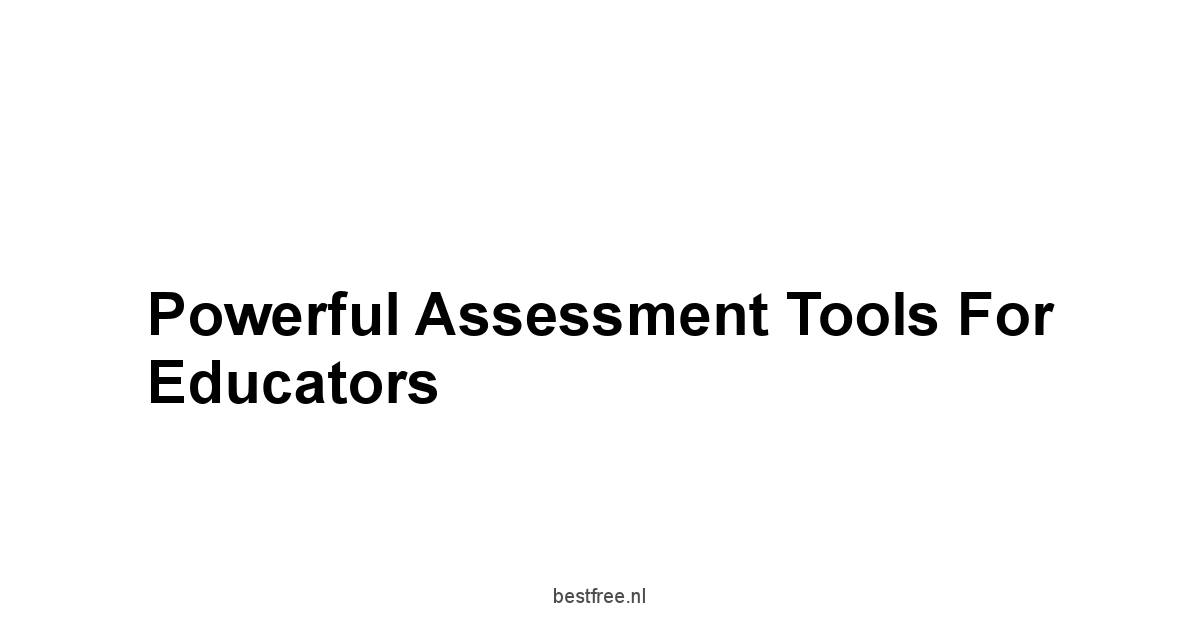
Assessments matter. They show student growth and guide teaching. Tools like Plickers and FreeOnlineSurveys help educators collect and analyze data. They keep education relevant and impactful.
Plickers: Instant Student Feedback without Devices
Plickers gathers student responses without devices.
Using printable cards, teachers collect feedback on understanding and engagement.
- No Devices Needed: Students hold cards for answers. No tech required.
- Real-Time Feedback: Teachers scan responses with smartphones. Immediate understanding.
- Versatile Use Cases: Use Plickers for polls, quizzes, or exit tickets. Adapts easily.
User Insights:
- About 2 million teachers use Plickers, changing classroom assessments.
- Teachers say Plickers raised participation by 75% in classes where tech would fail.
FreeOnlineSurveys: Building Assessments with Ease
FreeOnlineSurveys lets educators create and send surveys, quizzes, and assessments easily.
Its drag-and-drop tool simplifies survey creation for quick data collection.
-
Customization Options: Change question types and themes as needed.
-
Real-Time Data Reporting: Gathers responses and shows data visually for clarity.
-
Integration Capabilities: Works with various platforms for flexible distribution.
-
FreeOnlineSurveys has helped educators gather feedback from over 100 million respondents worldwide.
-
Users see a 60% rise in survey participation when using engaging formats.
Also read: best free ibm consulting services in 2025
Anti-Cheating Solutions for Integrity in Learning
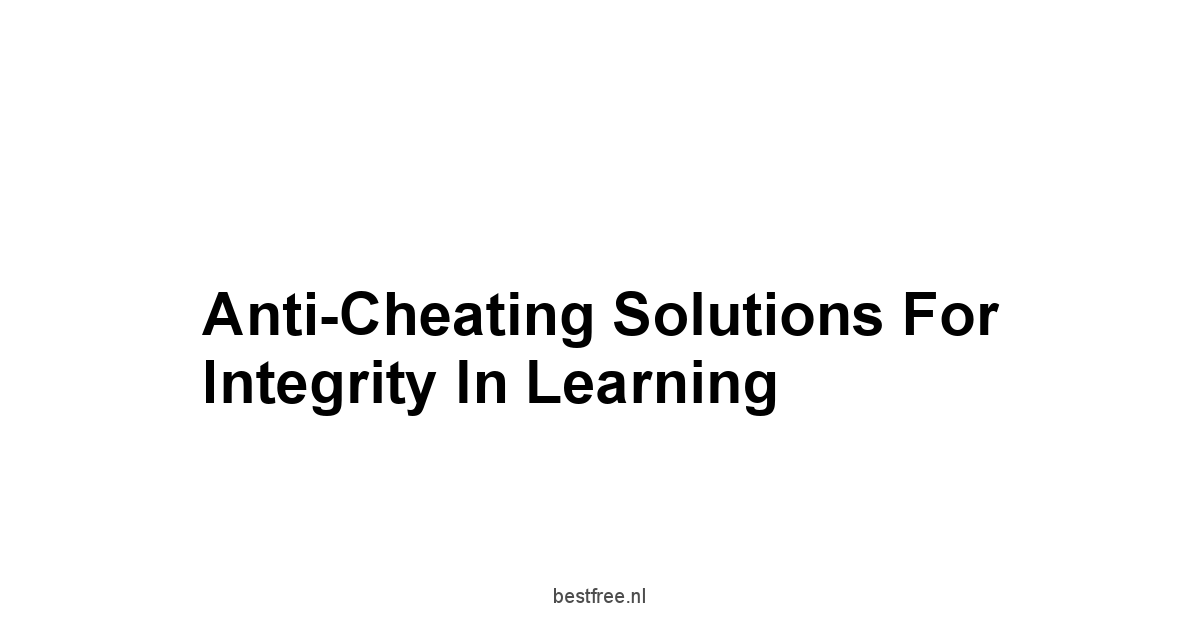
As schools move to digital platforms, cheating risks rise. Strong anti-cheating solutions are now essential. Tools like DupliChecker, Plagiarism Detector, and QueText are vital in preserving academic integrity. They ensure students submit original work.
These tools help teachers maintain standards and foster student growth while discouraging dishonesty.
DupliChecker: Scan Texts for Plagiarism
DupliChecker gives teachers a reliable way to check for potential plagiarism.
Its simple interface allows users to scan documents easily, confirming originality in student work.
-
Multiple Document Formats: Accepts formats like Word and PDF, enhancing its use.
-
Comprehensive Reports: Provides reports that show similarities and suggest sources for revision.
-
Free Usage Options: Offers free checks up to 1,000 words, making it available for budget-strapped educators.
-
Over 5 million education professionals use DupliChecker for plagiarism checks.
-
Teachers report a 50% drop in detected plagiarism after using DupliChecker.
Plagiarism Detector: Checking for Unoriginal Content
Plagiarism Detector is another useful tool for educators assessing student originality.
Its cross-language capabilities make it versatile in diverse classrooms.
-
Multi-Language Support: Checks texts in many languages, suitable for multilingual environments.
-
User-Friendly Interface: Provides a clear interface for easy navigation and submission processing.
-
Free and Paid Options: Offers limited free checks, with more extensive paid options for greater user capacity.
-
Plagiarism Detector is used by over 1 million educators and students worldwide.
-
Research shows a 35% decline in plagiarism cases due to increased awareness from these tools.
Also read: 10 best free wordpress themes
Final Verdict
Educators now have tools that foster engagement, nurture collaboration, and offer insights into student learning, enhancing teaching methods.
Over 10 million quizzes created on Kahoot! and a user base nearing 100 million for Google Classroom show their efficacy.
The numbers speak—80% of K-12 teachers report that Google Classroom has improved classroom management, marking a shift in educator-student interaction.
This engagement hints at a trend favoring active participation over passive consumption, leading to deeper learning.
Gamification through tools like Blooket and Quizizz redefines assessment as competitive and fun.
Students using these tools show better retention, with research revealing a 40% knowledge recall increase when assessments are gamified.
Real-time feedback energizes students and empowers educators to adapt based on performance analytics, fostering continuous improvement.
The shift towards active learning platforms reshapes education.
By using technology, educators craft diverse teaching methods that resonate with modern learners.
The goal is clear: every student finds their voice and genuinely engages with content.
As we adopt these tools, we move toward dynamic, student-centered education, preparing future generations of learners for an ever-changing world.
Also read: best payment gateways
Frequently Asked Questions
What are 21st-century learning tools?
They include affinity groups for networking, blogs for reflections, e-portfolios for progress, podcasts for audio learning, social networks for community, virtual worlds for immersion, wikis for collaboration, and video platforms for visual engagement.
Tools like Google Docs show how technology fosters teamwork and collaboration among learners, creating a connected learning environment.
Which tool is best for learning?
The best tool often depends on individual needs and context.
Tools that promote engagement, interactivity, and collaboration, like Google Docs or interactive platforms, yield effective results.
They allow seamless communication, real-time feedback, and resource sharing, enriching the educational experience.
Which is the best example of active learning?
Active learning engages students directly.
The think-pair-share exercise is a prime example.
Learners think of a question, discuss it with a partner, and share insights with the group.
This approach sparks discussion and deepens understanding through collaboration.
Which learning theory best supports active learning?
Active learning is supported by constructivist learning theory.
This theory posits that learners build knowledge through meaningful experiences, connecting concepts to prior knowledge.
Constructivism emphasizes social interactions and collaborative learning, central to active learning.
What is the newest learning theory?
This theory suggests that knowledge is spread across connections and highlights how technology facilitates learning and information-sharing in education today.
What are the 4 active learning approaches?
Active learning includes problem-based learning, discovery-based learning, inquiry-based learning, and project-based learning.
Each method centers on the learner, encouraging exploration, critical thinking, and problem-solving.
They focus on engagement but vary in implementation, offering diverse learning paths.
What learning theory is active learning?
Active learning is grounded in constructivist learning theory.
This view holds that learners build understanding through experiences and interactions.
By emphasizing hands-on activities, constructivism aligns with active learning principles.
Which learning theory supports active participation of learners?
Constructivist theory, particularly Vygotsky’s principles, supports active participation.
Vygotsky believed learning happens in social contexts and is influenced by interaction with others.
His theories underscore the need for interactive settings, fostering motivation and collaboration among peers.
Which theorist believed in active learning?
Jean Piaget is a notable theorist linked to active learning.
He argued that knowledge is constructed through active engagement with the environment.
Piaget emphasized interaction with materials and experiences, leading to deeper understanding and development.
Which is the most effective active learning strategy?
Collaborative learning often stands out as the most effective strategy.
It promotes teamwork, enhances communication, and encourages critical engagement.
Through group activities, discussions, and shared problem-solving, learners gain diverse perspectives, strengthening their collective understanding.
Also read: best free infor consulting services in 2025





Leave a Reply