In 2025, the best free sales planning software changes how sales teams work, enhancing efficiency and performance.
Sixty-one percent of sales managers stress the need for software integration. The right tools let teams manage leads and forecasts without effort.
As budgets tighten, choosing robust options like HubSpot Sales Hub or Pipedrive may mean the difference between little growth and a surge in productivity—up to 25% more revenue.
Use these free tools and see a change in your sales strategy today.
Also read: 10 beste gratis videobewerkers
Key Features of Top Sales Planning Software

Sales planning software is vital for sales teams aiming to enhance performance and optimize operations.
These tools facilitate tasks—from tracking leads to managing forecasts.
The best platforms share traits that boost their effectiveness.
Knowing these features is crucial for teams wanting to refine their sales processes.
One key aspect is integration with existing systems.
A strong sales planning tool should synchronize with a team’s CRM and marketing platforms.
This eliminates data silos, making customer information accessible.
Users gain a unified view of sales data for informed decisions.
A survey found 61% of sales managers see integration as critical for tool selection.
Another important feature is a complete suite of pipeline management tools.
Sales leaders should seek platforms that offer visualization, detailed forecasting, and deal tracking.
This includes Kanban boards for visualizing lead stages, expected close dates, and revenue projections.
Studies show organizations with formal pipeline management can grow revenue by 15% to 25%.
Integrations with Existing Sales Systems
Integrating sales planning software with current systems is key for operational efficiency.
Seamless integrations allow teams to maintain workflows without switching apps.
Here’s how integration refines sales processes:
- Unified Customer View: Synchronization with CRM systems allows quick access to lead data and interactions, essential during sales pitches and follow-ups.
- Automation of Data Input: Less manual entry saves time and reduces errors, letting sales personnel focus on closing deals.
- Streamlined Communication: Integrated platforms improve communication between sales and marketing teams, sharing insights to enhance strategies.
- Examples of Integrated Tools: Top sales software like HubSpot and Salesforce provide extensive third-party integrations for critical systems.
Teams should ensure the sales planning software supports APIs for connection to existing technology.
Statistics show over 79% of high-performing teams prioritize integrations when selecting software.
Essential Sales Pipeline Management Tools
Another feature of top sales planning software is its pipeline management tools.
Understanding the sales process can significantly boost efficiency.
Each relevant feature has its benefit:
- Kanban Board Visualizations: Help track leads through stages; clear layouts aid in grasping the sales flow.
- Deal Forecasting: Enables leaders to predict future revenue based on current deal stages.
- Opportunity Management: Identifies high-potential deals needing immediate focus.
- Lead Scoring: Assigns numerical values to leads based on engagement and fit, helping reps prioritize.
A study found businesses using robust pipeline tools saw a 16% increase in productivity, illustrating their importance.
Automation and Reporting Capabilities
Automation and reporting form the backbone of effective sales planning.
Automation eases repetitive tasks; reporting aids in systematic performance analysis.
- Automated Reminders: Tools notify reps about follow-ups, meetings, or deadlines, ensuring nothing is overlooked.
- Performance Dashboards: Visual dashboards allow easy tracking of metrics and goals, helping managers assess and adjust strategies swiftly.
- Custom Reporting: Teams tailor reports to specific needs, improving insights into conversion rates and performance against quotas.
Research shows teams using these capabilities can achieve a 10-20% boost in closing rates, highlighting the power of data and automation.
Real-time Data Collaboration
Real-time data collaboration transforms how sales teams work on proposals, strategies, and results.
- Shared Workspaces: Teams access the same information simultaneously, fostering collaboration and reducing communication delays.
- Instant Updates: One member’s modification to a lead or sales data updates for everyone immediately.
- Improved Decision Making: Access to live data allows teams to respond to market changes swiftly and accurately.
A report found organizations using real-time collaboration tools saw a 30% improvement in teamwork efficiency.
Also read: 10 beste gratis websitebouwers
Popular Free Sales Planning Software Options in 2025
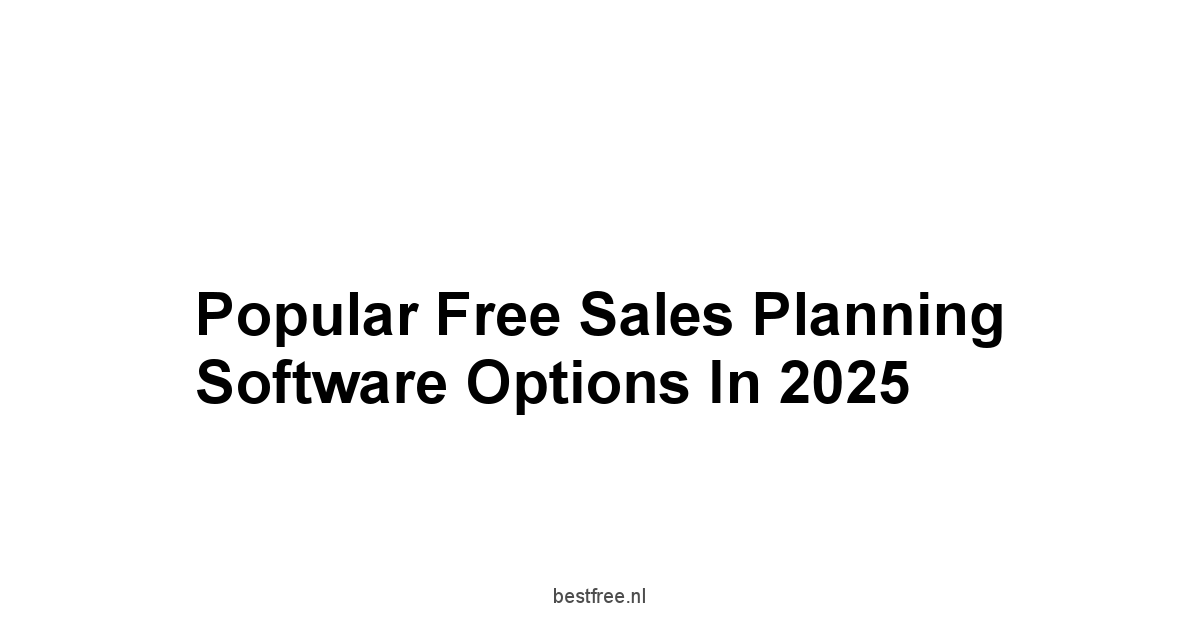
Sales planning tools evolve. Some platforms shine for their features and ease of use.
In 2025, companies seeking cost-effective solutions can find several free sales planning software options.
These tools streamline sales processes and integrate necessary functions for sales management.
Each software serves different needs, helping companies choose based on requirements.
The market has strong contenders. They’ve become staples in sales planning.
This section will examine three leading options: Arrows, HubSpot Sales Hub, and Pipedrive.
Arrows: Optimizing HubSpot Integration
Arrows stands out for teams using HubSpot.
Its strength lies in seamless integration. It sharpens sales processes.
- Sales Rooms: Create personalized sales rooms. They keep prospects engaged and simplify the narrative with updates and tracking.
- Automated Onboarding: Automate onboarding. It cuts ramp-up time for teams and eases new customers’ transition.
- Real-time Data Sync: Integration with HubSpot keeps all sales data synchronized. It fosters efficiency.
A study shows Arrows users report a 44% higher win rate on deals, proving its value.
HubSpot Sales Hub: Comprehensive CRM Capabilities
Even in its free tier, HubSpot offers functionalities for diverse sales teams:
- Email Tracking: Track email engagements and follow-up reminders. No lead goes unattended.
- Pipeline Management: Visualize the sales pipeline. Use analytics to enhance performance.
- Automations: Automate repetitive tasks like email greetings and follow-ups.
HubSpot reports that over 60% of new users feel organized and efficient in the first month, confirming its functionality.
Pipedrive: Streamlined Sales Management
Pipedrive shines with its interface and sales management features.
It fits various team sizes and needs, presenting clear advantages.
- Customization: Customize sales pipelines to fit business processes. It streamlines workflows.
- Lead Scoring Features: Score leads based on parameters. Prioritize promising opportunities.
- Sales Forecasting: Advanced tools forecast sales. Teams prepare better, strategizing for the future.
Insights show that teams using Pipedrive’s features can reduce churn by 27%, highlighting its effectiveness in maintaining customer relationships.
Also read: best free aws consulting services in 2025
Advantages of Using Free Sales Planning Software

Free sales planning software offers real benefits, especially for small to medium-sized businesses seeking efficiency and simplicity.
A strong software solution boosts efficiency and productivity in sales teams, directly contributing to business growth.
Cost-Effectiveness for Small Businesses
One main benefit of using free sales planning software is cost.
Small businesses with limited budgets can’t afford expensive tools.
Here’s how free software solves this:
- Zero Subscription Fees: Free tools let small businesses manage sales without the burden of costly subscriptions.
- Access to Essential Features: Most free tools provide basic functions to track leads, manage opportunities, and collaborate freely.
- Incremental Value Addition: A scalable model lets businesses gauge software value before upgrading. This ensures better decisions on software spending.
Recent data shows 47% of small businesses use free tools for productivity, highlighting their importance in competitive markets.
Accessibility and User-Friendly Interfaces
Another strong reason to use free sales planning software is its accessibility and user-friendly design.
- Intuitive Design: Most free options focus on usability, cutting down onboarding and training time.
- Widespread Access: Free software usually runs on cloud platforms, allowing access from various devices, making collaboration simple regardless of location.
- Minimized Technical Barriers: Simple designs reduce the need for IT support, letting teams concentrate on sales instead of troubleshooting.
Surveys indicate that 58% of users see improved collaboration after using accessible sales planning software, emphasizing the value of user-friendly options.
Enhanced Collaboration Across Sales Teams
Collaboration is crucial for sales success.
Using the right sales planning software fosters engagement and teamwork, driving results.
- Shared Workspaces and Tasks: Teams can collaborate in real-time, sharing updates and strategies, leading to better decisions.
- Quick Feedback Loops: Collaborative tools allow fast feedback incorporation, adapting strategies based on immediate input.
- Enhanced Visibility: Centralized data access lets each team member monitor progress, mentor others, and identify support needs quickly.
A study by SharpSpring revealed that organizations saw a 34% rise in teamwork effectiveness after adding collaborative sales planning software to their workflows.
Also read: best genesys consulting services in 2025
Common Challenges with Free Sales Planning Software

Free sales planning software has benefits. But there are challenges too.
Understanding these obstacles makes sales teams stronger. They can adopt and integrate better into daily work.
Limitations in Features Compared to Paid Options
Free sales planning tools may suffice for basic tasks. They often lack the advanced features found in premium tools.
Businesses must recognize these limits:
- Reduced Functionality: Free platforms often lack advanced reporting, detailed analytics, and customization that paid versions provide.
- Cap on User Seats: Some tools limit the number of users in free plans, hindering collaboration in larger teams.
- Lack of Priority Support: Free tools offer limited support, slowing down resolution during critical times.
Research shows that 42% of sales teams feel restricted by free software limitations, leading to frustrations and inefficiencies.
Potential Integration Issues with Other Tools
Free sales planning software often struggles with integration.
Flexibility in integrating tools is crucial for effective sales management.
- Limited Integrations: Many free tools restrict connections with other platforms essential for sales tasks.
- Compatibility Issues: Not all existing systems will integrate well, causing data issues and inefficiencies.
- Manual Data Transfers: Without proper integration, teams may need to handle data manually, wasting time and increasing errors.
A survey revealed that 39% of users faced challenges integrating free software with essential tools, highlighting a significant issue.
Data Security Considerations
Data security is a concern with any software, especially free tools.
Differences in security standards can have serious consequences.
- Limited Security Features: Free solutions may lack strong security measures, like encryption, risking sensitive customer data.
- Potential Data Breaches: Using less regulated platforms exposes businesses to vulnerabilities and data loss, leading to liability and breach fallout.
- Privacy Compliance: Businesses struggle to meet regulations like GDPR when using unregulated software, risking legal troubles.
A study found that 56% of companies cited data security and privacy as primary concerns with free sales planning software, stressing the need for careful tool selection.
Also read: 8 beste gratis e maildiensten
The Future of Sales Planning Software
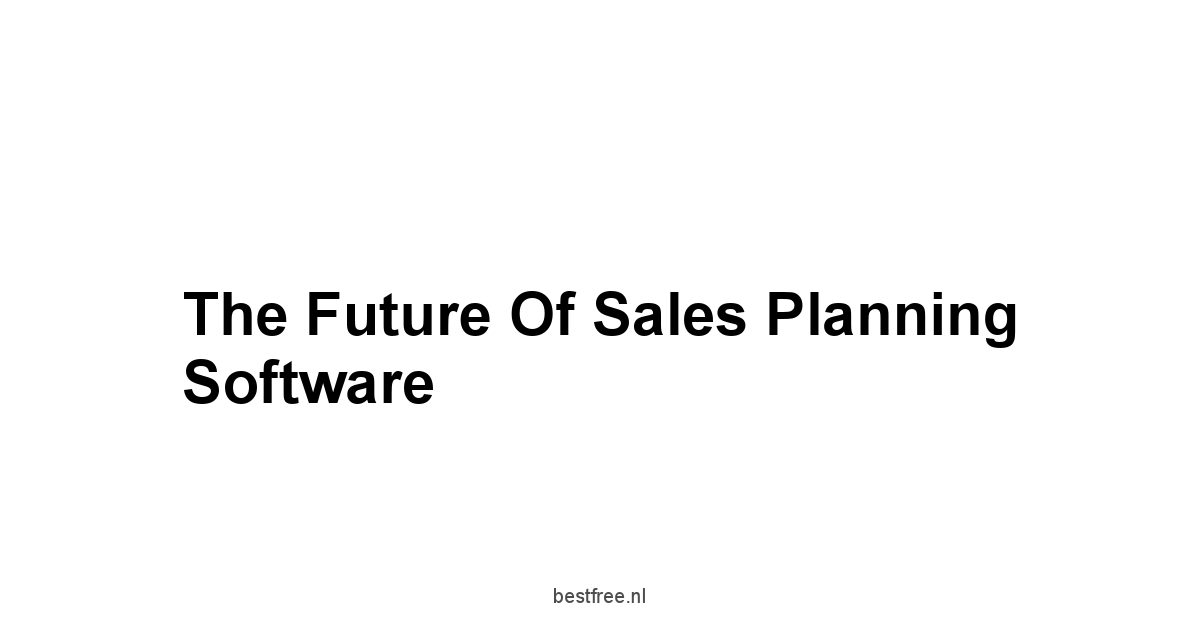
Sales planning software changes. Trends shape its path.
Sales leaders must watch these shifts. They must grasp new technologies and improve their market reach.
The future lies in automation, stronger AI, and valuing customer feedback.
Anticipated Trends in Sales Software Development
Sales software development focuses on automation and AI.
Businesses aim for efficiency:
- Advanced AI Capabilities: Future tools will automate routine tasks. This frees salespeople to nurture client relationships.
- Predictive Analytics: Companies will use past data to predict trends and needs, improving targeting.
- User-Centric Design: Developers will make software easy to use, minimizing training time.
By 2026, experts expect 70% of sales processes to involve AI, transforming the sales landscape.
The Role of AI and Machine Learning in Sales Planning
These technologies manage vast data and enhance decisions:
- Real-time Analyses and Insights: AI will provide immediate insights, helping teams adapt and refine strategies.
- Lead Prioritization Models: Machine learning will improve lead scoring, guiding teams to the best opportunities.
- Personalized Recommendations: Advanced tools will suggest tailored options to customers, boosting conversions.
Businesses using AI in sales may see productivity rise by 20%.
Importance of Customer Feedback in Software Evolution
Customer insights drive sales planning software forward.
Development teams seek effective solutions:
- Iterative Improvement Cycles: Feedback helps developers refine features, meeting user needs.
- Customization Based on Feedback: Agile responses create platforms that adapt to specific demands.
- Enhanced User Experiences: Listening to users offers insights into usability, spurring ongoing improvements.
Also read: how to stay productive and balanced
Evaluating Sales Planning Software for Your Business
Choosing the right sales planning software demands a focus on specific needs and future growth.
Understanding these factors aids in making informed decisions that align with business goals.
A structured approach enhances the selection process. It ensures the software fits operational and budget constraints while addressing sales challenges.
Identifying Your Specific Sales Needs
Before comparing software, outline your organization’s sales needs.
Key considerations include:
- Current Challenges: Assess the pain points in the sales process. Identify issues like lead management, communication gaps, and slow follow-ups.
- Essential Features: Determine necessary capabilities versus those that enhance workflow but are not essential now.
- Team Size and Structure: Smaller teams may benefit from simpler interfaces. Larger teams may need comprehensive features for managing leads and reporting.
Data shows that businesses prioritizing their needs before selecting software report higher satisfaction.
Assessing Software Scalability and Flexibility
As organizations grow, needs change.
Consider software scalability and flexibility when evaluating solutions:
- User Growth Capabilities: Confirm if the software can support a growing user base in team members and operations.
- Feature Upgrades: Check if the software offers tiered plans for gradual adoption of advanced features.
- Adaptability: Assess if the software can adapt to changing needs and incorporate new integrations.
A report showed that 72% of sales teams valued flexibility in software selection, supporting their long-term growth strategies.
Understanding Pricing Structures for Advanced Features
Understanding pricing is vital when evaluating sales planning software.
Transparency in pricing aids budgeting and avoids unexpected costs:
- Free vs. Paid Options: Identify hidden costs in the free version, especially for advanced features.
- User-Based Pricing: Know if pricing depends on user seats or overall features used to prevent overspending.
- Long-term Investment: Consider the long-term implications of the pricing model regarding future growth and scalability.
Market research suggests that 66% of companies choose software based on clear pricing models that align with their budget and growth trajectories.
Also read: 6 beste gratis social media planners
Best Practices for Implementing Sales Planning Software

Implementing sales planning software requires more than just the right choice.
It demands strategies for adoption that seamlessly integrate into daily tasks and promote teamwork for better performance.
The transition may seem tough, but best practices ease the rollout and unlock its full potential.
Training Your Team for a Smooth Transition
Giving the sales team the right knowledge is key for software success.
Strategies include:
- Comprehensive Training Sessions: Conduct thorough training that covers all software features so each member feels confident.
- Resource Availability: Provide user guides for quick answers to common issues.
- Continuous Support: Set up a support system so team members get help as they learn.
Research shows that training leads to a 37% increase in user satisfaction and adoption.
Monitoring Performance and Making Adjustments
After rollout, monitoring and adjustments are vital:
- Performance Metrics: Establish KPIs to gauge software success, like increased lead conversions or faster responses.
- Regular Feedback Channels: Urge team members to give feedback on usability.
A study found that companies routinely checking software performance see a 29% boost in efficiency.
Leveraging Insights for Continuous Improvement
Using insights from the software drives improvement, ensuring success:
- Data-Driven Decisions: Utilize analytics to shape strategies for prospecting and closing.
- Identifying Patterns: Spot trends in sales processes, allowing for necessary adjustments.
- Fostering Team Collaboration: Promote discussions on how to use data insights for better strategies.
Research indicates that firms adopting continuous improvement see operational efficiency rise by up to 40%, highlighting the effect of effective software use.
Also read: best free product analytics software
Final Thoughts
Embrace top-tier sales planning software. It transforms modern sales teams. It drives productivity. It streamlines operations.
Key features matter—seamless integration, robust pipeline management, effective automation. They create a successful environment.
The benefits of free sales planning software are clear. Cost-effective, accessible. It gives small and medium-sized businesses tools once meant for large firms.
This shows. Nearly 47% of small businesses report better productivity with free software. Teams can refine strategies and increase conversion rates. Studies show an increase of up to 20% with efficient systems.
Looking ahead, artificial intelligence and machine learning in sales tools promise growth. Automation boosts sales productivity—up to 20%—with data-driven insights for better choices.
Collecting customer feedback leads to improvements. Sales software must adapt to user needs.
By evaluating needs, fostering collaboration, and embracing technology, sales organizations can not only meet goals but exceed them.
Also read: 7 best free task management apps





Leave a Reply