Now, those search algorithms, they’re like a wild animal, they never sleep.
What worked last year, might be like a joke this year.
Google alone, they change things hundreds of times a year, some small, some big, all to make sure users get the good stuff. This means SEO is different now. The old ways won’t cut it anymore.
No more just stuffing in keywords, now, it’s all about what the user wants, and an AI is the gatekeeper.
It’s like telling a story, you need to tell the right story to the right person, at the right time, to get the job done.
And for that you need the right tools to understand what is happening with your website.
First, you got to know where you want to go.
More traffic? Top spots for important keywords? More people buying what you’re selling? You got to have a destination before you start walking.
Like hiking a mountain, if you don’t know the peak, you’re just wandering around. You need to know what you want from SEO.
More people looking at your brand, more people interacting, more people signing up.
Once you have a goal, you can start looking at your tools.
First up, Google Search Console, it’s like having a direct line to Google’s brain. It’s not guessing, it’s data.
It shows you how Google sees your website, what’s good, what’s bad.
Like Google giving you a report card, if you got good grades you are good, if not, you got to work harder.
It shows you how Google crawls your site, the words that get people to your site, and the problems stopping you. This is where you start your whole SEO journey.
You set it up, show them it’s your site, give them your map of the site, and check on it often.
The reports show you everything, from how many people see your site to how many click and where you rank.
You can find issues like mobile problems, security things, and errors with indexing.
The URL inspection tool will show you how each page is working. You got to know this tool to even have a chance.
Google Search Console is the first thing you need to learn to understand the complex world of SEO.
Next, we got Google Analytics, it’s like looking inside your website’s soul.
It shows how people use your site, what they like, what makes them leave.
It’s more than just numbers, it’s about knowing your audience, if you’re connecting with them. This tool is data to make good choices.
Setting it up, making an account, and putting in the code, will give you great info about how people use your site, where they come from, how long they stay, and how many buy.
You can check on how much traffic you get from organic searches, how many people leave, how many pages they go to, and how long they stay to see how good your content is.
You can also see if your hard work gets you what you want.
With Google Analytics, you won’t be guessing what works, you’ll know.
Now, let’s look at the one people forget about, Bing Webmaster Tools.
Bing might not be as popular as Google, but a lot of people still use it.
It’s like another piece of the puzzle you can’t throw away.
Just like with Google, you show them it’s your website and give them a map of the site.
The data from Bing tells you how your site is doing on their search engine.
You can look at the dashboard, how much traffic you get, what words people use to find you, and how many people saw you.
There are special tools, like an SEO analyzer, a keyword research tool, and a backlink tool, which will help you get higher ranks in Bing.
You also have their keyword tool to see what people are looking for on Bing.
You want to be seen there too, so don’t forget about Bing.
And, you can’t forget how fast your website is, that’s a big thing in 2025. Use Google’s PageSpeed Insights to see how fast your website is because slow websites lose visitors and rank lower.
The tool gives you both test data controlled test and real data from real users to see how your website is doing.
The tool gives you a score and looks at three important things that effect the user: How fast the biggest part of the page loads LCP, how long it takes for the website to react when you click on something FID, and how much the page jumps around as it loads CLS. You got to use this data to make your website faster by doing things like making it responsive, making the images smaller, making the code smaller, making browsers cache the site, and making images load only when needed.
Lastly, even though it’s not completely free, Semrush offers a free trial you can use to see what the paid tools offer.
Semrush gives you info for keyword research, looking at what your competitors are doing, site audits, and tracking backlinks.
You can dig deep into keywords, using their magic tool to find long-tail keywords.
You can look at your competitor’s websites and use that info to make your own SEO plan.
Use their audit tool to find technical problems on your website and the backlink analysis to see how trusted your site is.
It’s expensive, but worth checking out to see how it can help your SEO.
You can check it out here: Semrush or using this picture 
In this tough digital fight, the right SEO tools aren’t a bonus, they’re key to your success.
These tools give you the data you need to set a course for the win.
You got to use these tools, adapt to changes, and navigate the search engine world.
These are the tools that will help you make the right choices.
Understanding SEO’s Core in 2025
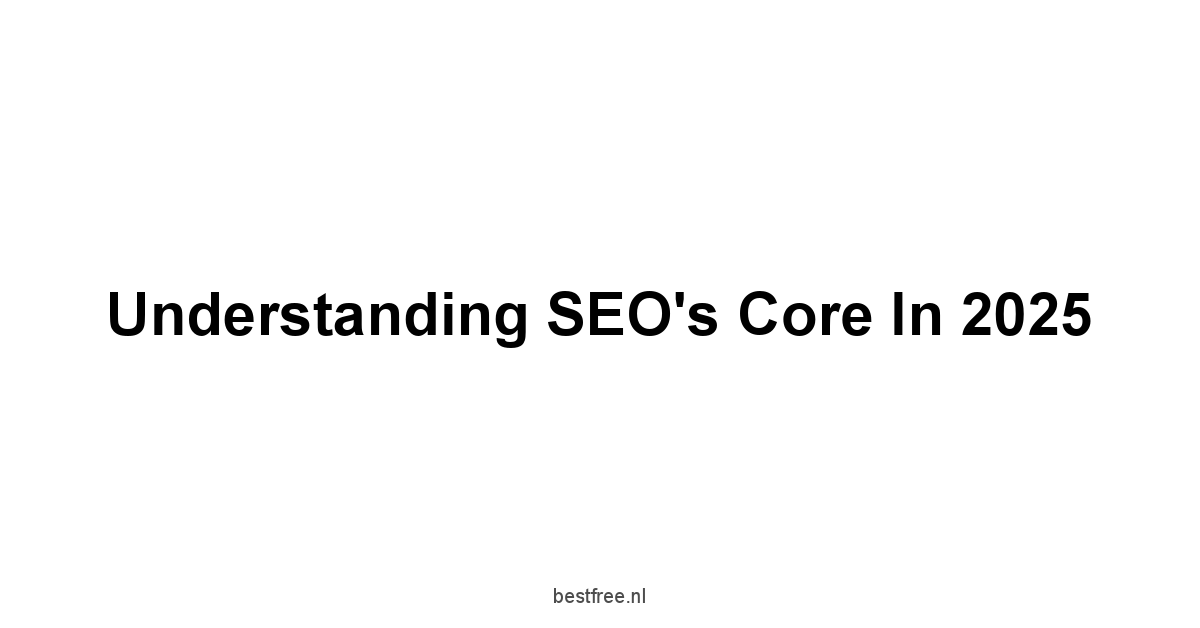
SEO. It’s not just a buzzword.
It’s the lifeblood of a website, the current that carries you to the shores of visibility.
It is the art and science of getting your website to the top of search engine results, not by luck, but by strategy and hard work.
To navigate the ever-changing tides, you need the right tools. Think of them as your compass and map.
These tools help you chart a course through the digital ocean.
They reveal the hidden reefs and the clear passages.
They are not magic wands but rather precise instruments to measure and guide.
Why Website SEO Analysis Still Matters
SEO analysis, it’s not an option, it’s a necessity. It’s like taking the pulse of your website.
It tells you what’s working, what’s failing, and what needs adjustment.
Without it, you’re sailing in the dark, hoping to stumble upon your destination.
In a world where the internet is overflowing with content, a strong SEO strategy is what separates a website that thrives from one that fades into obscurity.
- Visibility: Proper SEO means more eyes on your site. It’s the difference between being found on the first page of Google or buried somewhere in the depths of search results. This visibility drives traffic, which is the oxygen of any website.
- Organic Traffic: SEO brings in organic traffic which is the most valuable kind of traffic. These are people actively searching for what you offer. It’s not just random visitors, but people with intent. This leads to higher engagement, better conversion rates, and a more loyal audience.
- User Experience: Good SEO isn’t just about search engines, it’s about people. It forces you to look at your site through the eyes of your users. A well-optimized site is often a user-friendly site. It’s fast, easy to navigate, and provides real value.
- Credibility: A website that ranks well is perceived as more credible and trustworthy. In the eyes of the user, a high ranking implies that your website is an authority in its field. This credibility translates to increased brand loyalty and customer trust.
The Ever-Changing World of Search Algorithms
Google and other search engines are always tweaking their systems to give users the best results.
You have to adapt, keep learning, and always be ready to shift your strategies.
It’s a continuous game of cat and mouse and the trick is to stay on top.
- Algorithm Updates: Search engines frequently roll out updates to their algorithms, which can significantly impact search rankings. Some updates focus on specific aspects of SEO, such as keyword relevance or website speed, and some are far more sweeping.
- User Intent: Search engines prioritize user intent. It’s not just about matching keywords, it’s about understanding what the user is actually looking for. This means SEO is about quality content that serves a purpose. Content that answers questions, solves problems, and engages the audience will always perform best.
- Mobile-First Indexing: With the majority of internet users accessing the web through mobile devices, search engines have shifted to mobile-first indexing. This means they primarily use the mobile version of your website to determine your site’s ranking. A mobile-friendly website is no longer a luxury, but a requirement.
- Artificial Intelligence: AI is playing an increasingly significant role in search algorithms. Search engines use AI to better understand the context of the search query and the quality of the website. This means relying on black hat tactics is a losing strategy.
Defining Your SEO Goals
Before into the tools, you need to know where you’re headed.
What’s your mission? What do you want to achieve with your website? Setting clear, measurable goals is critical to understanding how to use your SEO tools.
You wouldn’t start a journey without knowing the destination, would you?
- Increase Organic Traffic: A primary goal for many websites is to increase organic traffic. This involves boosting the number of visitors who find your website through search engine results. To measure this, you can track the number of visitors from search engine results over time.
- Improve Search Rankings: The goal is not just more traffic, but to rank higher for specific keywords. Higher search rankings mean greater visibility and the opportunity to attract more targeted traffic. You can track your keyword rankings over time to monitor progress.
- Boost Conversion Rates: It’s not enough to attract traffic. You need that traffic to convert into customers, subscribers, or whatever your website’s primary goal is. Improving conversion rates means getting more of your visitors to take the actions you want them to take.
- Enhance Brand Awareness: SEO can also be a tool for brand awareness. Ranking highly for relevant keywords can increase brand visibility and help establish your website as an authority in your field. Brand awareness is hard to measure directly, but you can track mentions and impressions online.
- Increase Engagement: It’s not enough for people to visit your site, you want them to stick around. Engagement metrics, such as time spent on site, pages per session, and bounce rate, indicate how well your website is connecting with its audience. You can track these metrics to see if your SEO efforts are leading to greater engagement.
Google Search Console: Your Free Frontline
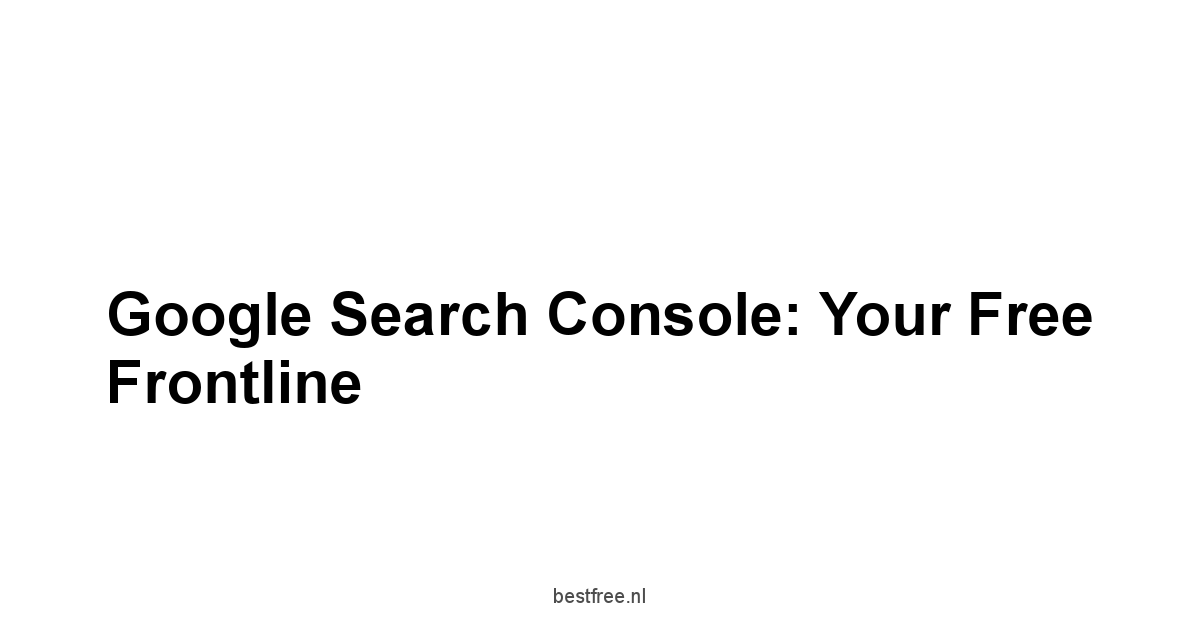
Google Search Console, it’s your direct line to Google. It’s not about guessing. It’s about data.
It shows you how Google sees your website, what works, what doesn’t, and where you need to improve.
It’s an essential tool for any website serious about SEO and the best part is it’s free. You need to use it if you want to be in the game.
You can use it to understand how Google crawls your website, the keywords that drive traffic, and the issues that are holding you back.
Google Search Console is the first step to improve your SEO strategy. It’s the foundation of your entire SEO effort.
Setting Up Google Search Console
Setting up Google Search Console, it’s straightforward, but it’s a critical first step.
If you don’t have it set up, you’re missing out on the most important information about your SEO. You need to do this now. It’s not complicated, and it will pay dividends.
- Verify Your Website: To use Google Search Console, you must first verify that you own or manage the website. You can do this in a variety of ways, including uploading a verification file to your server, adding a meta tag to your website’s HTML, or using Google Analytics.
- Add Your Property: Once verified, you’ll add your website as a property in Google Search Console. You can add either the domain level or URL-prefix level property. The domain level property tracks all URLs across all protocols, while the URL-prefix tracks a specific URL.
- Submit Your Sitemap: A sitemap is an XML file that lists all the important pages on your website. Submitting your sitemap to Google Search Console will help Google crawl and index your website more efficiently.
- Check Your Settings: Review your settings to ensure that everything is configured correctly. Pay close attention to your preferred domain, URL parameters, and user permissions. Getting these settings right from the start will save you trouble down the line.
- Monitor For Errors: Once everything is set up, regularly check Google Search Console for errors, such as crawling issues, security problems, and mobile usability issues. It’s always best to catch the errors early so you can address them quickly.
Monitoring Performance with Google Search Console Reports
The reports in Google Search Console, they’re pure data.
They show you how your site performs in Google search results.
It’s not fluff, but real metrics, the kind that matters.
You need to know how to read these reports to make intelligent decisions.
- Performance Report: The Performance report is where you can track impressions, clicks, and average position of your website in Google search results. You can filter this data by queries, pages, countries, and devices, which gives you a granular view of how your website is performing.
- Search Results Clicks: Track how many people click on your website in the search results. This report shows you what keywords are driving traffic to your site, which is crucial for your content strategy. It’s a clear look at what keywords are working and what are not.
- Impressions: Impressions show you how many times your website was shown in search results, regardless of whether someone clicked on it. This is a crucial metric to monitor, as a high number of impressions with low clicks might indicate an issue with your title tags or meta descriptions.
- Average Position: Your average position shows you where your website ranks on average for particular keywords. This can help you evaluate the effectiveness of your SEO strategies. It gives you an overview of where you’re placed in the search results.
- CTR Click-Through-Rate: Your Click-Through-Rate is the percentage of impressions that resulted in a click. This can indicate how well your search listing is performing. A low CTR might indicate a need to improve your title tags and meta descriptions to make your search listing more compelling.
Identifying and Fixing Website Issues
Google Search Console, it doesn’t just show you the good stuff, it also points out the problems. It’s your site’s health report card.
You can use it to identify indexing issues, crawling errors, and mobile usability problems.
Ignoring these issues is like ignoring a leak in your boat. Fix them to stay afloat.
- Coverage Report: The Coverage report shows which pages on your website have been indexed by Google and which have not. It identifies errors, warnings, and excluded URLs, allowing you to fix them so that Google indexes all important pages on your site.
- Mobile Usability Report: The Mobile Usability report identifies issues that affect your website’s mobile user experience. This includes elements that are too close together, content that is too wide for the screen, or text that is too small. Mobile usability is crucial for ranking well.
- Security Issues Report: The Security Issues report alerts you to any security problems, like malware, phishing, or hacked content. Google will penalize websites that have security issues, so addressing these problems quickly is critical.
- Core Web Vitals Report: The Core Web Vitals report shows your website’s performance on key metrics like loading speed, interactivity, and visual stability. Google has made Core Web Vitals a key ranking factor. Addressing any issues in this report will lead to improved rankings.
- URL Inspection Tool: The URL Inspection tool lets you inspect individual URLs to see how Google crawls and renders them. It gives detailed data about a specific URL and how it is indexed. This is very useful for testing specific pages on your website.
Utilizing the URL Inspection Tool
The URL Inspection Tool, it’s like having a magnifying glass on a single page of your site. It’s specific and detailed. You can use it to troubleshoot specific problems.
You need to know what’s happening with each of your important pages.
- Index Status: The tool shows you whether a URL has been indexed by Google and, if not, why. This includes information about the last crawl date, crawl status, and any indexing issues. This is crucial for troubleshooting indexing issues.
- Mobile Usability: The URL Inspection Tool will also highlight any mobile usability issues specific to the URL. This includes issues like the text being too small or elements being too close together. These issues will cause you to lose ranking and potential customers.
- Page Resources: The tool shows you the resources that Google has loaded for the URL and whether there were any issues loading them. This includes scripts, stylesheets, and images. The tool will pinpoint the issues for specific pages.
- Canonicalization: The tool shows you the canonical URL for the page. This is important if you have several pages that are similar. It ensures Google understands which page to index. It makes sure you have all your canonicals set up right.
- Live Test: The URL Inspection tool allows you to run a live test of a URL, seeing how Google’s crawler views the page in real-time. This helps you diagnose issues that may not be apparent from the indexed version of your page.
Sitemaps and Indexing
Sitemaps, they are the roadmap to your website for search engines.
Submitting a sitemap helps ensure that all your important pages are crawled and indexed.
It’s not something you should ignore, it’s a basic step of good SEO.
- Creating a Sitemap: You can generate a sitemap using several tools. The sitemap should be an XML file that lists all your important URLs. A sitemap is like a table of contents for your website, which is extremely helpful for search engines.
- Submitting the Sitemap: You can submit the sitemap to Google Search Console. This will ensure that Google knows about your sitemap. Once you submit your sitemap Google’s crawler will know how to move throughout your website.
- Monitoring Sitemap Status: In Google Search Console, you can monitor the status of your submitted sitemaps. This tells you whether all the URLs in your sitemap are being indexed. Monitor it to make sure there are no errors.
- Updating Your Sitemap: It is essential to update your sitemap every time you add or remove pages from your website. This ensures that your sitemap is always up-to-date. Keep your sitemap updated to avoid missing out on important changes to your website.
- Sitemap Errors: If Google encounters any errors when processing your sitemap, they will be reported in Google Search Console. Fixing these errors will ensure that your sitemap is working properly and that Google can efficiently crawl your website.
Google Analytics: Tracking Your Website’s Story
![]()
Google Analytics, it’s like a window into your website’s soul.
It shows you how people use your site, what they like, and what makes them leave.
It’s not about numbers for numbers’ sake, it’s about understanding your audience.
It’s how you know if you’re connecting with them or just talking to yourself.
You need to understand what is happening on your site to make adjustments.
Google Analytics provides data to make informed decisions. This knowledge is power.
Setting Up Google Analytics
Setting up Google Analytics, it’s a straightforward process.
But it’s the foundation to tracking your site’s performance.
It’s a simple but essential step in understanding your website’s performance.
Do it right and you’ll have a clearer view of your website.
- Create an Account: If you don’t have one, you’ll need to create a Google Analytics account using a Google account. It’s easy to set up with your regular Google account. You only need one account to manage all of your websites.
- Add a Property: Once you have an account, you’ll need to add a new property for your website. You have to choose if you want to track a website or app, then you will need to enter the necessary information.
- Install the Tracking Code: To start tracking data, you must install the Google Analytics tracking code on your website. This code is usually placed in the header section of your website’s HTML. Copy and paste the code into your header and start tracking.
- Set up Data Streams: If you are tracking a website, you will need to set up a data stream. This will allow you to track specific parameters, like page views, clicks, and conversions. Configure it to get the most relevant data.
- Verify Data Collection: After installing the tracking code, verify that Google Analytics is collecting data correctly. Visit your website and check the real-time reports. The real-time report will show you if everything is set up right.
Decoding User Behavior with Analytics Reports
The reports in Google Analytics, they’re like the pages of a great book, each one telling a different part of your website’s story.
You need to read between the lines and see what these reports reveal.
It is not just data, it’s information that you can use to improve your website.
- Audience Reports: Audience reports provide insights into your website visitors such as demographics, interests, and behavior. This report allows you to learn more about who is using your website. It’s essential for crafting a relevant user experience.
- Acquisition Reports: Acquisition reports show you where your traffic is coming from. This includes organic search, direct traffic, social media, and referrals. Understanding the source of your traffic is critical for your marketing strategy.
- Behavior Reports: Behavior reports show you how users interact with your website. They show which pages are most popular, how long users stay on your website, and what their path through the website is. These reports help you identify areas for improvement in your website design.
- Conversion Reports: Conversion reports allow you to track your website’s goals. This includes setting up and monitoring conversion metrics like email sign-ups, sales, or form submissions. It’s essential to know what’s working and what’s not, and conversion reports will show you that.
- Real-Time Reports: Real-time reports allow you to see what is happening on your website right now. This can be useful for monitoring a new marketing campaign or troubleshooting website issues. These reports can be useful for monitoring current changes or website problems.
Key Metrics to Monitor For SEO
The metrics in Google Analytics, they’re the heartbeat of your site. You have to monitor them closely.
These numbers tell a story about your website, what works and what doesn’t.
Ignoring them is like driving a car without a dashboard.
- Organic Traffic: Organic traffic is the number of visitors that come to your website through search engine results. This is the most important metric for SEO, and it measures the impact of your optimization efforts. Tracking your organic traffic is crucial for SEO.
- Bounce Rate: Bounce rate is the percentage of visitors who leave your site after viewing only one page. A high bounce rate can indicate problems with content quality, site design, or user experience. A low bounce rate is what you are after.
- Pages Per Session: Pages per session is the average number of pages a user views during a single visit. This metric tells you how engaged users are with your website. A high pages per session means users are interested in your site.
- Average Session Duration: Average session duration is the average amount of time users spend on your website during a single visit. It can indicate how well your content is engaging and retaining users. A high session duration is what you want to achieve.
- Keyword Rankings: While not directly in Google Analytics, tracking keyword rankings is essential for SEO. These rankings indicate how your website is performing for specific keywords. Use another tool to monitor your keyword rankings.
Measuring Conversions and Goal Tracking
Conversions, they are the end goal.
It’s not just about traffic, it’s about turning traffic into action.
You have to define your goals, set them up, and track them.
This is where your SEO efforts are measured and what really matters.
- Defining Goals: The first step is to define what you want users to do on your site. This could be purchasing a product, filling out a form, subscribing to a newsletter, or downloading a resource. You need a clear understanding of your goals.
- Setting Up Goals: Once you’ve defined your goals, you’ll need to set them up in Google Analytics. This involves specifying the conditions that need to be met to count as a conversion, such as reaching a specific page. Setting goals helps you to track the most important metrics.
- Tracking Conversions: Google Analytics allows you to track conversions based on various criteria, such as destination, duration, pages/sessions, and events. Tracking conversions is crucial for understanding which parts of your website are performing best.
- Conversion Rate: Conversion rate is the percentage of visitors who complete a goal on your website. Tracking your conversion rate is vital for gauging the effectiveness of your website and your SEO strategies. You want to aim for a high conversion rate.
- Analyzing Conversion Data: Once you start tracking conversions, analyze the data to find areas for improvement. Understanding why certain pages or paths are converting well helps you optimize your website. Use the data to make informed decisions.
Diving Deep with Bing Webmaster Tools
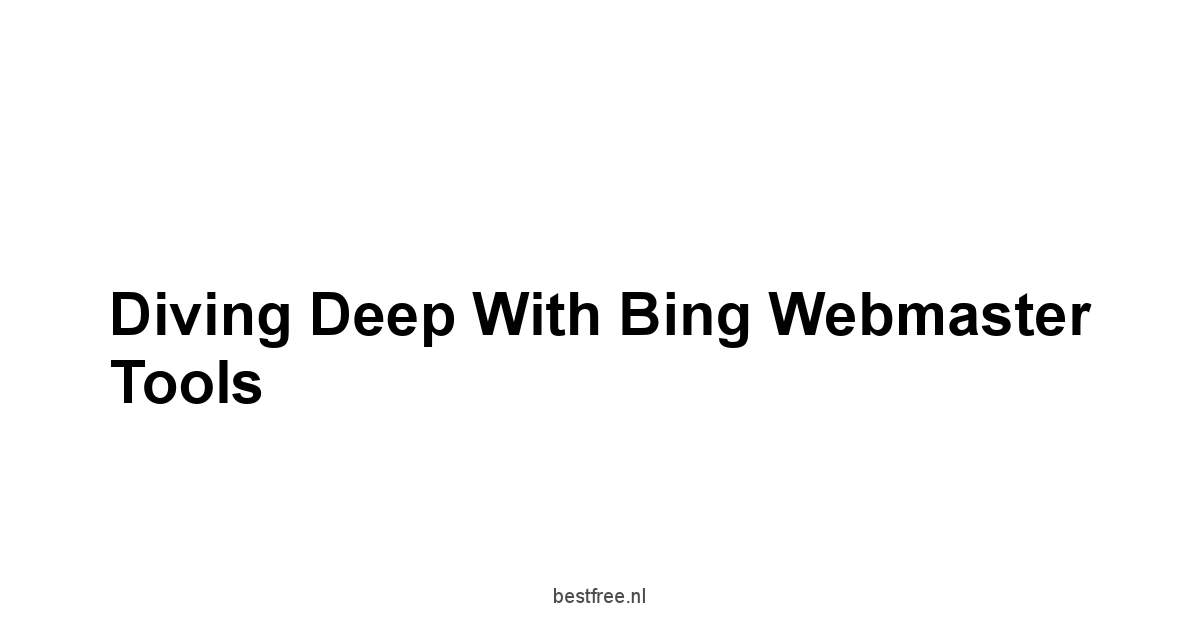
Bing Webmaster Tools, it’s Google’s often-overlooked cousin, but still important.
Bing is not as big as Google, but it still accounts for a significant number of searches.
It’s another important piece of the puzzle, especially if you’re looking for every competitive advantage possible.
Bing users are real people, and their traffic is valuable.
You need to pay attention to Bing because it can give you another boost and expand your reach.
It’s another avenue to explore, and you should not overlook it.
Setting Up Bing Webmaster Tools
Setting up Bing Webmaster Tools is similar to Google Search Console, it’s straightforward.
You have to verify your website and submit your sitemap.
Do it right, and you’ll have an extra set of eyes on your website.
It’s another platform to track how your website is performing.
- Create an Account: Go to Bing Webmaster Tools and create a new account or sign in with your Microsoft account. Use your Microsoft account to get started.
- Verify Your Website: You’ll need to verify that you own the website. You can do this by adding an XML file to your website, adding a meta tag, or by using your Google Search Console account. You only need one of these methods to verify your account.
- Add Your Website: After verification, add your website to Bing Webmaster Tools. This will begin the tracking process. After you add your website, you can start using the tools to monitor performance.
- Submit Your Sitemap: Like Google, you should submit your sitemap to Bing. This helps Bing discover and crawl all the important pages on your website. Submitting your sitemap helps Bing crawl your website efficiently.
- Check Settings: Check your settings, to make sure everything is configured correctly. Take a look at your preferred domain, URL parameters, and user permissions. A proper setup will make it easy to use Bing’s tools.
Understanding Bing’s Indexing and Ranking Data
The data in Bing Webmaster Tools, it’s a lot like Google’s. You have to examine this data closely.
It tells you how Bing sees your website, what works, and what doesn’t. It’s a look at how your site performs on Bing.
- Dashboard: The dashboard gives you a quick overview of your website’s performance on Bing. You can see the number of clicks, impressions, and pages indexed. The dashboard is good for seeing the big picture.
- Page Traffic: The Page Traffic report shows you which pages are getting the most clicks from Bing search results. It shows how each specific page is performing. This data can help you to understand which content performs best on Bing.
- Search Keywords: The Search Keywords report shows you which keywords your website is ranking for on Bing. These insights are essential for making informed decisions and refining your SEO strategy. It will help you pinpoint keywords to target.
- Impressions: You can track how many times your website appeared in Bing’s search results. A lot of impressions with few clicks might indicate a problem with your search listing. This data is important for optimizing your search listing.
- Click-Through Rate CTR: CTR measures the percentage of times users clicked on your website. A high CTR means your listings are compelling and relevant. Pay attention to this data to improve your website.
Utilizing Bing’s SEO Tools
Bing’s SEO tools, they’re not identical to Google’s, but they can be extremely helpful.
You have to use them to make sure your site is well-optimized for Bing. Bing has unique tools for understanding Bing. You have to use them to get better rankings.
- SEO Analyzer: The SEO Analyzer will crawl your website and provide recommendations for improvement. This tool can help you identify technical issues and other SEO problems. It gives useful recommendations to make sure you’re up to speed.
- Keyword Research: Bing has its own keyword research tool that can provide you with valuable keyword ideas. This tool will allow you to find new keywords to target. You might uncover keywords you had not considered yet.
- Site Explorer: The Site Explorer tool allows you to explore your website as Bing’s crawler sees it. This includes the pages it has indexed, the links it follows, and the errors it encounters. This gives you great insight into how Bing interacts with your website.
- URL Submission Tool: You can use this tool to submit new or updated URLs to Bing, encouraging the search engine to crawl and index them faster. It can expedite indexing of important updates and new content.
- Backlink Tool: Bing provides a tool for analyzing backlinks to your website, showing you who is linking to you and their anchor text. Analyzing backlinks helps you refine your strategy and identify potential problems.
Keyword Research and Insights
Keywords, they’re the starting point of every search.
You have to know what people are searching for if you want to be found.
Bing’s keyword research tool can offer different data than Google.
Bing has different user bases, and you have to understand that user base to get your keywords right.
- Keyword Ideas: Bing’s keyword research tool provides a list of relevant keyword ideas for your content. It gives suggestions that can drive traffic to your website. Find ideas you hadn’t considered before.
- Search Volume: Bing shows the estimated search volume for each keyword, which helps you prioritize which keywords to target. Use the search volume data to prioritize the most important keywords.
- Keyword Trends: Track the performance of keywords over time to identify trends and changes in user behavior. Keyword trends are crucial for staying up to date.
- Competition: Bing provides data on the competition for each keyword, allowing you to target the keywords that have the best chance for success. Low competition keywords might be a quick win.
- User Intent: Understand the user intent behind the keyword searches, so you can create content that is relevant and valuable to the user. Search intent is extremely important for great content.
The Power of PageSpeed Insights
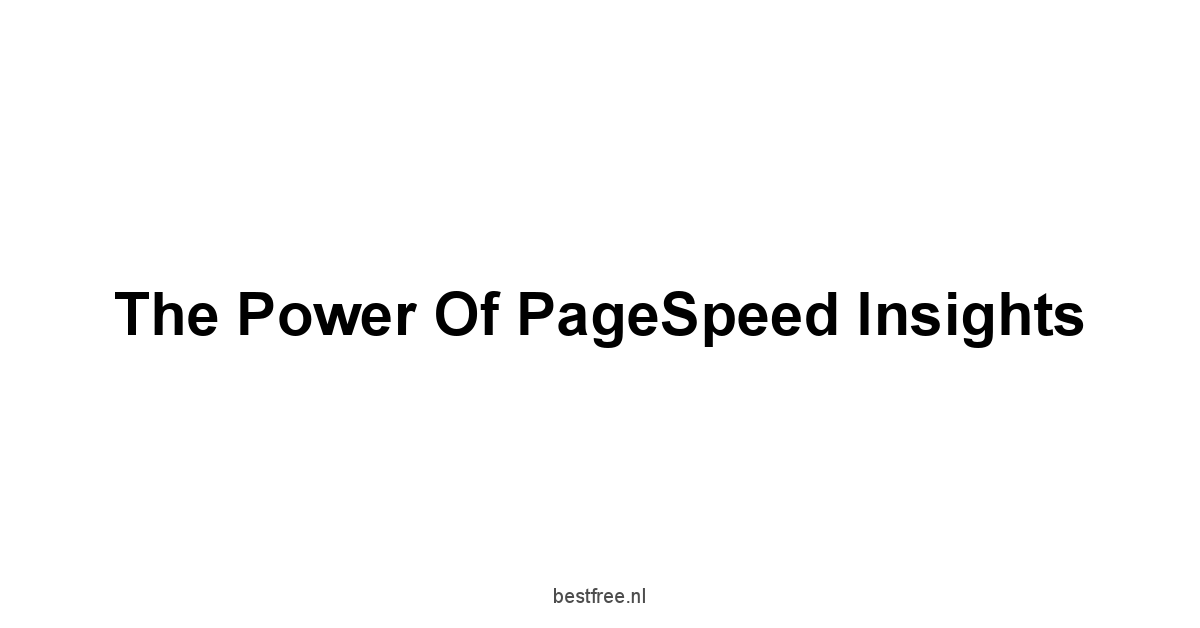
PageSpeed Insights, it’s Google’s tool to understand your website speed and performance. It’s not a suggestion, it’s essential. Slow websites lose visitors and rank lower.
Website speed is crucial in 2025. You have to make it fast.
A fast website improves user experience, helps with conversions, and boosts your SEO.
Ignoring website speed is like trying to run with weights on your feet. You need to make it fast if you want to compete.
Testing Website Speed and Performance
Testing your website speed, it’s the first step to fixing it.
You need to know your numbers, what’s fast, what’s slow, and where the bottlenecks are.
It’s not a one-time thing, it’s something you should do regularly.
Always monitor the website’s speed to make sure you are up to date with current technology.
- Enter Your URL: Open the PageSpeed Insights tool and enter your website URL. The tool will analyze the speed and performance. Enter your URL and let the tool do its job.
- Lab Data: The tool provides lab data, which measures performance in a controlled environment. The lab data shows what speed you can expect from your website. It is consistent and easy to monitor.
- Field Data: The tool also provides field data, which is based on real user experiences. This is more realistic and helps you understand how your website performs in real-world conditions. The field data is more indicative of the real user experience.
- Mobile and Desktop: The tool measures the speed for both mobile and desktop devices. This is important because mobile speeds are critical. Always monitor both mobile and desktop performance.
- Overall Score: PageSpeed Insights gives your website an overall performance score, which is easy to understand and track. Aim to improve your score over time. Keep track of your overall score so you know where you are at.
Analyzing Core Web Vitals
Core Web Vitals, they are key metrics that Google uses to evaluate the user experience of a website.
They’re important for SEO, and you must optimize for them.
They’re how Google understands if users have a good experience on your site.
- Largest Contentful Paint LCP: LCP measures how long it takes for the largest element to load on the screen. This metric should be below 2.5 seconds. This is the first impression users have of your site and should be fast.
- First Input Delay FID: FID measures the time from when a user first interacts with the page to the time the browser responds. This metric should be below 100 milliseconds. Responsiveness is key for user interaction and satisfaction.
- Cumulative Layout Shift CLS: CLS measures how much the layout of the page shifts as it loads. This metric should be below 0.1. Layout shifts can be jarring and should be avoided.
- Good, Needs Improvement, Poor: PageSpeed Insights classifies each Core Web Vital as Good, Needs Improvement, or Poor. Use this information to prioritize what to work on. Prioritize poor results first, and then work to improve other results.
- Opportunities: The tool provides recommendations for optimizing each Core Web Vital. The recommendations will help you pinpoint areas of improvement. Follow the recommendations provided for improvements.
Optimizing for Mobile Speed
Mobile speed, it’s not an option, it’s essential.
Most internet users access the web through their phones. You have to optimize your site for mobile.
Failing to do so is like trying to compete with one hand tied behind your back.
- Responsive Design: A responsive design adapts to different screen sizes. This ensures your website is displayed correctly on all mobile devices. A responsive design is essential for mobile.
- Image Optimization: Large images slow down website loading time, especially on mobile. Compress and resize your images to improve performance. Smaller images will help speed up load times.
- Minify CSS and JavaScript: Remove unnecessary characters from your CSS and JavaScript files to make them smaller. This will reduce loading time. Minified files load faster, improving site performance.
- Caching: Browser caching stores static assets locally, reducing the need to download them on subsequent visits. Caching is important to speed up repeat visits.
- Lazy Loading: Lazy loading images and videos only when they are visible on the screen. It will significantly speed up initial page load. This is critical for long pages with lots of media.
Implementing Recommendations for Improvement
The recommendations, they’re not just suggestions. They are the pathway to improvement.
You have to read them, understand them, and implement them.
Ignoring them is like ignoring the instructions to build something.
- Prioritize Issues: PageSpeed Insights prioritizes issues that have the biggest impact on performance. Fix the most impactful problems first. Focus on what gives you the most bang for your buck.
- Detailed Instructions: The tool provides detailed instructions on how to fix each issue. Follow the instructions to fix these problems. Follow the step-by-step instructions to get the most out of the tool.
- Test After Changes: After making changes, retest your website speed to see if the changes made a difference. Always test your website after implementing changes.
- Iterative Improvement: Website speed optimization is a process of continuous improvement. Monitor your speed and performance regularly to stay ahead. Optimizing website speed is an ongoing task.
- Tools and Resources: Use tools and resources to implement recommendations, such as image compression tools, code minifiers, and caching plugins. There are plenty of tools to make optimization easier.
Utilizing Semrush’s Free Offerings

Semrush, it’s a heavy hitter, but they offer a free taste.
You can get a feel for the full picture without paying a dime.
It’s not a full meal, but it is enough to start with and to understand the power of Semrush. Use it to elevate your SEO game.
Semrush provides a wealth of SEO tools for keyword research, competitor analysis, and website audits. You need the right tools to get the job done.
Keyword Research and Competitor Analysis
Keywords, they’re the lifeblood of SEO, and with Semrush, you can drill down deep.
You need to know what people are searching for, and Semrush helps you find the gold.
With Semrush, you can find the right keywords and outmaneuver your competitors.
- Keyword Overview: The Keyword Overview tool in Semrush gives you a comprehensive view of any keyword. This includes search volume, keyword difficulty, and related keywords. This is essential to understand a keyword before you target it.
- Keyword Magic Tool: The Keyword Magic Tool allows you to find long-tail keywords and related topics. It helps you create content that targets the most specific and profitable searches. It is great for creating more targeted content.
- Competitor Analysis: Semrush helps you find your competitors’ top-ranking keywords. See what is working for your competitors and use that for your own website. It is a great way to find new keywords to target.
- Traffic Analytics: With Semrush, you can analyze your competitors’ website traffic and see where their traffic is coming from. Understanding your competitors is essential. Learn their strategies and adapt them to your own website.
- Position Tracking: Semrush allows you to track your keyword rankings in real-time. Tracking keyword ranking over time will allow you to pinpoint what is working and what is not.
Website Audits With Semrush
Website audits, they are like a checkup for your website.
Semrush can help you find issues that are holding you back.
You need to know what’s wrong before you can fix it.
With Semrush, you can find the leaks and patch them up.
- Site Audit Tool: Semrush’s Site Audit tool crawls your entire website to identify any technical SEO issues. This includes issues like broken links, missing meta descriptions, and slow page speed. Identifying these technical issues is essential to making a well optimized website.
- Technical SEO Issues: The audit tool will identify a wide range of technical SEO issues. Some of these issues are, crawling issues, indexing problems, and mobile-friendliness issues. Address these problems to make sure your website is running smoothly.
- On-Page SEO Issues: Semrush also finds issues with your website’s on-page elements. This includes elements like title tags, headers, and image optimization. Make sure your on-page elements are working well to get better rankings.
- User Experience Issues: Semrush helps you identify issues related to user experience. Site loading speed, design problems, and other issues are identified by this tool. A better user experience will lead to better rankings.
- Actionable Recommendations: The Site Audit tool provides actionable recommendations for fixing each issue. Semrush will show you how to fix every problem. This will allow you to fix the issues right away.
Backlink Analysis With Semrush
Backlinks, they’re the vote of confidence for your website.
Semrush can show you who’s linking to you and who’s linking to your competitors. Backlinks are a sign that your website is trusted.
Semrush will help you understand your backlink profile and those of your competitors.
- Backlink Analytics: Semrush’s Backlink Analytics tool allows you to analyze your own backlink profile and your competitors’ profiles. Track your backlinks, and your competitors backlinks, to get ahead of the competition.
- Referring Domains: The tool shows you all the domains that are linking to your website. This information will give you a big picture view of your backlink profile. Understand where your backlinks are coming from.
- Anchor Text: You can see the anchor text used by other sites to link to your website. Understanding the anchor text can help you optimize your backlink profile. Monitor your anchor text for any problems.
- Authority Score: Semrush provides an authority score for each linking domain. High authority domains are more valuable. You will be able to analyze the quality of your backlinks.
- Toxic Backlinks: Semrush can help you identify potentially toxic backlinks that may hurt your website’s rankings. Remove any toxic backlinks as soon as you can.
Exploring the Free Capabilities of Ahrefs

Ahrefs, like Semrush, it’s another big name in SEO.
They have a suite of powerful tools, and while you can’t get all the features for free, you can get a good glimpse of its capabilities. The free tools offer enough
Final Verdict
The free options available in 2025, like Google Search Console, Google Analytics, and Bing Webmaster Tools, are not just starting points but essential instruments in your SEO arsenal.
These platforms provide invaluable insights into your website’s performance, user behavior, and technical health.
Data from Google Search Console reveals how Google perceives your site, while Google Analytics decodes user interactions and behaviors, showing the strengths and weaknesses of your website, meanwhile, Bing Webmaster Tools gives the unique perspective of the second biggest search engine in the world.
These free tools are not just for beginners, they are the bedrock of any robust SEO strategy.
As you navigate the complexities of SEO in 2025, remember that website speed and performance are paramount.
Tools like PageSpeed Insights offer concrete, actionable steps to optimize your website for mobile and desktop users.
With Core Web Vitals playing an increasingly critical role in search rankings, neglecting site speed is no longer an option.
Optimizing your website’s load time, responsiveness, and visual stability directly enhances user satisfaction and boosts your SEO rankings.
According to studies, websites that load within two seconds have an average bounce rate of only 9%, while websites with a load time of five seconds have an average bounce rate of 38%, so speed is the name of the game in 2025
While premium tools like Semrush and Ahrefs offer a deeper dive, their free features provide valuable data for keyword research, competitor analysis, and website audits.
Semrush’s free features, for instance, can help you identify your website’s technical issues, or your competitor’s most valuable keywords.
While Ahrefs gives you an insight into their robust backlink analysis tools.
These free tastes will give you a glimpse into their functionality, you may be able to find new opportunities and insights for your website.
These free tools will allow you to level up your skills and SEO knowledge, by deep into the provided data and information.
In 2025, the key to success is not just about using the right tools, it’s about understanding the story the data is trying to tell.
By combining the free tools available with the right knowledge and strategy, you are able to create a well-optimized website, which provides valuable content and gives your website a competitive edge.
So keep learning, keep testing, and always be improving.
Frequently Asked Questions
What is SEO and why is it important in 2025?
SEO, it’s the art and science of making your website visible in search engine results.
In 2025, it’s still the lifeblood of any website that wants to be found.
It’s not about luck, it’s about strategy and hard work.
You need SEO to get eyes on your site, bring in traffic, and build credibility. Without it, you’re sailing in the dark.
You need a good SEO strategy if you want to compete.
Why do I need website SEO analysis tools?
They show you what’s working, what’s not, and where you need to adjust.
These tools are precise instruments, not magic wands.
They help you measure your efforts and guide your decisions.
You wouldn’t sail without a compass, would you? It’s the same with SEO. You need the right tools.
Semrush is one of the best tools you can use.
How often do search algorithms change?
Search algorithms, they’re a restless beast. They are always changing. What worked last year, might not work this year.
Google and other search engines tweak their systems to give users the best results, which means you have to keep learning and adapt. It’s a continuous game of cat and mouse. You must stay on top of the changes.
What is Google Search Console and why should I use it?
Google Search Console, it’s your direct line to Google. It’s not about guessing, but about data.
It’s an essential, free tool for any website that’s serious about SEO.
If you are serious about SEO you need Google Search Console.
How do I set up Google Search Console?
Setting up Google Search Console is straightforward, but you have to get it right.
First, verify that you own the website by uploading a file, adding a meta tag, or using Google Analytics.
Then, add your website as a property and submit your sitemap.
After that, you need to check your settings and start monitoring your site for errors. It’s not complicated, but it’s important.
What kind of performance data can I get from Google Search Console?
The reports in Google Search Console are pure data.
You can track impressions, clicks, and average position in Google search results.
You can also filter the data by queries, pages, countries, and devices.
This gives you a granular view of how your website is performing.
You need this data to make intelligent decisions about your SEO strategy.
What kind of website issues can I find with Google Search Console?
Google Search Console, it doesn’t just show you the good stuff, it also points out the problems. It’s your site’s health report card.
You can identify indexing issues, crawling errors, mobile usability problems, and security issues.
How can the URL Inspection Tool help me?
The URL Inspection Tool is like a magnifying glass on a single page of your site.
You can see if a URL has been indexed, check mobile usability, identify page resources, and see the canonical URL. It’s specific and detailed.
You need to know what’s happening with each of your important pages. It’s critical for troubleshooting.
What are sitemaps and why are they important?
It’s not something you should ignore, it’s a basic step of good SEO.
Create a sitemap, submit it to Google Search Console, and monitor it for errors.
A sitemap helps search engines understand your website’s structure.
What is Google Analytics and why is it important for SEO?
You need to know what is happening on your site to make adjustments.
Google Analytics provides the data to make informed decisions. This knowledge is power.
How do I set up Google Analytics?
Setting up Google Analytics is a straightforward process, but it’s essential.
Create an account, add a property for your website, and install the tracking code on your site.
Then set up your data streams and verify that the data collection is working correctly. It’s a simple but essential step.
What kind of user behavior data can I track with Google Analytics?
The reports in Google Analytics are like the pages of a great book, each telling a different part of your website’s story.
You can track audience demographics, acquisition sources, user behavior, and conversions.
It’s not just data, it’s information that you can use to improve your website.
What are some key metrics to monitor in Google Analytics for SEO?
The metrics in Google Analytics, they’re the heartbeat of your site. You have to monitor them closely.
Key metrics include organic traffic, bounce rate, pages per session, and average session duration.
These numbers tell a story about your website, what works, and what doesn’t.
You need to keep track of these metrics so you know how your website is performing.
How can I track conversions and set up goals in Google Analytics?
You have to define your goals, set them up in Google Analytics, and track them.
This could be purchasing a product, filling out a form, or subscribing to a newsletter.
Then you need to analyze your conversion data to find areas for improvement. You need to know what’s working and what’s not.
What is Bing Webmaster Tools and why should I use it?
Bing Webmaster Tools, it’s Google’s often-overlooked cousin, but still important. Bing accounts for a significant number of searches. It’s another important piece of the puzzle.
Pay attention to Bing because it can give you another boost and expand your reach.
How do I set up Bing Webmaster Tools?
You need to create an account, verify your website by adding an XML file, meta tag, or by using your Google Search Console account.
Then, add your website to Bing Webmaster Tools, submit your sitemap, and check your settings.
It’s another platform to track how your website is performing.
What kind of data can I get from Bing Webmaster Tools?
The data in Bing Webmaster Tools, it’s a lot like Google’s.
You can see an overview of your website’s performance on the dashboard, track page traffic, and monitor your rankings for different keywords.
It tells you how Bing sees your website, what works, and what doesn’t. You have to examine this data closely. It’s a look at how your site performs on Bing.
What kind of SEO tools does Bing Webmaster Tools offer?
You have to use them to make sure your site is well-optimized for Bing.
These tools include an SEO Analyzer, a keyword research tool, a Site Explorer, a URL Submission tool, and a Backlink tool. These tools are essential for any SEO campaign.
Why should I use Bing’s keyword research tool?
You have to know what people are searching for if you want to be found.
Bing’s keyword research tool can offer different data than Google.
Use the data from Bing’s keyword research tool to target a broader audience and reach new customers.
What is PageSpeed Insights and why is website speed so important?
PageSpeed Insights, it’s Google’s tool to understand your website speed and performance. It’s not a suggestion, it’s essential. Slow websites lose visitors and rank lower.
How do I use PageSpeed Insights to test my website?
Open the PageSpeed Insights tool and enter your website URL.
The tool will give you both lab data and field data for both mobile and desktop.
You have to know your numbers, what’s fast, what’s slow, and where the bottlenecks are.
It’s not a one-time thing, it’s something you should do regularly.
What are Core Web Vitals and why are they important for SEO?
These include Largest Contentful Paint LCP, First Input Delay FID, and Cumulative Layout Shift CLS. They’re how Google understands if users have a good experience on your site.
How can I optimize my website for mobile speed?
Most internet users access the web through their phones.
You need a responsive design, you need to optimize your images, minify your CSS and JavaScript, utilize caching, and implement lazy loading.
How do I implement the recommendations from PageSpeed Insights?
Prioritize the issues that have the biggest impact on performance, follow the detailed instructions, and retest after making changes.
Website speed optimization is a continuous process, and you have to monitor your speed regularly.
Semrush can also help with website speed optimization.
What free tools does Semrush offer for SEO?
They provide tools for keyword research, competitor analysis, and website audits.
It’s not a full meal, but it is enough to start with. Use it to elevate your SEO game.
How can Semrush’s Keyword Overview tool help me?
The Keyword Overview tool gives you a comprehensive view of any keyword, including search volume, keyword difficulty, and related keywords.
It is essential to understand a keyword before you target it.
How can I analyze my competitors with Semrush?
With Semrush, you can find your competitors’ top-ranking keywords, analyze their website traffic, and see where their traffic is coming from.
You can also track your keyword rankings in real-time. Understanding your competitors is essential.
Learn their strategies and adapt them to your own website. Use Semrush to outmaneuver your competitors.
What kind of website audit issues can I find with Semrush?
Semrush can help you find technical SEO issues, on-page SEO issues, and user experience problems.
You need to know what’s wrong before you can fix it.
How can I analyze backlinks with Semrush?
Semrush can show you who’s linking to you and who’s linking to your competitors.
You can analyze your backlink profile, see referring domains, anchor text, and authority scores, and identify potentially toxic backlinks.

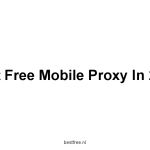



Leave a Reply