Alright, listen up, the internet ain’t some kinda game.
It’s a jungle, and you need the right tools to climb.
We’re talking about the best free SEO ranking tools for 2025, not some fancy gizmos, but the real stuff. Forget the fluff, let’s get to it.
First off, you got Google Search Console.
Think of it like a direct line to Google, the big boss. It tells you straight up how your site’s doing. No bull.
Clicks, impressions, CTR, your average position – that’s the report card, kid.
It shows you what folks are searching for to find you, and how you stack up against the other guys. Desktop, mobile, tablet, you see it all.
You can filter the data, see what’s working, what ain’t. It’s not luck, it’s just plain data and action.
You gotta know what people are looking for, see what words they use, and make sure your content is what they want.
It’s more than just keywords, it’s about meeting their needs. And keep your site in shape.
Search Console will flag all the problems, coverage issues, mobile usability, slow loading times, this is like having a flat tire, it doesn’t matter how nice the car is, you’re going nowhere.
And Mobile, Google cares about mobile and so should you. You need your site to work great on a phone.
Hand Google your sitemap, it’s like giving them a map of your place so they can check all your rooms. Simple, but gets the job done.
Then there’s Google Analytics.
If Search Console is how Google sees your site, Analytics is how your users do.
It shows you how people behave when they actually get to your site.
Getting ranked is not the end of it, what happens when they arrive? You’ll see page views, time on page, bounce rates, and all that good stuff.
If you’re writing about fishing and everyone is leaving, there is a problem with your content. Analytics will tell you everything.
You need to know where your traffic is coming from, not just the number of visitors but how they got there.
Organic search? Social? Some other site? Double down on the winners, fix what’s broken. You also gotta set goals and conversions.
What do you want them to do when they get to your site? Buy something? Sign up? Analytics will tell you if you’re doing it right.
Finally, you gotta know your audience, Analytics will show you the demographics of the people visiting your site. Age, gender, interests, location. You’re not guessing. You’re giving them what they want.
And they need to stay on your site, reading your content, and interacting with it.
Analytics will tell you the time on page, the number of pages visited, scroll depth, everything. Use that data and improve the user experience.
Now, don’t forget about Bing Webmaster Tools.
I know, I know, it’s not Google, but Bing’s got a piece of the pie, you can’t just ignore it.
You’ll see crawl errors, indexing issues, all the same stuff as Google but from Bing’s view.
They got a keyword research tool, and you should use it to find keywords that google might not show.
It will be useful for content ideas and to get a headstart on your competition.
Check your site performance, loading times can get you a lower ranking on both Bing and Google.
Check your backlinks, and the SEO analysis tools and make sure your site is optimized for Bing.
Lastly, there is Semrush.
Yes, it’s a paid tool, but the free version is still good enough.
You gotta know how you compare to the other guys if you want to win.
Use the keyword gap tool to discover the keywords your competitors are ranking for but you are not, this is a way to get new content ideas.
The domain overview tool will show you the overall health of your site compared to the competition.
The backlink analysis will show you all the sites that link to you, it’s important to have a good backlink profile.
The on-page SEO checker will analyze your pages and make suggestions on how to optimize them, and if you’re serious about SEO, you gotta get Semrush.
These are the tools, use them well. Focus on the data and you will win.
Remember, luck is not a strategy, its consistent effort.
Semrush can help you get there.
Google Search Console: Your Free SEO Foundation
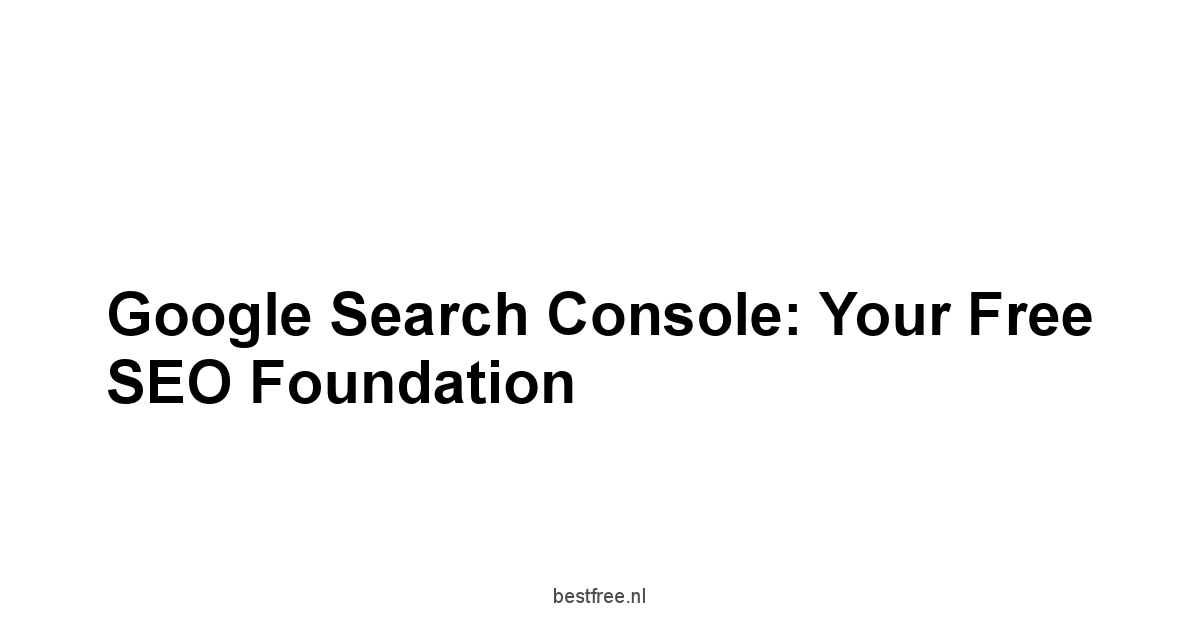
Google Search Console is the bedrock of any serious SEO strategy.
It’s a free tool that gives you direct insight into how Google sees your website.
It’s not about guesswork, it’s about seeing the data straight from the source.
If you’re not using Search Console, you’re flying blind.
It’s like trying to navigate the sea without a compass, sure you can try but you’ll end up lost.
It provides information that no other tool can give, it’s a direct line to Google, giving you the real story of how your site is performing.
This tool is not some fancy add-on, it’s the foundation on which to build a successful online presence.
You want to know what Google thinks of your site? Start here.
It’s the place to monitor, understand, and improve your site’s performance.
Forget the fluff, this is where you get the hard data.
Monitoring Your Site’s Performance
You need to know how your site is doing in Google’s eyes.
Search Console’s performance reports show you the clicks, impressions, average CTR, and average position of your site in search results.
This is where you see the real impact of your SEO efforts, not some vague approximation.
You can see which queries are driving traffic, how many people are seeing your site, and where you rank in the search results.
This isn’t about feeling good, it’s about seeing where you are and where you can go.
Here’s what you can track:
- Total Clicks: The number of times users clicked through to your site from Google search.
- Total Impressions: How often your site appeared in search results.
- Average CTR Click-Through Rate: The percentage of impressions that resulted in a click.
- Average Position: Your average ranking position in search results for specific queries.
- Specific Queries: The actual keywords and phrases that trigger your site’s appearance in search results.
- Device Performance: How your site performs on desktop, mobile, and tablet
- Country specific Performance: See how your site performs in different countries
These metrics can be filtered by:
- Date range: Allows you to compare performance over time.
- Queries: Filter based on the keyword people are searching for
- Pages: Specific pages on your site.
- Devices: Desktop, mobile, tablet performance.
- Countries: User location.
You can use this to identify your strengths and weaknesses, pinpoint the exact keywords that are working and the ones that aren’t and then make changes accordingly, this isn’t a guessing game it’s about data and action.
Use it to improve your rankings and drive more traffic, it’s your first step to ranking higher, you should be checking this weekly at least.
Understanding Search Queries
Search Console doesn’t just show you data; it shows you what people are searching for when they find your site. The queries report reveals the specific keywords and phrases that trigger your site to appear in search results. This isn’t just about knowing what keywords you rank for; it’s about understanding what users are actually looking for and using that knowledge to refine your content and strategies.
Here are the Key elements to understand in search queries:
- Keywords: The exact words or phrases people use to search.
- Impressions vs. Clicks: Compare how often your site appears for a query versus how often people click on it.
- Position: Understand where your site ranks for those specific searches.
- Long-tail keywords: Identify longer, more specific search phrases that drive traffic.
- Search Intent: What are users hoping to find when they search?
- Seasonal Trends: Are there times of year where search terms get more traffic?
Use this report to:
- Identify Keyword Opportunities: See the queries that your site is already ranking for, and where you can rank higher with more content or optimization.
- Refine Content: Tailor your content to match the exact language your audience uses.
- Find New Content Ideas: Uncover new topics and ideas based on what people are searching for.
- Optimize Existing Content: Improve existing content by using the actual words and phrases users are searching for.
- Identify poorly performing keywords: Understand why a keyword might be underperforming and use that knowledge to improve it.
It’s about more than just keywords, it’s about understanding your audience’s needs and aligning your content to meet them.
You aren’t just guessing, you’re using actual data.
Identifying Technical SEO Issues
Your site might have great content, but if it’s riddled with technical errors, Google won’t rank you well.
Search Console provides a wealth of data about technical SEO issues, highlighting problems that can prevent your site from being indexed properly and ranking well.
These are things that if you don’t fix them will cripple your site and all the content in the world won’t help you, it’s like having a great engine but a broken chassis, It will be useless if not fixed.
These are the problems Search Console can flag:
- Coverage Issues: This report shows which pages Google has indexed and which ones have errors.
- Errors: Pages that Google could not index due to technical problems
- Warnings: Pages that are indexed but might have issues
- Excluded: Pages that Google has not indexed due to various factors e.g., robots.txt, noindex tag
- Valid: Pages that are indexed and not blocked by any issues.
- Mobile Usability: Reports on mobile-specific issues.
- Viewports not configured
- Text too small
- Clickable elements too close
- Content wider than screen
- Core Web Vitals: These metrics measure your site’s user experience.
- LCP Largest Contentful Paint: Measures loading performance.
- FID First Input Delay: Measures interactivity.
- CLS Cumulative Layout Shift: Measures visual stability.
- Sitemap Issues: Reports on the status of your submitted sitemaps.
- Security Issues: Alerts about malware or hacking on your site.
These insights are critical and need to be checked regularly, Here’s how to use it to fix the problems:
- Fix errors: address the coverage issues and make sure all the important pages are being indexed.
- Improve Mobile Usability: fix the issues highlighted in the mobile usability report, make sure your site is easy to use on mobile phones.
- Improve Core Web Vitals: Optimize to improve user experience and search rankings.
- Address Security Issues: Immediately resolve any security issues to protect your users and site ranking.
By staying on top of these issues, you ensure that your site is technically sound and ready for Google to crawl and rank.
This is not optional, it’s a must if you care about your site ranking.
Analyzing Mobile Usability
Mobile usability isn’t just a nice-to-have, it’s a necessity.
Google prioritizes mobile-friendly websites, and your site needs to deliver a good experience on smartphones.
Search Console’s mobile usability report highlights issues that can hinder your site’s mobile performance, and it is very simple to understand as its not complicated like the other issues.
If your site isn’t mobile-friendly, you’re losing traffic and rankings, it’s as simple as that.
The mobile usability report identifies issues such as:
- Text too small to read: The font size is too small for comfortable reading on mobile.
- Clickable elements too close: Buttons and links are too close together, making them hard to tap on mobile.
- Mobile viewport not set: The page isn’t responsive to different screen sizes.
- Content wider than the screen: Users have to scroll horizontally to view all of the content.
- Use of incompatible plugins: Using old plugins that aren’t mobile friendly will make your site not usable.
Here’s how you can use this information:
- Prioritize mobile issues: Start with critical errors, then work on warnings and other improvements.
- Address Content Display: Make sure your content is easily readable and usable on all devices.
- Test and Recheck: After making changes, use the “Validate Fix” feature to have Google re-crawl your pages and confirm your fixes, this is very important and shouldn’t be forgotten.
By focusing on mobile usability, you ensure that your website provides a positive experience for all users, and Google will reward you with better rankings.
Mobile is not something you can ignore, not in this day and age, focus on it and you’ll see the results.
Sitemaps and Indexing
Submitting a sitemap to Search Console is like giving Google a detailed map of your website.
It helps Google find and crawl all of your important pages, ensuring they get indexed and ranked in search results.
If you don’t submit a sitemap you will be at the mercy of Google’s crawling bot and it might miss some pages or not crawl them on time. It’s a simple step, but crucial to visibility.
Here’s how to manage sitemaps in Search Console:
- Submit your Sitemap: You can submit your XML sitemap via Search Console, this is very easy to do, if you don’t have a sitemap you can make one with an online tool or with a plugin.
- Monitor Sitemap Status: Check the status of your submitted sitemaps to see if Google has any issues indexing your pages, this is very important since it will show any error that will stop the bot from indexing.
- Fix Sitemap Errors: Address any errors reported in the sitemap report to make sure your pages are being crawled and indexed, this is where you will know if google has any issues indexing your pages.
- Update Sitemaps Regularly: As you add new content, update your sitemap and resubmit it to Google.
This is a basic thing but doing it right is essential, make sure you have a sitemap and you have submitted it, it’s a must.
Search Console helps you monitor the indexing process and fix issues, this means that your site is ready for Google, and that’s what you want.
You’re not relying on luck, you’re actively telling Google what to crawl.
Google Analytics: Data-Driven SEO Decisions
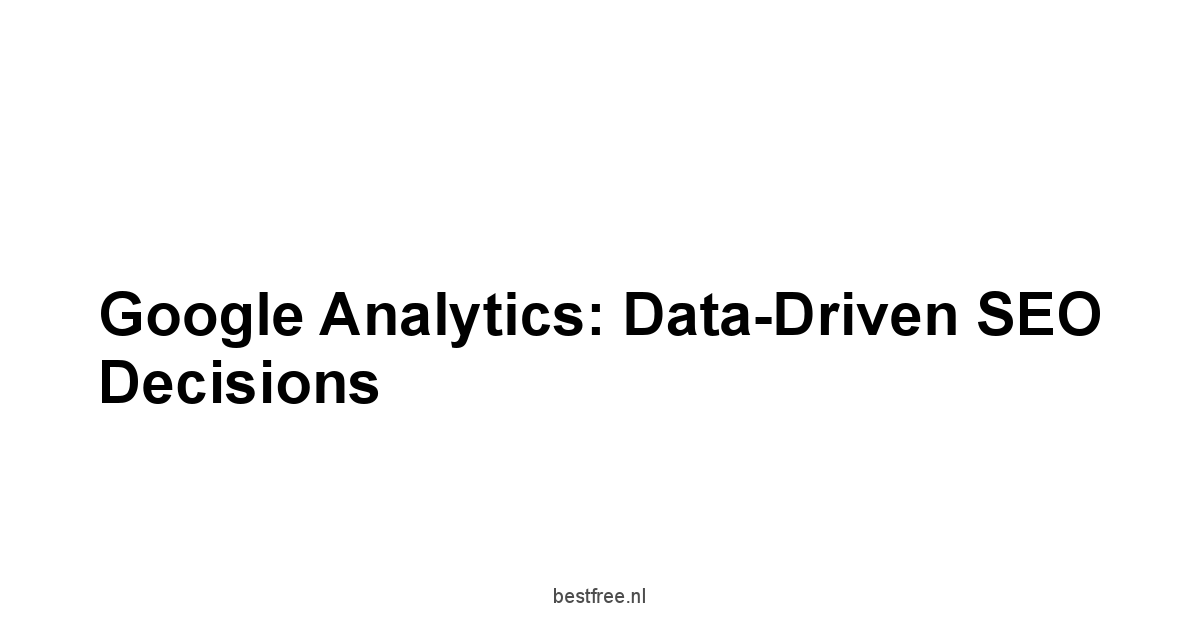
Google Analytics is the other part of your free SEO toolkit.
While Search Console shows you how Google sees your site, Analytics shows you how users interact with it, it is the other half of the information you need to optimize your site and content.
It’s not enough to rank high, you need to understand what users do when they reach your site.
It’s about knowing your audience, their journey, and how your content engages them.
Analytics provides invaluable data to guide your SEO strategy.
If you’re not tracking user behavior, you’re missing out on crucial insights into what works and what doesn’t.
This is where you transform raw data into actionable insights, its not just about collecting information, it’s about understanding it and using it to make improvements.
Tracking User Behavior
Understanding how users behave on your site is essential to refine your SEO strategy.
Google Analytics provides detailed metrics on user behavior, giving you insight into how people find and interact with your content.
It’s not about guessing, it’s about seeing the data firsthand and adapting your approach to what your audience wants and needs.
You get to see how users flow through your site and where they drop off, this gives you a window into what you should fix and what is already working.
Here are some key metrics you should track:
- Page Views: How many times each page on your site is viewed
- Unique Page Views: The number of individual users who viewed a page.
- Average Time on Page: How long users spend on each page, indicating engagement level.
- Bounce Rate: The percentage of users who leave your site after viewing only one page, a key indicator for problems with the content.
- Pages per Session: The average number of pages a user visits in a single session.
- User Flow: The path users take through your site, showing how they navigate.
- Exit Pages: The last page a user visited before leaving your site, showing where the journey ends.
- Event Tracking: Monitor interactions like downloads, video plays, or button clicks.
Here’s how you can use this data to your advantage:
- Identify Popular Content: Find out which pages are attracting the most engagement and focus on making more of that.
- Improve Underperforming Pages: Address high bounce rates and short times on page to improve your content quality.
- Optimize User Paths: Streamline user flow for easier navigation and higher conversions.
- Enhance User Experience: Make sure users are engaging with the content and taking actions that you want.
- Make Data Driven Decisions: It isn’t guessing, it is data that will show you where to focus and where to improve.
By tracking user behavior, you make data-driven decisions that improve user experience and SEO performance.
This isn’t about vanity metrics, it’s about understanding what works and doubling down on it.
Measuring Traffic Sources
You need to know where your traffic is coming from.
Google Analytics breaks down your traffic by source, showing you where your audience finds your site.
This isn’t just about how many people visit your site but how they find it, because you need to optimize and double down on what’s working, and also fix the areas that aren’t doing well.
Knowing your traffic sources helps you refine your SEO and marketing strategies for better results.
Here’s how to track your traffic sources:
- Organic Search: Traffic from search engines like Google.
- Direct Traffic: Users who directly typed your URL into their browser.
- Referral Traffic: Traffic from other websites that link to you.
- Social Media Traffic: Traffic from social media platforms.
- Email Traffic: Traffic from your email marketing campaigns.
- Paid Search Traffic: Traffic from paid advertising campaigns.
Here’s how to use this data:
- SEO Performance: See how much traffic you’re getting from organic search.
- Identify Top Referrers: Understand which sites send the most valuable traffic.
- Assess Social Media Performance: See how effective your social media campaigns are in driving traffic.
- Optimize Marketing Campaigns: Use this data to adjust your marketing efforts and focus on high performing channels.
- Focus on High performing channels: Understand where your valuable traffic is coming from and double down on it.
By monitoring traffic sources, you gain a clear understanding of what channels drive the most traffic and engagement, and what you should focus your time on.
It’s about using data to improve, not just collecting it.
It’s the only way to understand the full picture and make informed decisions.
Setting Up Goals and Conversions
Tracking goals and conversions in Google Analytics is how you measure the success of your SEO efforts.
It’s not enough to attract visitors, you need to guide them to specific actions you want them to take on your site, it could be a purchase, sign up or any other type of action, it is important that you set this up so you can see how many people are converting into your target goals.
It helps you see if your efforts are leading to actual business results.
Here’s how to set up goals:
- Destination Goals: When users reach a specific page, like a thank you page after a purchase.
- Duration Goals: When a user spends a certain amount of time on a page or site.
- Pages/Screens Per Session Goals: When a user views a specified number of pages in a session.
- Event Goals: When users complete specific actions, like downloading a file or playing a video.
Here’s how to use this data:
- Measure Conversions: Track the actions that matter most to your business like sales or sign-ups.
- Optimize Pages: Improve pages with low conversion rates by identifying user flow drop offs.
- Focus on High-Converting Content: Tailor content to boost conversions and improve overall ROI.
- Analyze Goal Funnels: See where users drop off on their path to conversion, and fix the leaks in your funnel.
- Make Data Driven Decisions: This isn’t about hoping for success, it’s about tracking it and making sure it’s happening.
By setting up and tracking goals, you can directly measure the ROI of your SEO efforts.
This is where you go from attracting traffic to generating actual business results, and you know what is working and what is not.
Analyzing Audience Demographics
Knowing who your audience is, is essential for creating content that resonates with them.
Google Analytics provides detailed information about your audience demographics, such as age, gender, interests, and location.
This is not just a matter of knowing who is visiting your site, it’s about understanding their needs and tailoring your content to better address them, you want to talk to them not at them.
Here’s what you can analyze:
- Age and Gender: Basic demographic information of your audience.
- Interests: The categories of topics that your audience is interested in, this will help guide your content creation.
- Location: Where your audience is located geographically.
- Language: The languages that your audience speaks.
- Technology: What devices, browsers, and operating systems your audience uses.
Here’s how to use this data to make informed decisions:
- Tailor Content: Create content that resonates with the demographics of your audience, it is not just about writing, it is about understanding the user you’re writing for.
- Optimize User Experience: Make sure your site works well on the devices that your audience uses, so they have the best experience.
- Targeted Marketing: Use demographic insights to create better marketing campaigns.
- Increase Engagement: Make sure your content is tailored to your audience, it will lead to higher engagement.
By understanding your audience demographics, you can create more relevant content and marketing campaigns that resonate, you’re not guessing, you’re using data to make informed decisions.
Optimizing for User Engagement
User engagement is key to SEO success.
It’s not enough to rank high, you need users to stay on your site, explore your content, and interact with it, this sends signals to Google that your content is valuable and should rank higher.
Google Analytics helps you measure engagement metrics and optimize your content for better user interaction, it is a loop that you should improve constantly.
Here are the main metrics that you should focus on:
- Time on Page: How long users stay on a page.
- Pages per Session: The number of pages a user visits per session.
- Bounce Rate: The percentage of users who leave your site after viewing only one page.
- Scroll Depth: How far users scroll down a page, showing how interested they are.
- Internal Links: How many links a user clicked within the same website.
- Event Tracking: Monitor interactions such as video views, downloads, and form submissions.
Here’s how to use this data to improve user engagement:
- Improve Content Quality: Create content that engages and keeps users on the page, this is the most important part, content is king.
- Optimize Page Layout: Make sure your content is easy to read and navigate, so users can explore your site better.
- Internal Linking: Use internal links to guide users to other pages on your site, it also helps with SEO.
- Engage with User Interaction: Improve user experience so people will want to keep using your site.
By focusing on user engagement, you can create a better experience for your audience and improve your SEO performance.
It’s about more than just driving traffic, it’s about creating content that people want to interact with, this creates a feedback loop that you should keep optimizing.
Bing Webmaster Tools: Don’t Forget the Other Search Engine
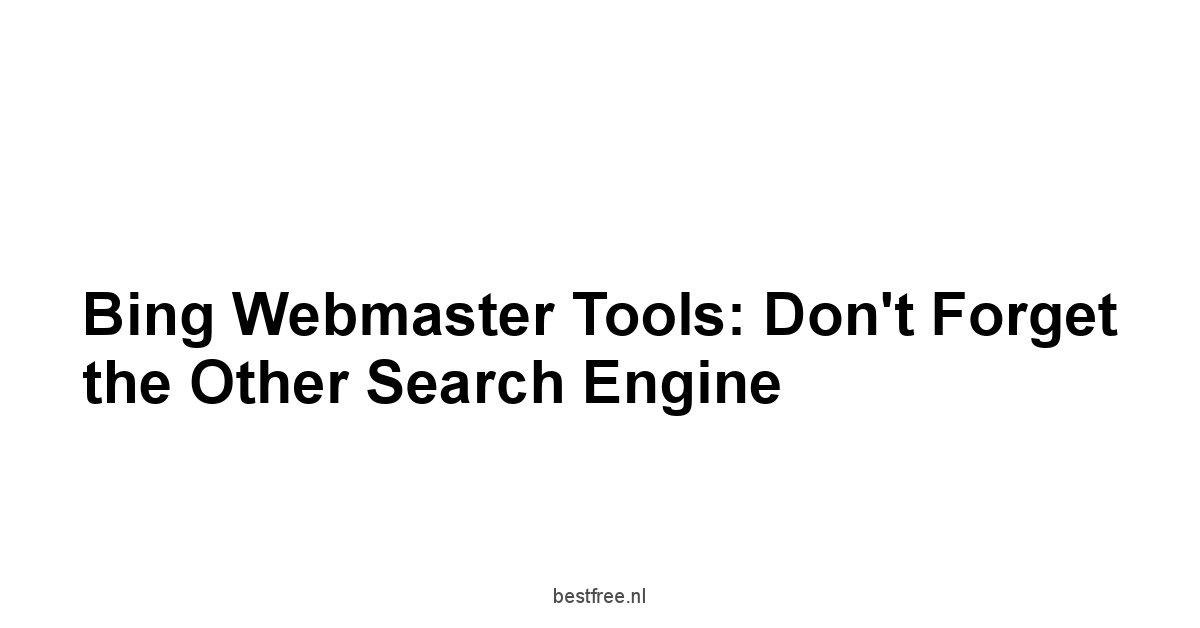
Bing Webmaster Tools is the often-overlooked but valuable tool for SEO.
While Google dominates the search market, Bing still holds a significant share, and you shouldn’t ignore it.
Optimizing your site for Bing can give you an edge and it provides similar data to Google Search Console so its not a hard transition.
If you’re serious about SEO, you can’t afford to ignore any potential traffic source.
It’s about maximizing your reach and ensuring your site performs well on all major search engines.
Bing Webmaster Tools provides similar data and insights to Google Search Console, but there are some differences, so you should use it to understand the Bing side of things.
It’s another avenue for visibility and organic traffic.
If you only focus on Google you’re leaving potential on the table that you should be getting.
Crawl Errors and Site Issues
Crawl errors can prevent Bing from properly indexing your site.
Bing Webmaster Tools provides reports that show you these errors, helping you to make sure that Bing can crawl and index your pages properly.
It’s not just about getting traffic from Google, you need to make sure your site is healthy with all search engines.
Ignoring these errors will result in lost potential and lost ranking power.
Here are some issues that Bing reports:
- Crawl Errors: Pages that Bing could not crawl due to issues like server errors or broken links.
- Index Issues: Pages that Bing has not indexed, which could be due to technical reasons.
- Blocked URLs: Pages blocked by your robots.txt file.
- Sitemap Issues: Errors related to your submitted sitemaps.
- Security issues: alerts for any malicious code or issues on your site.
Here’s how to use this report:
- Address crawl errors: Fix all the crawl errors so your site can be crawled properly.
- Fix Indexing Issues: Address why pages aren’t being indexed and make sure you’re getting indexed properly.
- Improve Sitemaps: Make sure your sitemap is working correctly and submitted.
- Security and other errors: Fix any security issues or other errors that the tool highlights.
By staying on top of these errors, you ensure that your site is technically sound and ready for Bing.
It is a simple thing that you should do to make sure your site is fully optimized and ready to go.
Ignoring errors means you’re losing out on potential traffic, you should care about Bing too.
Keyword Research for Bing
While Google is king in search, Bing has its own search audience, and that audience might be looking for something that is not as popular on Google.
Bing Webmaster Tools includes a keyword research tool that helps you discover keywords that users search on Bing.
This can give you an edge since different keywords will rank differently in different search engines.
You can discover new keywords that you didn’t know of before by using Bing’s keyword research tool.
Here are some things you can do:
- Discover Bing Specific Keywords: Find keywords that are popular on Bing but that might not be as competitive on Google.
- Keyword Volume: Check the search volume of keywords on Bing, since it will be different from Google.
- Search Trends: Understand how search trends vary on Bing.
- Use Keyword Intent Data: Understand the intent behind the search, which is different from Google sometimes.
- Find New Content Ideas: Discover fresh ideas to target the Bing audience specifically.
- Target Bing-specific keywords: Identify keywords with high search volume on Bing, and make content for them.
- Optimize Content for Bing: Tailor your content to the specific language and needs of the Bing audience.
- Expand Keyword Coverage: Cover keywords that might be different from what you’re targeting on Google.
- Get ahead of your competitors: This will help you get an edge on your competitors if they’re only focusing on Google.
By using Bing’s keyword research tool, you expand your reach and discover new keywords that you might be missing on other search engines.
You aren’t just competing on Google, you’re optimizing your entire strategy.
Website Performance Analysis
Website performance is essential for user experience and SEO.
Bing Webmaster Tools provides data on how your site performs, particularly in terms of speed.
A slow site frustrates users and will lower your ranking in search results, so it is important to make sure your site is performing well.
Speed is essential for SEO and User experience, and if you have a slow website no one will stay on your site, which will lead to lower rankings and lost revenue.
Here are some key metrics in the performance report:
- Page Load Time: How quickly your pages load on different devices.
- Time to First Byte: How long it takes for the server to respond to a request, and how long it takes for the first bit of data to arrive.
- Page Speed Insights: Recommendations to improve page loading time.
- Mobile Performance: Performance metrics specific to mobile devices.
- Identify Performance Issues: Pinpoint what is slowing down your site.
- Address Slow Loading Pages: Optimize slow-loading pages by addressing images, code or server issues.
- Optimize for Mobile: Make sure your mobile site performance is good by using AMP or other mobile first solutions.
- Implement Speed Optimizations: Use page speed optimization techniques to make your site load faster.
- Monitor Improvements: Track your site’s speed over time to make sure it stays optimized.
By optimizing your site’s performance, you will improve user experience and search rankings on Bing.
Ignoring performance issues means you’re giving Bing a reason not to rank your site, fix them to improve your ranking.
Backlink Explorer
Backlinks are a big factor in search engine rankings, and it is important to know where your links are coming from.
Bing Webmaster Tools offers a backlink explorer that shows you which sites are linking to you, and this data helps you refine your link building strategy, making it more effective.
It’s not just about the quantity of links, it’s about the quality and relevance.
Here are the main features in the backlink explorer:
- Referring Domains: The number of unique domains linking to your site.
- Anchor Text: The text used in the links pointing to your site, also called anchor text.
- Link Status: See if links are active or broken.
- Link Type: Discover if the links are “dofollow” or “nofollow” links.
- New and Lost Links: Track the growth and decline of your backlinks over time.
Here’s how to use this tool:
- Monitor your link profile: Identify the top sites linking to you and focus on getting more high quality links.
- Identify Bad Links: Discover low quality and potentially harmful links and disavow them.
- Optimize Anchor Text: Make sure the anchor text is descriptive and relevant to your site’s content.
- Improve your Link Strategy: Focus on creating content that other websites will want to link to.
- Track link progress: Make sure you are getting more links and that you aren’t losing links.
By analyzing your backlinks, you can improve your site’s authority and ranking on Bing, and you should never neglect this.
Backlinks are important for SEO, and you should focus on getting high quality links.
Bing’s SEO Analysis Tools
Bing offers SEO analysis tools that can help you identify areas for improvement on your site.
These tools go beyond just crawling, they analyze your pages for on-page SEO elements.
This helps you make your site more appealing to Bing’s algorithm.
It’s about understanding what Bing considers important, and adjusting your site to meet those criteria.
Here are some important analysis tools:
- SEO Reports: Detailed reports highlighting on-page SEO issues.
- Title Tag: length and relevancy of your page title.
- Meta Description: if you have a meta description and if it is of good quality
- Header Tags: If your headers are properly structured.
- Image alt tags: If your images have alt text.
- Content Quality: if the quality of the content is good.
- Mobile Friendliness: if your site works well on mobile.
- Keyword Analyzer: Analyzes on-page keyword usage.
- Site Scanner: Checks your site for technical issues and best practices.
- Link Explorer: Analyzes your internal and external links.
Here’s how to use these tools:
- Optimize On-Page Elements: Improve title tags, meta descriptions, and header tags.
- Use Keyword Analysis: Make sure your on-page keywords are relevant and not spammy.
- Improve Content Quality: Create content that is high quality and engages the audience.
- Monitor your Site Health: Make sure your site is working properly and not having any issues.
- Continuously Improve: Keep monitoring and improving to make sure you are always up to date with the latest changes.
By using Bing’s SEO analysis tools, you can improve your site’s overall performance on their search engine.
This is not just about getting better rankings, it’s about creating a better site overall.
Semrush: Free Access for Competitive Analysis

Semrush is one of the heavyweights in the SEO world, and while it’s a paid tool, it offers a significant free version that you can use for competitive analysis.
This is not just about your website, it’s about knowing what your competitors are doing, and using that information to improve your strategy, its about outsmarting your competition.
You need to know your battleground, and Semrush gives you that insight, with a ton of free tools.
The free version of Semrush gives you limited access, but you get access to tools that other free tools don’t provide.
If you’re serious about SEO, you need to know your competition, and Semrush provides the data you need to gain an edge, no other tool is as powerful as Semrush in the market.
Keyword Gap Analysis
The keyword gap tool in Semrush helps you discover keywords that your competitors are ranking for, but you are not.
This can uncover some opportunities for you to create content that you might have been missing.
You need to know where you’re falling short and this tool helps you see that by seeing what keywords your competitors are ranking for and you are not.
It’s a simple way to uncover content opportunities and get ahead of your competitors.
Here’s how to use it:
- Identify Missing Keywords: Discover keywords that your competitors are ranking for, but you are not.
- Find Content Opportunities: Uncover opportunities for new content based on these gaps.
- Refine your content strategy: Focus on the keywords that will give you the most gains by using the ones you are missing.
- Prioritize Keyword Targets: Determine which keywords to target first by seeing what your competition is doing.
- Stay ahead of your competition: Make sure you’re always covering new keywords and not missing opportunities.
By using the keyword gap tool, you can uncover missed opportunities and improve your content strategy.
You’re not just guessing, you’re seeing exactly where you need to improve.
It’s a simple way to make sure you’re covering all the angles.
Semrush is the top tool in the market.
Domain Overview and Authority
The domain overview tool in Semrush provides a snapshot of your site’s performance and authority.
This is not just about rankings, it’s about seeing the overall health and strength of your domain, you need to know your domain strength and your competitors too.
It’s a great overview tool to get a quick understanding of a site’s power.
This helps you get a quick view of what you are working with, and if you’re weaker than the competition, you should focus on improving that.
Here are the key metrics:
- Authority Score: Semrush’s metric for domain strength, the higher the score the better.
- Organic Traffic: The estimated traffic your site gets from search engines.
- Backlinks: The number of referring domains linking to your site.
- Organic Keywords: The number of keywords your site ranks for.
- Traffic Sources: Where your site’s traffic is coming from.
- Track Domain Performance: Use this overview to understand how well your site is doing.
- Compare to Competitors: See how your authority compares to that of your competitors.
- Identify Strength and Weaknesses: Understand which areas of your site are strong and which need improvement.
- Monitor your progress: Track your authority and organic traffic over time.
- Make Data Driven Decisions: Use this data to refine your strategies and make your site stronger.
You are making informed decisions based on the right data.
Backlink Analysis
Backlinks are one of the most important factors in SEO, and Semrush provides a backlink analysis tool that is very powerful.
This shows you the websites that are linking to your site and your competitors, you can use this data to refine your backlink strategy and make sure you’re getting the best links.
It’s not just about the number of links, it’s about the quality and relevance.
Here are the main features of the tool:
- Referring Domains: The number of unique domains linking to your site.
- Backlink Types: See if the links are dofollow or nofollow.
- Anchor Text: The text used in the links.
- Authority of Backlinks: See the domain authority of sites linking to you, high domain authority equals a better link.
- New and Lost Links: Track the growth of your backlink profile.
- Monitor your Link Profile: Track the growth of your backlinks and focus on getting better links.
- Find High Authority Links: Discover opportunities to get links from high quality websites.
- Identify Bad Links: Disavow any low quality or spammy links that may hurt your site.
- Optimize Anchor Text: Make sure your anchor text is relevant to your site’s content.
- Get an edge on your competitors: See their backlinks and make sure you get better ones.
By using Semrush’s backlink analysis tool, you can improve your link profile and ranking in search results, and you will have a better backlink profile than your competitors.
You’re not just getting links, you’re getting quality links that will move the needle.
Semrush is the leader in this field.
On-Page SEO Checker
Semrush’s On-Page SEO Checker analyzes your pages and provides recommendations for improvement.
This is not just about keywords, it’s about making your pages as SEO-friendly as possible.
This tool will help you optimize your content and your site for search engines and provide you with the changes you need to make for it to be fully optimized.
It is a great tool to use if you’re serious about ranking higher in search results.
Here are the key features:
- Content Optimization: Recommendations on how to improve your content.
- Keyword usage: check if your keyword is included in the text naturally.
- Content Length: checks if you have enough text for that keyword.
- Readability: if your text is readable and easy to understand.
- Use of headers: checks if you’re using your headers correctly.
- Technical SEO: Find issues that are hurting your site’s SEO.
- Mobile Friendliness: checks if your site is optimized for mobile phones.
- Page Load Time: checks if your pages are loading fast enough.
- Internal Linking: Checks if your site has proper internal links.
- User Experience: Checks things that make your site easy to use.
- Optimize Your Content: Improve the content of your site with the recommendations that are given by the tool.
- Fix Technical Issues: Address all the technical issues that can hurt your SEO.
- Improve User Experience: Make sure your site
What do we think?
These free SEO tools provide a comprehensive view of your website’s performance.
Google Search Console, the bedrock of your SEO efforts, shows you how Google sees your site.
You get the hard data, the clicks, impressions, and positions, and you see exactly how your site is performing. It is data, not guessing, that will guide you.
You identify technical errors, mobile usability issues, and make sure your site is ready to rank.
It is about action based on data, and nothing less.
Google Analytics, complements Search Console by revealing user interactions.
You track behavior, traffic sources, and set up goals that measure your site’s success, you find out how people engage with your content, where they come from and what actions they take.
Understanding your audience is essential for creating content that resonates, it’s not just about numbers, it’s about people, and you have to know their needs.
This data is the bridge between attracting traffic and achieving business results, with detailed demographics that allow you to further refine your approach.
Bing Webmaster Tools, often overlooked, provides similar data to Google but from a different perspective, don’t ignore Bing.
It is about maximizing your reach by optimizing your site for a different audience with different needs, and it’s important to fix the errors that are highlighted by the tool.
The keyword research tool in Bing can help you discover some untapped keywords that your competitors might be missing.
This also includes a backlink analysis tool that will help you refine your strategy, and a performance analysis tool to make sure your site is fast, it’s about optimizing your site for the entire market.
Finally, Semrush, a powerful paid tool, provides a free version for competitive analysis, this is key to knowing what the competition is doing and outsmarting them.
You use the keyword gap tool to discover opportunities your competitors are using, and use that information to create better content, you can get a domain overview that shows you your authority, and check backlinks to improve your link profile.
And the on-page SEO checker will help you optimize your pages.
You’re not just improving your site, you’re outmaneuvering your competition with data, and this will ultimately get you to the top.
Frequently Asked Questions
What is Google Search Console and why should I use it?
Google Search Console is a free tool that shows you how Google sees your website.
It gives you the real story on your site’s performance, the queries people use to find you, and any technical issues holding you back. If you’re not using it, you’re navigating blind. It’s the foundation for a good SEO strategy.
How can I use Search Console to improve my rankings?
Search Console lets you monitor clicks, impressions, and average ranking for specific keywords.
You can see which queries bring people to your site and see your performance over time, so you know where you need to improve.
It also shows you technical problems, like indexing errors and mobile usability issues, that can hurt your ranking.
It is data-driven, not a guessing game, use this data to improve your website.
What kind of technical issues does Search Console identify?
Search Console flags a variety of technical problems that can harm your site’s ranking.
This includes coverage issues that stop your pages from being indexed, poor mobile usability, slow core web vitals, problems with your sitemaps, and security issues like malware or hacking.
You need to fix these issues to rank higher, all the content in the world won’t help you if you have these issues.
Why is mobile usability so important and how does Search Console help with it?
Mobile usability is not optional, Google uses mobile-first indexing, so your site needs to work well on mobile.
Search Console highlights common mobile issues like small text, clickable elements that are too close, and content that doesn’t fit on a mobile screen. Fix these issues for a better ranking.
What’s the deal with sitemaps and why do I need to submit one to Search Console?
Submitting a sitemap is like giving Google a detailed map of your website.
It helps Google find and crawl all your important pages, ensuring they get indexed and ranked.
If you don’t do this, you are relying on luck, submit a sitemap to help Google find everything.
What is Google Analytics and how does it differ from Search Console?
Google Analytics shows you how users interact with your site, while Search Console shows you how Google sees your site.
Analytics tracks user behavior like page views, time on page, and bounce rate, and shows you where your traffic is coming from.
It’s the other half of the information you need, complementing Search Console, you need both.
How can Google Analytics help me understand user behavior?
Analytics lets you track detailed metrics like page views, time on page, and bounce rate.
You can see how users flow through your site and where they drop off.
This helps you identify popular content, improve underperforming pages, and optimize user paths.
It’s about data-driven decisions, not guessing what works.
Why is it important to track traffic sources in Google Analytics?
Knowing where your traffic is coming from, is essential, is it from Google, social media, or other websites? It lets you see what channels drive the most traffic and engagement.
It helps you focus on what is working and optimize your marketing strategies. Focus on what’s working and cut out what is not.
What are goals and conversions in Google Analytics, and why should I track them?
Goals and conversions let you measure the success of your SEO efforts.
It’s not enough to get visitors, you need them to do something specific, like make a purchase or sign up for a newsletter.
Tracking goals helps you see if your SEO efforts are leading to actual business results.
This is where you see your ROI, not just vanity metrics.
How does analyzing audience demographics help my SEO strategy?
Knowing who your audience is helps you create content that connects with them.
Analytics provides info about their age, gender, interests, and location.
This helps you tailor your content to their needs and make your site easy to use for them, this increases engagement.
It’s not about talking at them, it’s about talking to them.
What is Bing Webmaster Tools, and why should I bother with it?
Bing Webmaster Tools is like Google Search Console, but for Bing.
While Google dominates, Bing still holds a share of the market.
If you’re serious about SEO, you shouldn’t ignore Bing.
It offers a new avenue for traffic, and you can’t afford to ignore it, it’s about maximizing your reach.
What type of crawl errors and site issues does Bing Webmaster Tools highlight?
Bing Webmaster Tools reports crawl errors that prevent Bing from indexing your pages properly.
It also highlights index issues, blocked URLs, and sitemap errors.
Addressing these errors is essential for your site to be crawled and indexed, just like with Google.
How can I do keyword research for Bing?
Bing Webmaster Tools has its own keyword research tool.
This helps you discover keywords that people use on Bing, which might be different from Google.
It’s not just about targeting Google, it’s about knowing what keywords people use on Bing.
Why is website performance important for Bing, and how does Bing Webmaster Tools help with it?
Website speed is vital for user experience and SEO.
Bing Webmaster Tools provides data on your site’s performance, including page load time. If your site is slow, it hurts your ranking. Fix it, or Bing won’t rank you well.
What is the backlink explorer in Bing Webmaster Tools, and how can I use it?
The backlink explorer shows you which sites link to yours.
It helps you understand your link profile, identify bad links, and refine your link-building strategy.
Backlinks are essential for SEO, it’s not just about getting links, it’s about getting the right ones.
What are Bing’s SEO analysis tools, and how can they help me improve my site?
Bing’s SEO analysis tools analyze your pages for on-page SEO elements and provide recommendations for improvement.
This includes checking title tags, meta descriptions, header tags, image alt tags, and content quality.
It’s about knowing what Bing considers important and optimizing your site for it, focus on what Bing wants, not only on Google.
What is Semrush, and what free features does it offer for SEO?
Semrush is a powerful SEO tool, and while it is mostly a paid tool, it offers a free version for competitive analysis.
This tool gives you access to insights that free tools don’t, it helps you analyze your competitors and see where you need to improve.
It’s about outsmarting your competition, and Semrush helps you with it.
What is a keyword gap analysis, and how does Semrush help with it?
The keyword gap tool in Semrush helps you find keywords that your competitors are ranking for, but you are not.
It’s a great way to find content opportunities that you might be missing and improve your content strategy.
It is about discovering what your competitors are doing that you are not.
What does Semrush’s domain overview tool show, and how can I use it?
The domain overview in Semrush gives you a snapshot of your site’s performance and authority.
It shows you metrics like your authority score, organic traffic, backlinks, and organic keywords.
It’s a quick way to see the overall health and strength of your site.
Use it to get a quick view of your site and your competitor’s and see where you stand.
How does Semrush’s backlink analysis tool help me refine my link-building strategy?
Semrush’s backlink analysis tool shows you which sites link to you and your competitors.
It shows you the number of referring domains, if the links are dofollow or nofollow, the anchor text, and the domain authority of the linking site.
This helps you focus on high-quality links, disavow bad links, and refine your strategy.
Get the best links, not just any link, and beat your competitors.
What does Semrush’s On-Page SEO Checker do, and how can I use it to optimize my pages?
Semrush’s On-Page SEO Checker analyzes your pages and provides recommendations on how to improve them.
It checks content optimization, technical SEO issues, and user experience.
This helps you make sure your content and your site are fully optimized for search engines, make all the changes it recommends to rank higher.


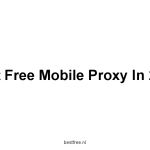



Leave a Reply